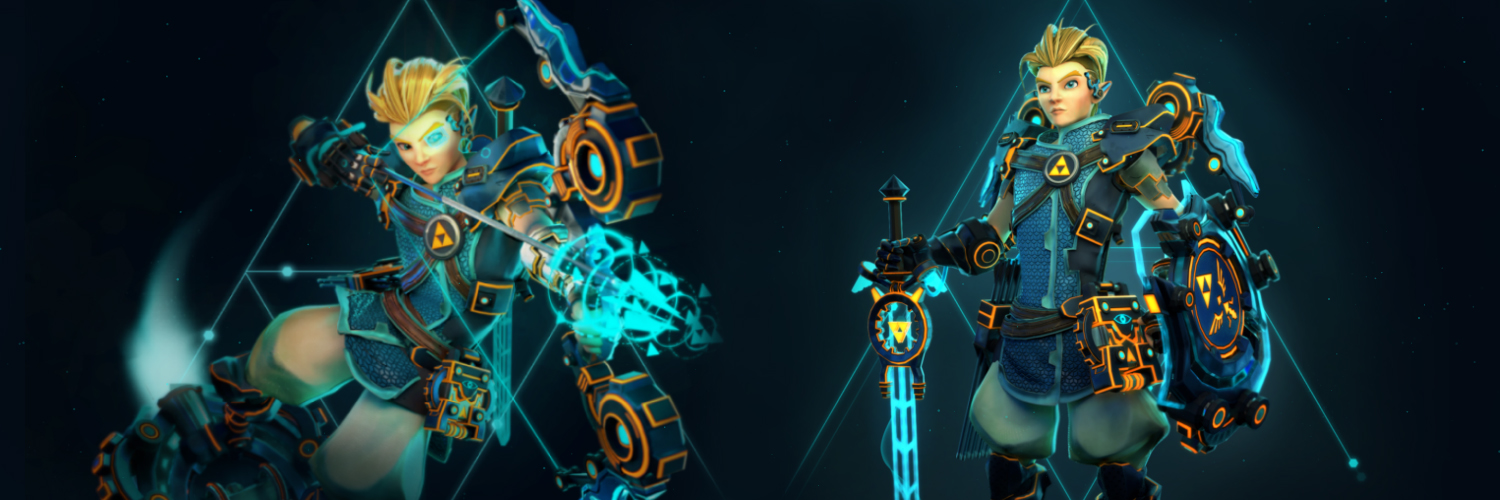About Me
Hey there! I’m Augusto Godinho, Game VFX and Technical Artist from Brazil. Even born and raised in an upcountry little town full of talented artists, I started my professional career as data analyst, studied Mechatronic engineering, due to my family business and my love of robotics, and finally I got a scholarship to study Digital Games in one of the most important universities in Brazil: Pontifical Catholic University of Minas Gerais.
Now, working with games I feel complete. I always worked with art and design in addition to programming, but never in a straight and integrated way like in games. I hope that I can bring new perspectives to help you with your art production.
The idea of “A Link to the Future”
I really prefer to work with limitations. I lived in a city with few resources (also internet) and for two years I worked designing and teaching people how to make art and furniture from garbage, so I feel very comfortable with limits. The original idea of “A Link to the Future” is the phrase itself, a joke on the “A Link to the Past” game from the Legend of Zelda franchise. This project was not a study to improve my modeling skills, but an exploration about the concept of a futuristic version of Link.
Concepting
My drawing skills are terrible – drawing is more like a note, to extract and organize ideas from my head. I start collecting references, keeping the focus on the theme limitations and looking for anchors to stabilize the concept. Which icons make Link the Link we know? What will be distorted? What will be kept? What does not matter? How will things be translated into the new background?
Quickly I am reminded of Link’s hat, from the years Link wears a hat – should I keep it? A futuristic cap will not be appropriate, in my opinion; that hat is what anchors Link to Legend of Zelda‘s “fairy tale” world, it’s more about Hyrule, his home, than Link itself. So, to make Link someone from futuristic Hyrule or somewhere, I imagine a specific cloth.
It is not a cool random outfit; it needs to have some touch of uniform, a coat, something traditional, without a “unique” feeling, but something common and standardized.
Looking for something that can pass through different ages and worlds we have his classic equipment and, of course, the Triforce that already is a brand for us. I try to keep the Master Sword and Hylian Shield designs very close to the originals, but the bow and arrows break the reference, bringing more of the context of the new world. Finally, one of the most common pieces of equipment in sci-fi games brings a cliché of this universe, a jetpack.
Link always has and should keep his babyface. I only mess with his hair and have some fun creating a different haircut. Other elements echo throughout the character, like the orange lines, circle blue lights and some gear shapes. This helps to integrate and stabilize the whole concept.
Preparing the pipeline, workflow, framework
Of all the steps required to create a 3D piece, texturing and look development are my favorites. I’m very comfortable with materials and painting workflow in Blender and Substance Painter. Thinking about these tools I decided that I would not work with a digital sculpture for this character, because everything I need can be done using low poly and PBR maps.
Modeling
As it is not a modelling study, I started with a base human mesh that I modified to get the proportions I needed. So I blocked out clothes, hair, and the hard surface pieces. When I had the basic shapes I began to refine, in iterations covering the entire character, trying to avoid any piece becoming more refined than another.
When I had a model with details close to what I was looking for and knew that I would just work on fine details, I started to work in a copy that would have more triangles and give me freedom to use modifiers. This new “high poly” mesh would be used for bakes, but didn’t have millions of vertices like a digital sculpture.
With the “high poly” mesh detailed I came back to the “low poly” and made a clean up, removing useless vertices. During the whole process I worked with different colored materials representing the real materials (metals, leather, fabrics) that I had picked for the model. These color materials generated the color ID map, used to filter the PBR sets on Substance Painter.
Texturing
The Color ID map allowed me to work in the PBR basic properties of each material type and filter these properties into one material applied to the model, and after, to work in details in the texturing. It is an important framework that saves time and prevents the use of lots of model materials. This is the idea behind PBR maps: you can set different physical properties in one material.
I separated the character UV and materials into four parts: Armor, Clothes, Hair and Skin. The equipment is separated in two, but thinking in terms of a real game, it could be very different due the instance logic of each piece and resource goals.
I found inspiration for the texturing style in Blizzard’s Overwatch (OW), its quality and simplicity. In a GDC – Game Developers Conference – video about the creation of OW visual identity, they highlighted the development of a brush, used to texturize the characters, so I made a brush for my project (totally inspired by the OW brush). This particular idea of having a “DNA” brush sounded great to me and I almost used only this brush through the project.
Simple processes can be used to improve the texturing and I will list some of them, hoping that they might be useful.
The Curvature Map is awesome to highlight the model edges. I used them with a little blur to shift the edge colors and add more glossiness or a different aspect, like damages (combining Curvature and some noise texture).
I used a lot of the height map in Substance Painter to make details in the fabrics and hard surfaces; normally these details are made on sculpts. For example, I took advantage of the Color ID to quickly apply depth along all the orange lines.
To make these lights more attractive I used a blurred emission mask with the hard emission delimited by the Color ID map and this same blurred mask to apply a color dodge blend in the Base Color channel.
I like to think of the details of the texture in levels of importance, revealing some novelty and noise when we get closer, but it cannot be something that will look like some strange smudge when we see it from afar. It can be reached working with tone, and glossy and metallic variation inside big color blocks.
To make the whole texturing more attractive, I painted gradients in each delimited piece and one big gradient all over the model. Finally, varying the hue always helps.
Posing and VFX
I asked a friend to rig the model, so I only rigged the VFX. After reaching the concept my second goal was to make something creative to present my model on Sketchfab. I’m a VFX artist and the natural choice could be to make some cool effects in the game engine. However, everyday, I see so much creativity in the Sketchfab viewer that I felt totally challenged to make a cool presentation here. Animation cycles in the viewer opened a lot of possibilities.
Ironically, I spent the greatest part of the whole process posing, because I decided to recreate the Link’s pose on the “Legend of Zelda: Breath of The Wild” cover. These things happen when you force something to work in a way it was not designed for. I spent days, gradually, changing from the reference pose to the pose that really looks good with the actual model.
When I finished the pose, I made an animation cycle inspired by some games’ splash screens and added VFX to the shooting arrow. Using planes and an additive material, without back face culling I emulated a particle effect feeling with the rig.
Sketchfab setup
To set up the model presentation I used a black clear background, since I have a lot of light information. The “studio” environment of Sketchfab provided the basic illumination (fill light) and I complemented that with two directional lights (back lights) and one point light to enlighten the face.
The post processing effects on Sketchfab are awesome to improve model presentation. I used SSAO to get better volumes, Depth of Field to focus the model, Chromatic Aberration to bring some sci-fi feeling and break the monotony in the edges (this one is great to make black and white art more attractives). I finalized with Bloom to glow up the lights, Vignette to darken the borders, and Tone Mapping and Color Balance to create the mood I wanted.
Creativity on Sketchfab
Everyday I use Sketchfab models as reference and inspiration for my work. I’m very happy to share this Spotlight with the community because “A Link to the Future” was developed as a creative use of Sketchfab resources. I thank the Sketchfab team for giving me this opportunity and you for reading to the end.
Here is my Artstation page. See you!