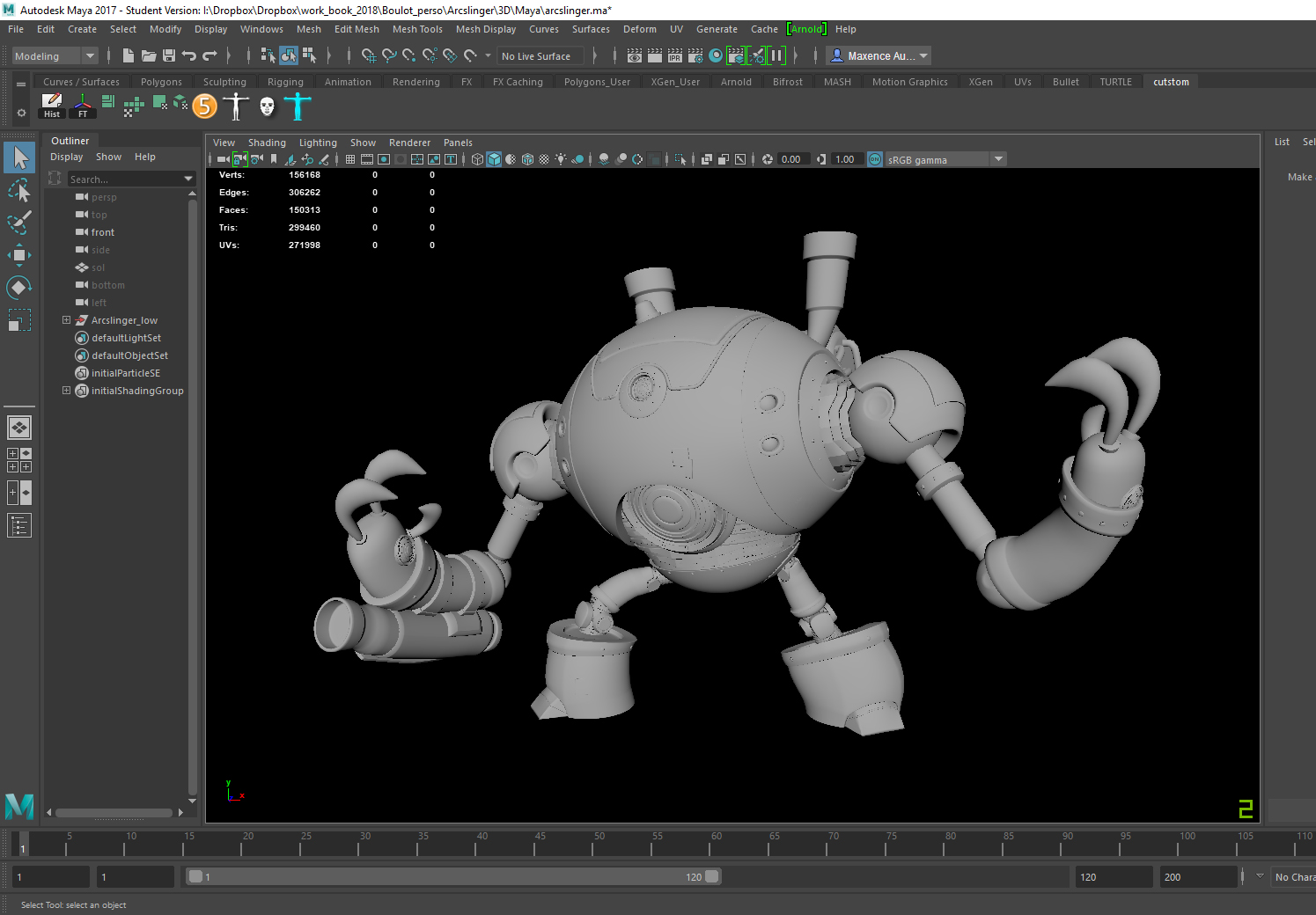Hello, I’m Maug!! My real name is Maxence Augereau, I’m 22 years old and I’m studying 3D Animation/Game at ECV Bordeaux, France.
3 years ago I discovered a great passion for 3D! I love the idea of being able to model a concept/idea and thus be able to discover it in its entirety!! I love animation/special effects cinema – I don’t miss any blockbusters.
Being currently in a Game specialization I use real time for renderings on engines such as Unity or Unreal engine. I’m a gamer and streamer in addition to my studies, and I am very often inspired by the world I meet.
For me there is no good modeling without a good concept, which is why I often wander onto Artstation looking for inspiration, and that’s how I discovered the concept of Gennaro Grazioso’s robot and that I thought I had to do it in 3D.
Concept
As I said, I often start with a concept for modeling, so I used Gennaro Grazioso’s concept.
In principle a 3/4 face is enough for me and that’s what I prefer because I can imagine what is happening behind. But this time there was the back of the robot which allowed me to have all the information.
Modeling
I use Maya for all my modeling, either environment or character.
I start by doing the low polygon modeling piece by piece. I use the concept as a reference and I try to reproduce the volumes, with no blueprint or image in the background at that moment.
Once all the elements of the robot are done and the set seems to be correct, I switch to Zbrush. I’m always using separate subtools and with the concept in the background, this time I get the general shape of the robot.
I deform pieces with the Move brush to give life and a cartoony style to the model.
Once the low poly is validated, I go back into Maya for the UV unfolding and for applying the shaders.
Back in Zbrush for the details and the high polygon model, I use the ORB brush to create a damaged/worn look for the robot. Once the high poly model is finished I export it to bake in Substance Painter.
Texturing
I use Substance Painter for my textures:
At first I create a scene in which I import my low polygon final then I bake the high polygon to get all my details and my other maps such as occlusion etc. I really enjoyed the robot’s rusty/damaged texture and I really wanted to get as close as possible to the concept.
For the textures I start by separating the different parts via masks on filling layers, yellow for the body of the robot, gray for the connecting elements (arms, legs, etc.), blue for the lamps and red for the hot parts of the guns. Then I apply a gradient on all the parts.
I had fun using effect layers to create the dirty surfaces and damaged edges. The goal is to produce a burned effect on the metal. I make some adjustments to roughness and metallic and then I finish with the eraser on the masks to adjust the effects.
Export
The advantage with Substance Painter is the automatic export into Sketchfab, and yes magic exists, the model goes directly onto the site and there is nothing to map. I export my textures in 2K.
Sketchfab
Once I have uploaded the model I only have to set the lights and the filters of post processing treatments to improve the rendering.
So I go with 3 lights, 2 directional, orange and blue and a white light rim, an HDRI and all on a gray background at 50% with a vignetting.
Here is the result!
I find it really cool to be able to put these 3D creations directly on the web and to be able to manipulate them in real time. It allows me to show my work to professionals that I meet during my research internship!
I really thank the Sketchfab team for putting forward my work and for offering to talk about it. Beautiful platform, beautiful organization, nice job!
I hope that my explanations will help you on your projects even if as a student I still have many things to learn.
If you have any questions you can contact me by mail without problem. To have news about my upcoming projects I invite you to visit my Artstation or my other networks.
Sketchfab / Artstation / Twitch / LinkedIn
Thank you all!!