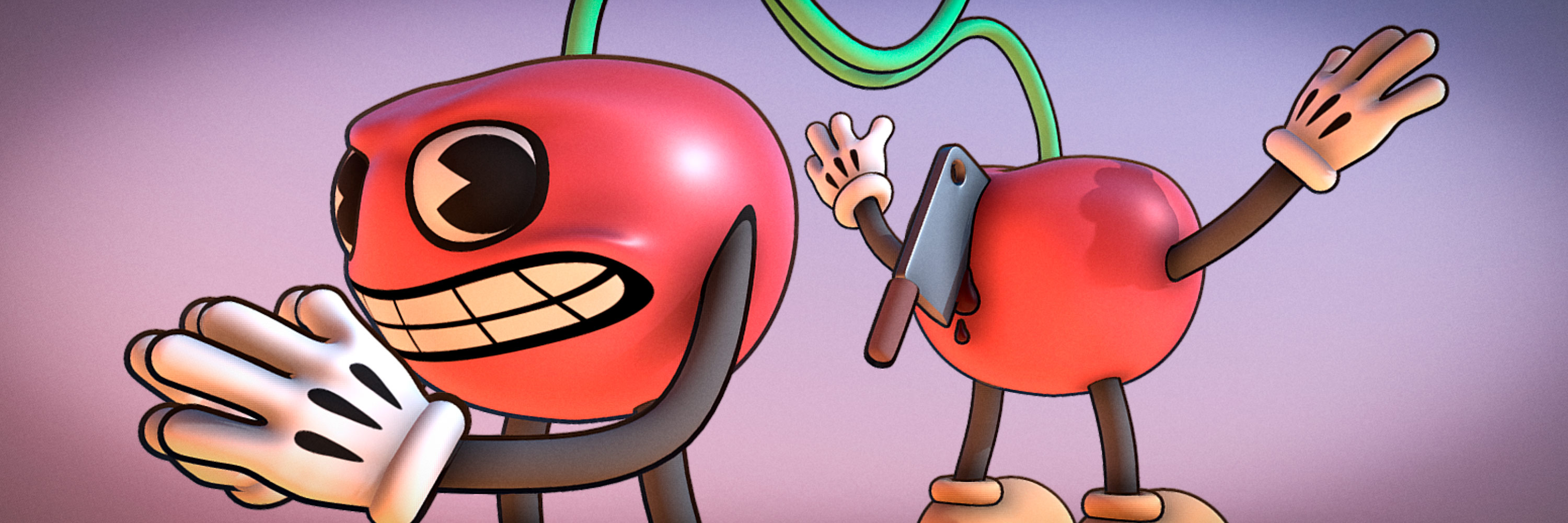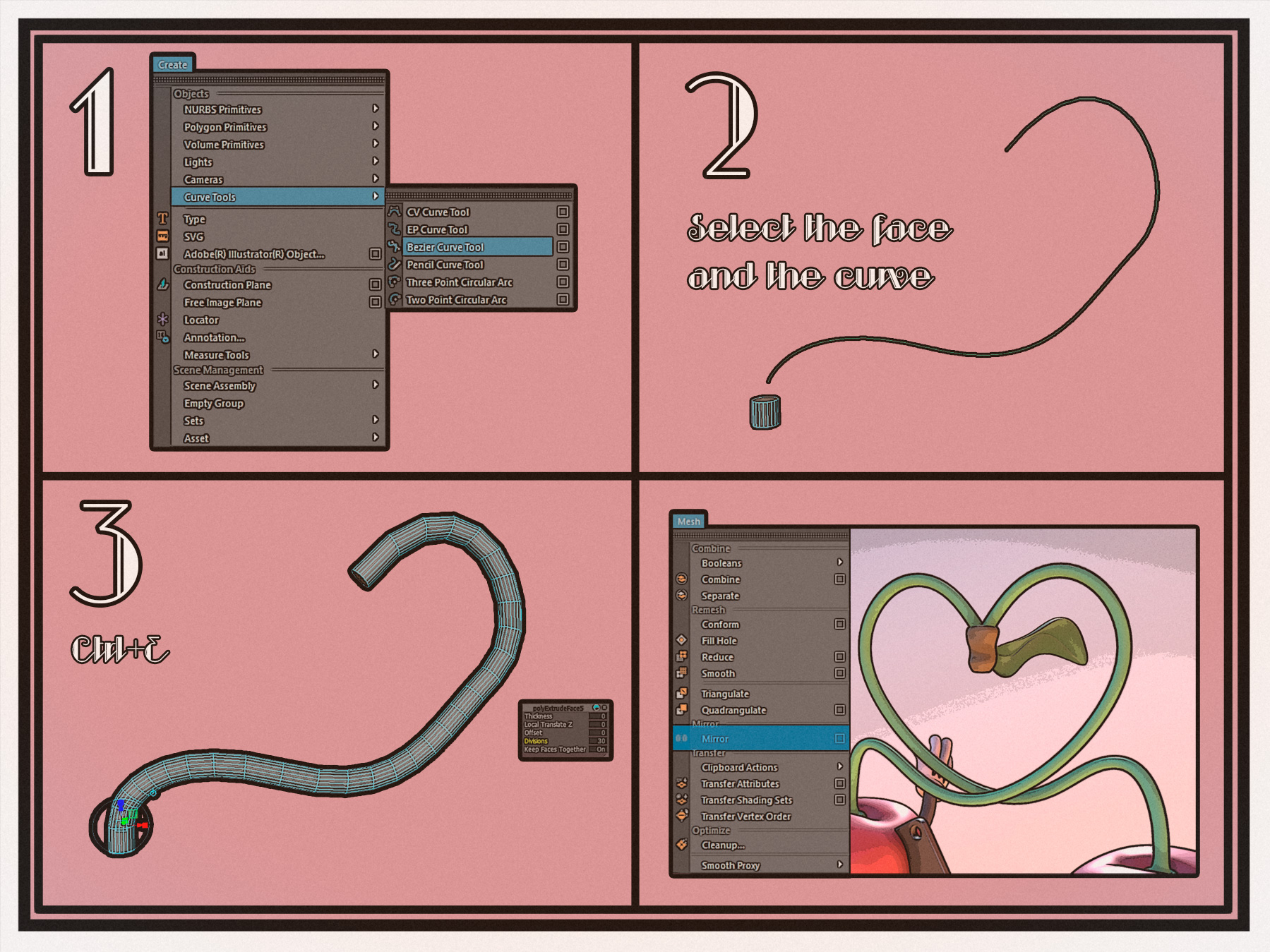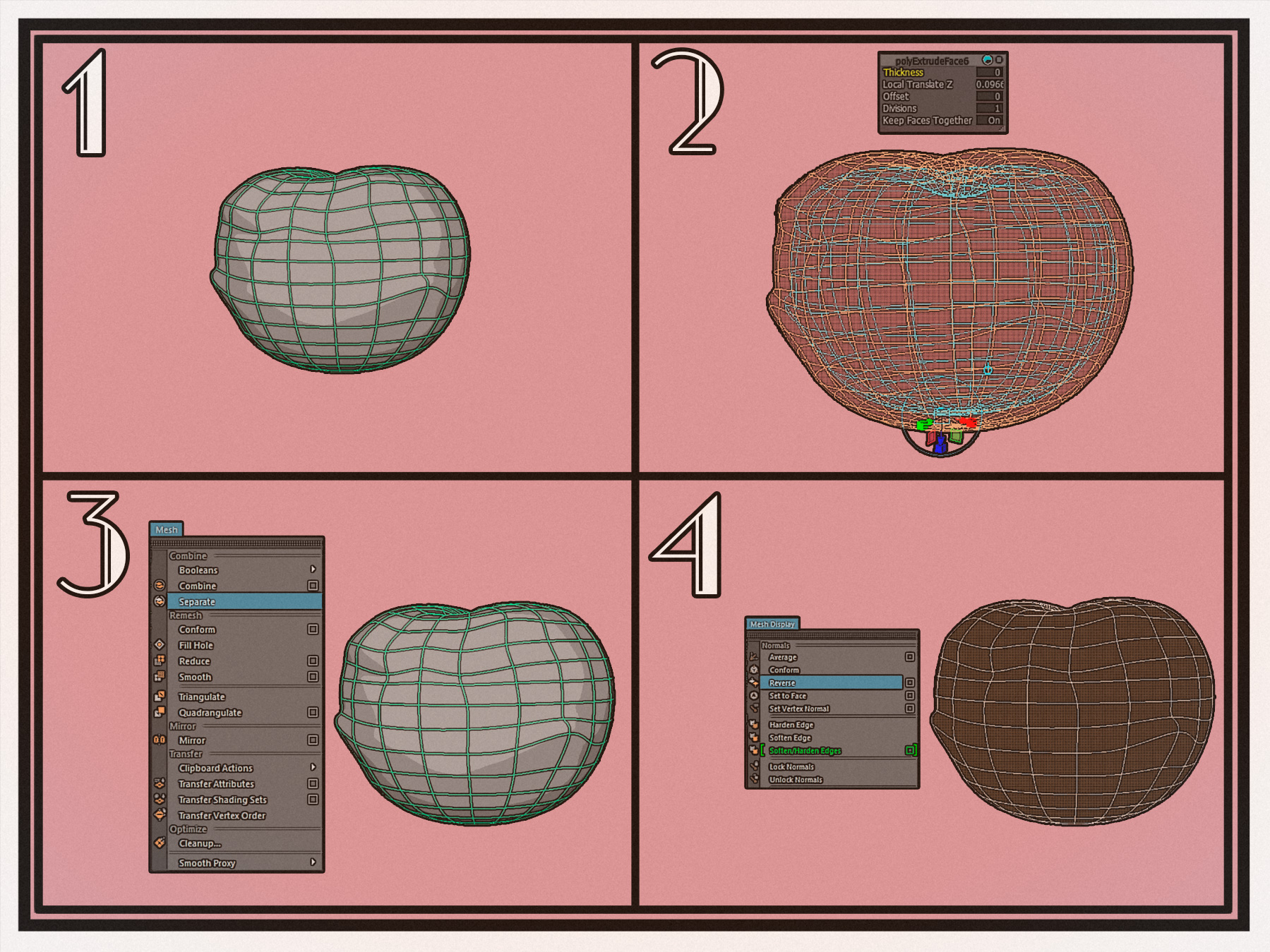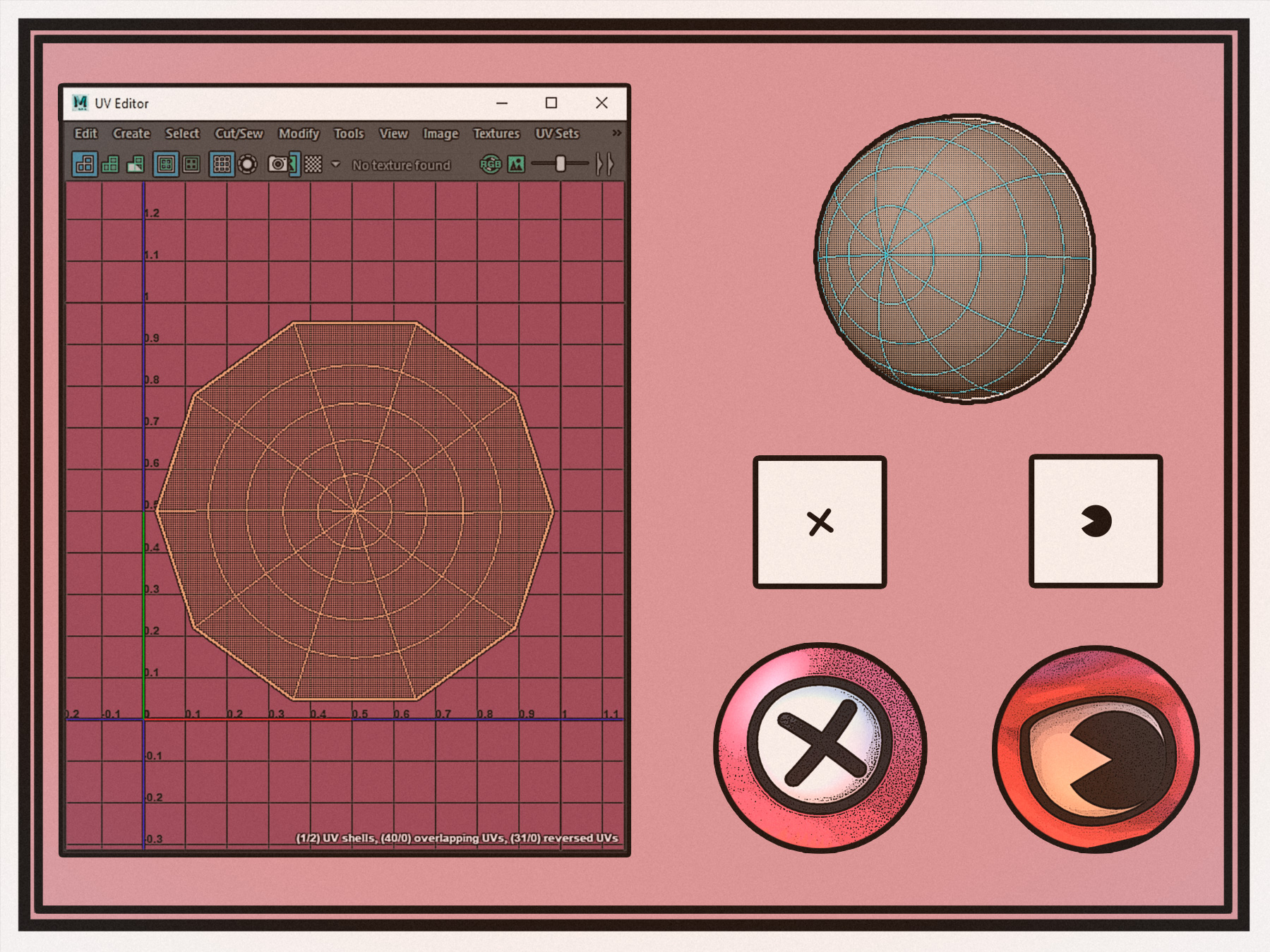About
Hi everybody! My name is Aitor, I’m 23 years old and I live in Zaragoza, a beautiful city of Spain.
I’ve always loved video games, and since I can remember I always saw them in a different way; while most people focus on enjoying the experience I couldn’t help myself thinking about the way they were made: the design, the illumination, each game’s personal style, the way some aspects of the videogame were programmed (Portal, for instance—the way portals work and the whole idea of the game, for me it was a mind-blowing experience).
In 2014 I began my superior vocational studies in 3D animation and interactive environments. Two years later, in 2016, after finishing it I began an internship in a videogame company which I collaborated with until the end of that same year.
Exploring by myself I discovered the rendering and illumination world. It was then that my experience as a freelancer began. Together with 2 good friends we created “Visual 4”, a brand focused on the creation and design of hyperrealistic 3D images.
After one year I made the decision to branch off and resume my journey as a freelancer focused on industrial product 3D animations, from the texturing, illumination, animation… Basically everything involving the product until the final process of the video’s exporting.
Cherry’s Loves
Recently my relationship of 7 years came to an end. We finished on good terms, so I’d like to make clear that this isn’t a message for anyone in particular. But, yes, that was the situation that made me create this model.
Inspiration
My idea was to try and create a 3D model that ‘transmits’ the pain you feel when someone breaks your heart or betrays you, whether it’s a friend, a partner, etc.
I had the idea of using cherries as base, so I could represent the union between both parts. In addition, though originally it wasn’t like that, I ended up entangling the cherry’s stems, creating a heart that symbolises that it was a beautiful union.
I used a technique I love, the 30’s cartoon style, to emphasize the facial expression, attract attention, and take off some seriousness from the message.
https://www.instagram.com/p/BtPBpqRFi17/?utm_source=ig_web_button_share_sheet
Tools and Workflow
This model was made with Maya, it’s not a complex model technically speaking. Practically all the pieces were based on 3 steps: first was to create the base, then add the subdivisions, and finally shape it with Soft selection (shortcut: B to activate/deactivate; hold B and drag left/right to edit the size of the falloff area).
As it wasn’t designed for video games I paid more attention to the shape and details rather than the optimization of the model.
To model the tail of the cherry I began creating a curve (Create/Curve Tools/Bezier Curve Tool). Once we have the curve with the desired appearance, we select the polygons to extrude together with the curve, then use the shortcut Ctrl+E to extrude, and by adding divisions we will get the extrusion along the curve.
Then, to create the black border I made an extrusion of the mesh to generate a ‘shell’ (In 3ds Max we could use the Shell modifier) to which I applied a separate, so I could have it as an independent object. To finish the border we apply a reverse to invert the direction of the normals and done!
Regarding the texturing, excepting some parts of the model like the eyes, to which I made some simple UVS and created a texture with Photoshop, all the other parts only have a solid texturing, so UVS were not necessary.
Once we are finished, we mount the model and export it as .FBX.
Sketchfab
First of all, I adjusted the material’s parameters to finish detailing it the way I was looking for and, made sure to change the “faces rendering” on the black border material from “double sided” to “single sided”.
After that I activated the ground shadows to give solidity to the model and I used one environment which I already knew from a former work in which, by modifying the orientation, I could achieve what I wanted: when you look at the hurt cherry from the front, the background looks orange, a warm colour that transmits closeness, enthusiasm, happiness, passion…
But, when you look at the other cherry from the front, you see a blue background, a cold colour that transmits solitude, distance, loneliness…
I adjusted the VR configuration and, last but not least, I saved the initial view of the camera, showing just the hurt cherry so I could disguise the real message at first sight.
And done! Save setting and publish!
It has been a nice work which I have really enjoyed. I hope I made the message clear and I cannot wait to upload more models!