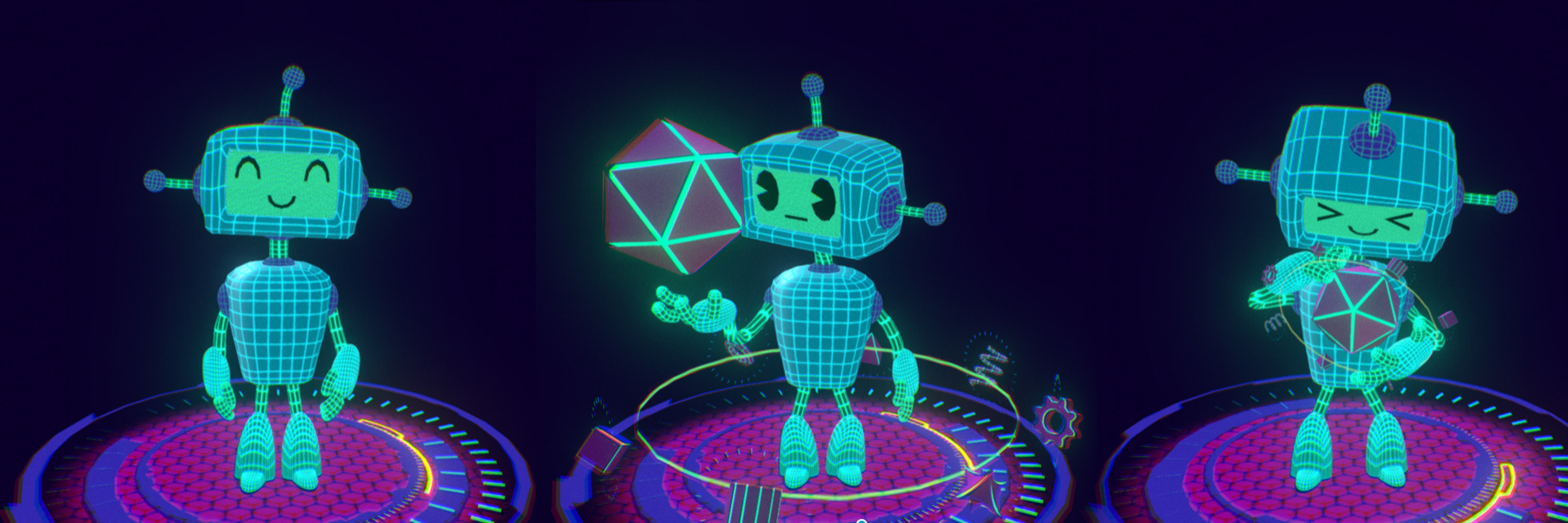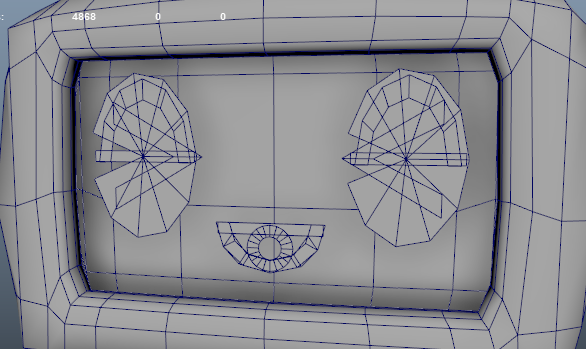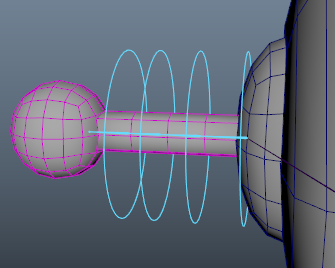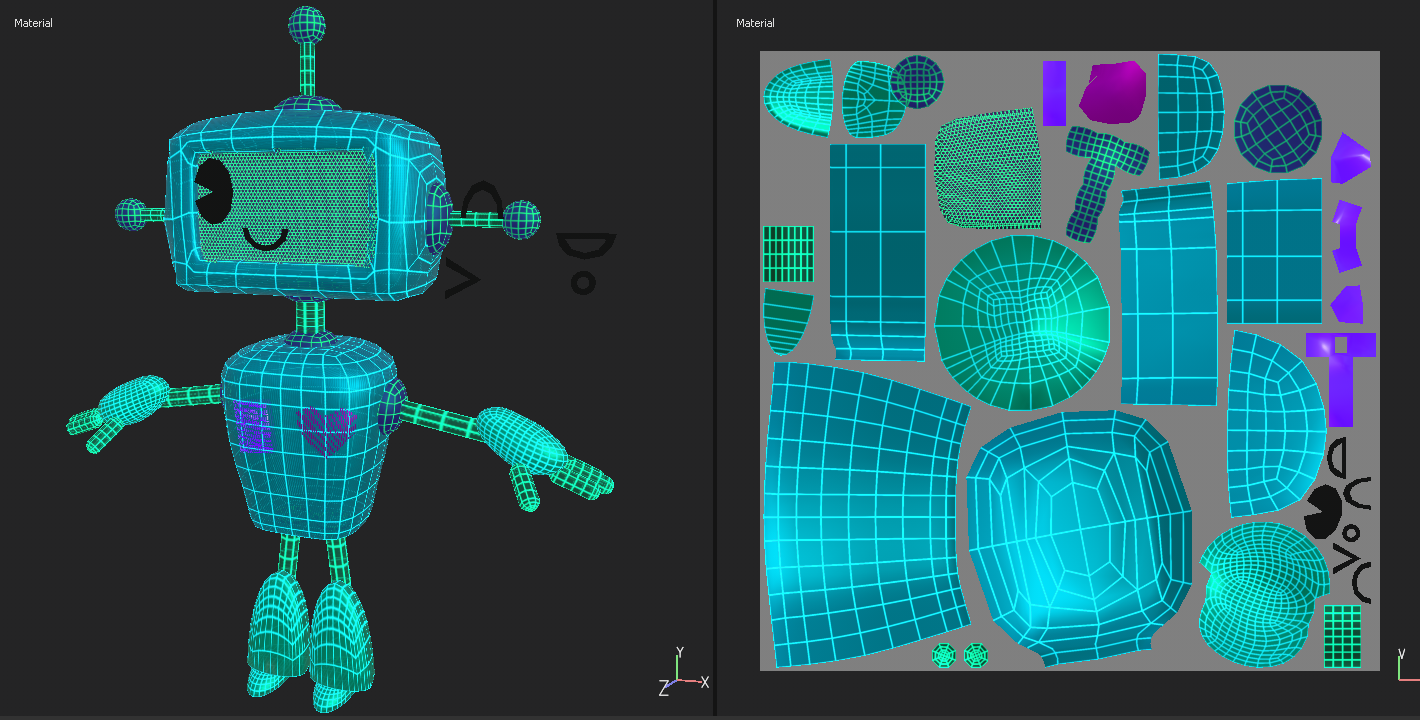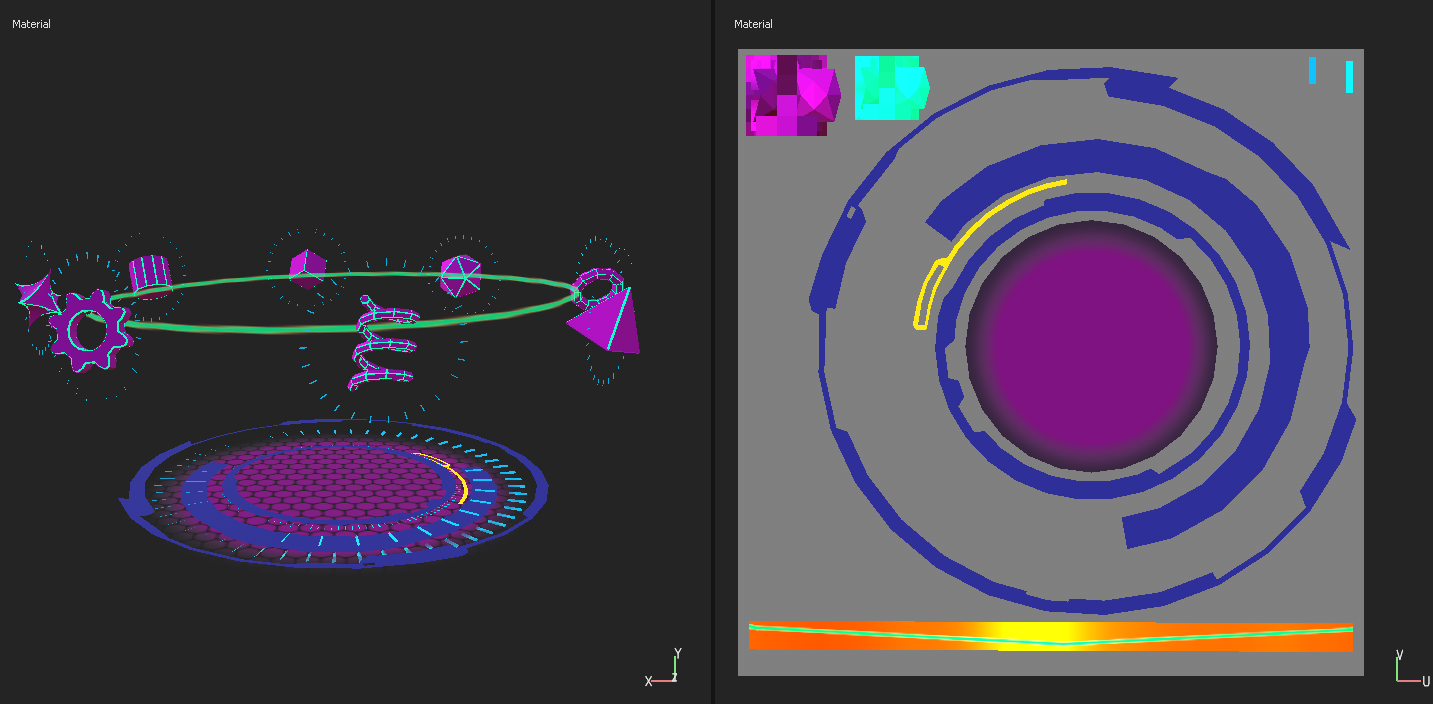About
Hello everybody! My name is Hadrien, 24 years old, and I currently live in Amiens, a beautiful town in France. I work as a Character TD and rigger, and sometimes 3D generalist, in Paris at Kombbo. I studied 3D at university in the north of France and I graduated in 2017. Thanks to an exchange with Montreal I learned Maya, Substance Painter and other 3D softwares properly.
I have been on Sketchfab for approximately 3 years and I really enjoy this real time technology! It helps you create 3D models without losing time with rendering and compositing. And I like to create quick props or characters on a whim, especially fan art. I am better at reproduction than creation, but I try.
Motivation
I have participated in many contests on Sketchfab: modeling, texturing, postprocess effects, but I never managed to win. When you see all the talented people on the site it is sometimes discouraging. But contests are a good way to have a project with a deadline and guidelines. Because without these two things it can be hard to finish a project, I think.
For the Sketchfab 3D Modeling Challenge: Holograms of the Future, I thought it was a good theme, and the prize proposed was very interesting, a Looking Glass holographic display! So I took my chance.
I made a first scene, not very original but quite technical, especially to rig the sphere made of hexagons.
At first the model was quite popular. But when other models came out, I thought it might be a good idea to put forth other entries.
To create the winning scene, I tried to imagine what type of first scene in your newly received device you would like to see. It had to be something fun to watch and that can bring a smile to your face. That’s how I ended up with the idea of creating an animated scene with a cute robot. But I didn’t have much time to make it, so I rushed it in 3 days.
Modeling
I started to search for references on Google such as “cartoon robot”, and reference frames in movies like Robots or Meet the Robinsons. I’m sorry, but I didn’t keep them, I just had them on my second screen while I modeled it in Maya:
I had to think about how to give it facial expressions. That’s why there are several eyes and mouths. With the rig, you can easily switch them.
Rigging
I used an autorig to quickly create something that could move. For the antennas, I used one of my own scripts that creates a chain of joints that can be in FK, IK or Dynamic at the same time.
Since I am a rigger at work, this part was one of the fastest parts to do, haha.
Shading
To make the scene as light as possible, I only used 2 shaders. One for the Bot and one for the environment. I jumped to Substance Painter to make them.
To create the wireframe lines on the Bot, I exported a UV Snapshot of the UVs in Maya and used them as a mask in Substance Painter.
Animation
Concerning the animation, I didn’t have any particular reference. I am not very good at animation, it’s not the part that I like most in 3D, I am more into static projects usually.
So to provide a good reference I put a camera in front of me and just did a few sketches, like I saw in the making of 3D movies. Since the theme was “hologram” I managed to include them in the show as the interaction objects.
I started to position the main poses of my reference, and then spline them and adjust the speed to look natural:
It was a bit tricky to manage all the layers of animation for the holographic object. It had to move in different transformation spaces fluently. It took up 9 groups to have enough liberty between the Bot’s hand, the hologram ring and the object itself.
My renaming is really not correct since I kept the “group#” name. But at work I rename things properly all the time, so at home, I allow myself some bad behavior. Once I made my animation looped by duplicating my first pose key at the end, it was time to test the import into Sketchfab.
Export and set up in Sketchfab
Due to the complex hierarchy of the rigs, I had some bugs, concerning too small scales. To make the eyes switch, I changed the scale from 0 to 1. But 0 is not always handled in Sketchfab for some obscure reason. 0.00001 is too small, so I used 0.001.
To export all the animations, I baked my whole animated scene. With that preparation for export completed, I could export dynamics, like the one of the antenna, to Sketchfab.
I was surprised myself that the FBX file of the scene was so light (around 6.6Mb).
It was time for setting materials and effects in Sketchfab. The Bot was supposed to be semi-transparent, but the Opacity settings in blending mode made some glitch of depth and the display was not accurate. I could have used the dithered option, but I didn’t know if the Looking Glass could have handled it. So I decided to make my Bot opaque.
I didn’t use all the post processing effects to set up the scene:

It was not easy to balance them, the scene had to be good looking without the effects but great to watch in 2D with them too.
And here you have it!
Since I have tried to win contests for the past 2 years, you can easily imagine how happy I was when the winner was announced. 😀 I will continue to create models for Sketchfab contests or for fun because it helps me do rigging and develop skills and tips for real time engines, like Unreal.
See you soon on my account! 🙂
Hadrien’s Sketchfab Store / Website / ArtStation