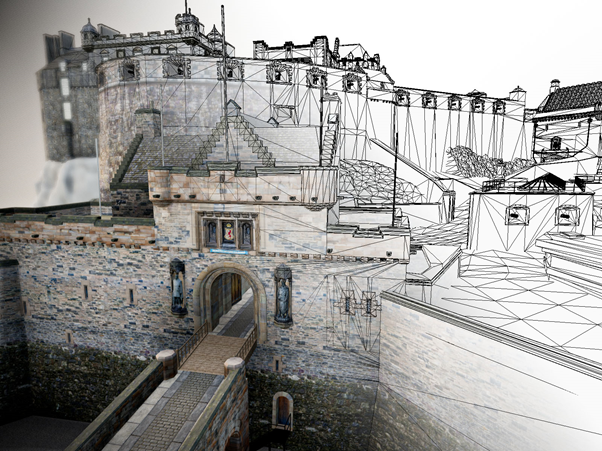Edinburgh Castle stands stoic and proud atop the ancient bedrock of Scotland’s capital city. One of the most iconic fortified places in Europe, it has a rich and varied history stretching back centuries. Cared for by Historic Environment Scotland, it is one of the biggest tourist attractions in the country, and now it is available to virtually explore in 3D here on Sketchfab. This blog will walk through some of our workflow: from data collection on-site to creating the model you can virtually explore on your screen.
About us
Before we wade into the weeds, allow us to introduce ourselves. We are the Digital Innovation and Learning and Digital Documentation teams at Historic Environment Scotland based at the Engine Shed in Stirling, Scotland’s centre for building conservation. Our teams have varied backgrounds that brought us to the digital heritage sphere, encompassing archaeological science, surveying, and digital design. With our combined expertise, we work to utilise cutting-edge technology to not only document Scotland’s rich heritage in 3D, but also to interrogate innovative ways in which to use that data to tell new stories about Scotland’s past.
The other half of this collaborative work comes in the form of the brilliant Interpretation Unit and Cultural Resources team at Historic Environment Scotland. These teams provide the stories and information that turn a handful of polygons into an enhanced historical experience.
A bit of background
Our team has been methodically laser scanning Edinburgh Castle, an incredibly complex and busy site, over the course of seven years as a part of the Rae Project. This project aims to digitally document all 336 historic sites—and the artefacts they house—in our care in 3D. The goals are to both to inform their conservation for future generations and to allow these historic structures to be more accessible to the public today.
Sketchfab has been an invaluable tool not only to allow as many people as possible to virtually interact with these sites and artefacts, but also has given us the opportunity to integrate binaural recordings, detailed annotations, and virtual reconstructions to help visitors better understand these remarkable and ancient structures.
Edinburgh Castle: Data capture
As you can imagine, digitally documenting Edinburgh Castle (which functions almost like a little city in and of itself) is no small feat. Since the project began, around 1,800 laser scans of the castle have been pieced together over seven years, each scan capturing millions of points at sub-millimetre accuracy. Everything from the interiors of the impressive inner structures, to the castle rock they rest on, to the depths of the deepest well have been methodically documented. And, believe it or not, the job is not yet done!
Modelling
The raw data collected from this survey alone is a highly accurate snapshot of the castle and can be used for visualisation, conservation, research, and more. But that data is so large it can only be wielded on certain machines or shared through pre-rendered animations and 2D outputs. This is where preparing the model on Sketchfab comes in.
If you look carefully, this model has been expertly optimised by poly-modelling directly on top of the highly accurate laser scan data. This means that rather than millions and millions of polygons, your computer only needs to load around 650k in order to explore the castle. These tricks of optimisation are used a lot in the gaming world and have been quite happily picked up by many in the digital heritage sphere looking to make their models as accessible as possible.
Texturing and baking
The photorealistic texture of the model achieved by using images taken on-site gives the viewer the impression that we are looking at the real castle. Clever tileable textures (another trick borrowed from the gaming industry) allowed us to fill in the textures of lawns, cobblestones, and slate roofs without going out and documenting every blade of grass and flagstone. This works to make the model as efficient as possible.
Layering different maps onto the model, however, is the real trick to inching closer towards the impression of realism. Specular and glossiness maps placed over windows, for example, gives them a certain highlighted sheen. Normal and bump maps work to give incredible detail to a flat surface, baking all the accuracy of the laser scan data into those maps without having to compromise the size of the model.
It should be noted that there is always a delicate balance to keep an eye on: the more heavy or numerous the textures, the more difficult it becomes to load the model. After all, polygons are not the only aspect we’re asking the computers to load. Just something to keep in mind before going too crazy with texturing and mapping!
Onto Sketchfab we go…
Uploading the model and those textures to Sketchfab puts us well on our way to setting up an attractive looking model. Setting up proper lighting, tweaking your materials, adding information-laden annotations that lead the viewer around the site (populated by the brilliant Interpretation and Cultural Resources team and well worth an explore!), and scaling the model for Augmented and Virtual reality purposes are all integral aspects of that workflow.
But one of our favourite steps in polishing off the model comes under the post-processing filter tab. Here we can adjust parameters such as the ambient occlusion, which gives the model a grittier, grounded look, the sharpness, which works to bring out details in the texture (hot tip: wield this fellow with caution—overdoing it is easy and doesn’t end up looking as good as you think it will), and the depth of field, which simulates shallow focus on the model and highlights the sense of great scale of the site.
Final thoughts
The importance of 3D access has only been amplified in the past few months, and tools like Sketchfab allow us to virtually interact with the sites and objects we may not otherwise be able to visit. While a 3D model can never replace visiting a site in person, digital data is invaluable in the pursuit to understand, explore, and engage with our heritage.
Thanks for reading and hope you see you on the internet somewhere!