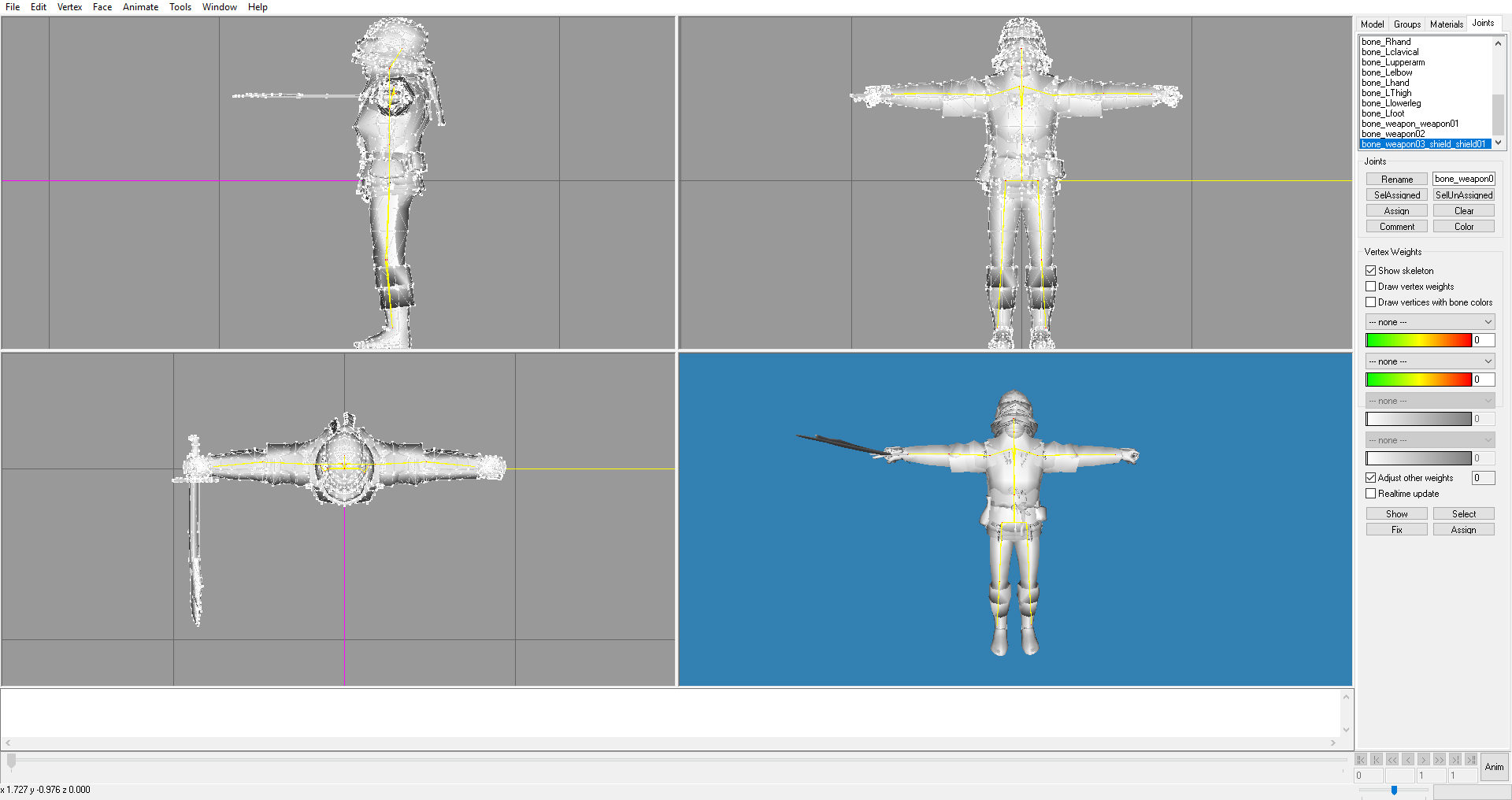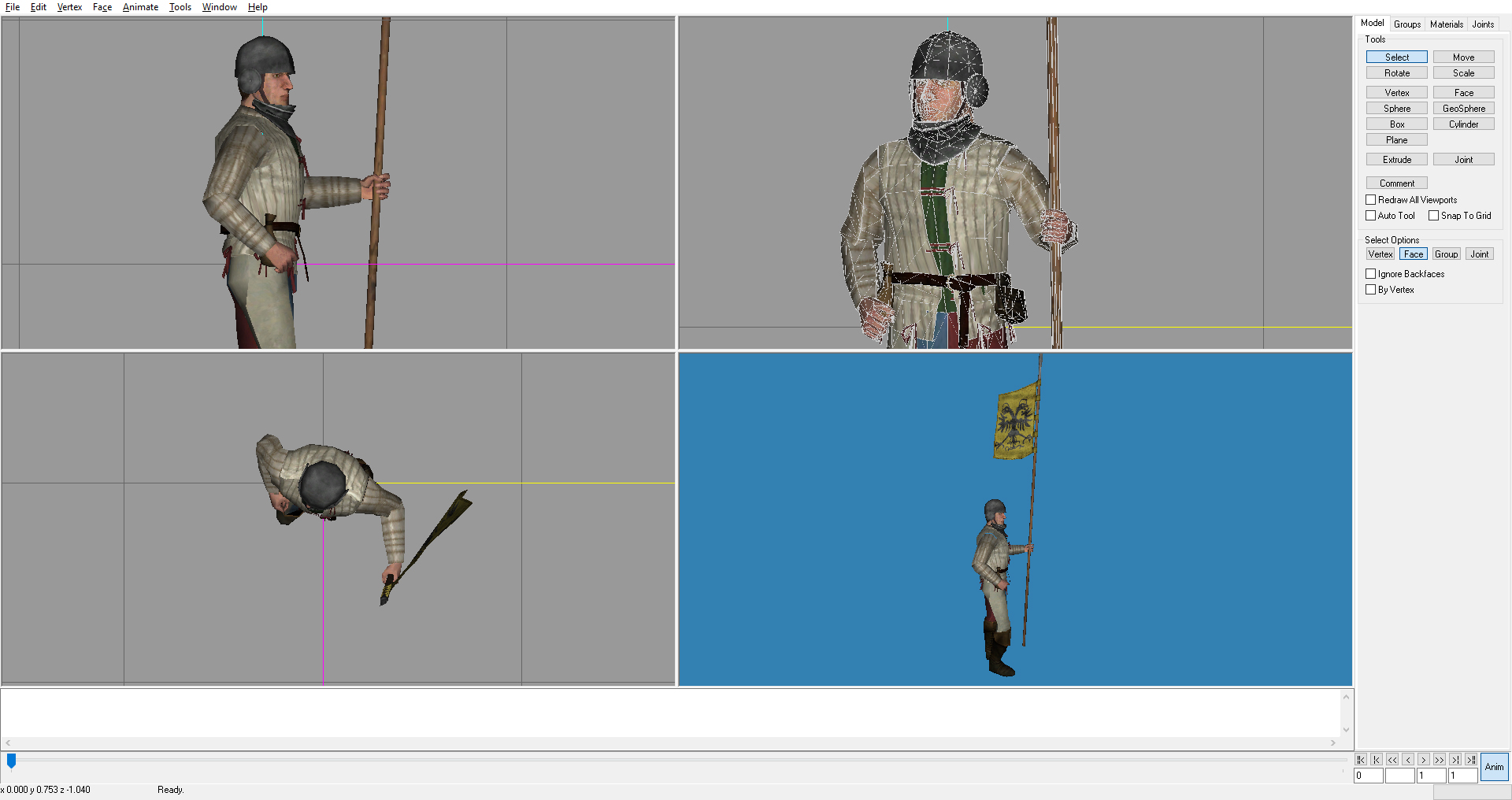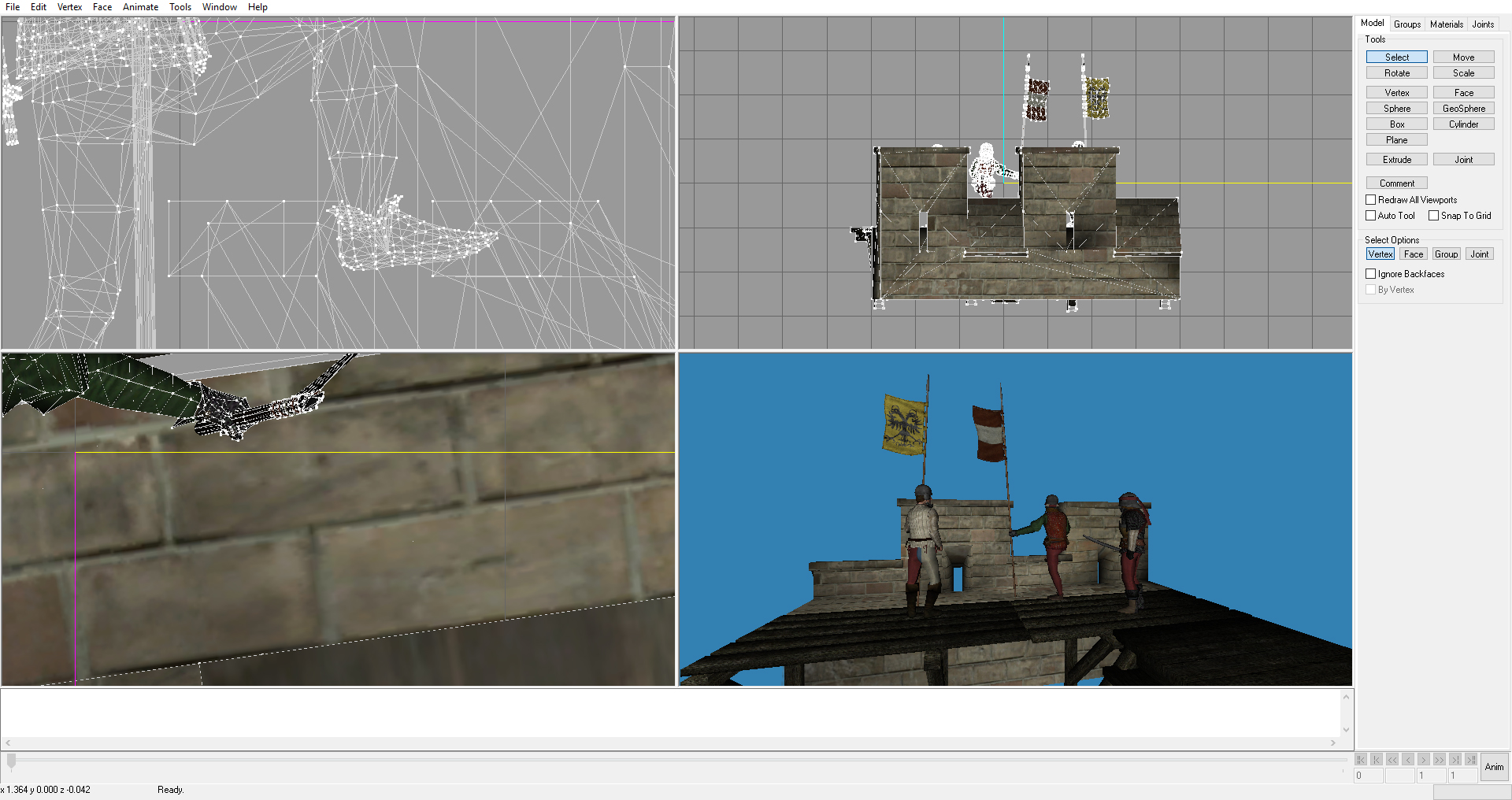“Why use in-game screenshots and 2D previews for 3D models if they can be previewed in Sketchfab?”
This simple realization led me to open my Sketchfab account to preview ongoing work for a Medieval2TW modification, namely Machiavello TW, whose aim is to portray the political situation of mid-XV century Italian states and their neighbours.
Having no 3D training, and being passionate about history, I started the mod with the help of a couple of friends who are able to create 3D models, giving them guidelines and sources. As Medieval2TW is more than 10 years old, we are talking about retrogaming: the 3D models should not be overly detailed, and a single unit will have a set of variations.
As a player, I am also passionate of Warband, whose lively modding community has a Open Source Project with many 3D items that I have used and modified to fit into the mod.
How a new model is created
Inspiration comes from original sources: as the mod strives to be as historically accurate as possible, contemporary depictions in illustrated manuscripts of chroniclers are the first step in realizing a model, followed by museum collections and scholarly articles.
Wanting to complete the German/Austrian foot unit set, I decided to create an officer and standard bearer model for them.
Finding sources
The first question, then, is to understand how they look. In contemporary depictions there is not a clear distinction in this respect, but extant contracts for mercenary troops and city payroll lists for militias all say that generally a captain/sergeant-at-arms/corporal or any unit leader was supposed to be equipped with cuirasses and helmets of good quality. As ingame it will represent a German/Austrian militia leader, it will use a set of items such as a Großes Messer, or a Kriegsmesser, with the typical “nagel”, a nail-like protrusion that juts out from the right side of the cross-guard away from the flat of the blade, to protect the wielder’s sword hand; it will also be equipped with gothic-style, or a Kastenbrust, half-cuirass, and several german-style sallet helmets with fixed visor.
A unique touch is the shape of the flag: this pictures in Diebold Schilling’s Spiezer Chronik, drawn in 1483, shows the Austrian Bindenschild flag being a rectangular flag when used by infantry units. Similar chroniclers repeat the same design over and over, notably in the Eidgenössische Chronik by Werner Schodoler. As there are few extant flags of that time, we must rely on those images in reconstructing historical units and how they looked.
 Bern, Burgerbibliothek, Manuscript h.h.I.16, page 158 – Diebold Schilling, Spiezer Chronik (source)
Bern, Burgerbibliothek, Manuscript h.h.I.16, page 158 – Diebold Schilling, Spiezer Chronik (source) Bern, Burgerbibliothek, Mss.h.h.I.16, p. 125 – Diebold Schilling, Spiezer Chronik (source)
Bern, Burgerbibliothek, Mss.h.h.I.16, p. 125 – Diebold Schilling, Spiezer Chronik (source)Shaping the model
As said before, several models come from Warband OSP items. Those are saved in .obj format and imported into Milkshape 3D; here variations and new models are built and assembled. The final model for ingame use looks like this: a bunch of blank items. On this base, textures as well as skeleton vertices are assigned.
Setting up a Sketchfab preview
As Sketchfab offers a vast array of rendering options, I have started to create more and more complex dioramas, to give the viewer a feeling of what those models are meant to be besides the obvious in-game actions.
Therefore, to create a preview, I copy the model and the textures in a separate folder. The first thing to do is to eliminate all model variations, choosing a single set that may look inspiring. The selected model is then saved, and animated in Milkshape 3D by rotating and moving the skeleton. The result is the following:
Creating a diorama
The animated model is then exported into .obj, and imported in a new milkshape file that will be used as the diorama base. Here other items are imported, external to the game for which the modification is created, but that will be useful for giving the viewer a sense of understanding of what that unit is.
For a preview of an officer and two variations of standard bearers, I have decided to set them up on a castle wall rampart, as if they are waiting for someone to come. One of them will be looking downward, and the officer will be coming from the stairs, as if he had been called by the others.
When all models are imported, then textures are reassigned (they got lost in the exporting process) and finishing touches are added, such as moving some items here and there. The model is then ready to be exported into .obj for Sketchfab import.
Last but not least, ingame textures have to be adjusted, setting up transparent alpha channels where needed, and saving the bump maps and the specular maps as separate files.
Having imported the model into Sketchfab, I then set up a description that is consistent with the content, set up a model name, tags and categories, and then proceed to adjust lighting effects.
Sketchfab is indeed a powerful tool for modders, like me, that aim to show their work to the public in a more interesting and compelling way. No 2D pictures or rendering could have the same impact of a 3D model, nor would it have occurred to me to create little dioramas if I did not know how easy and user-friendly the Sketchfab settings are for texture management, lightning effects and so on. Moreover, Sketchfab models are perfectly integrated for sharing on social media, forums and other platforms, with a very professional look.
If it is true that an image is worth a thousand words, a 3D model is worth a thousand images!