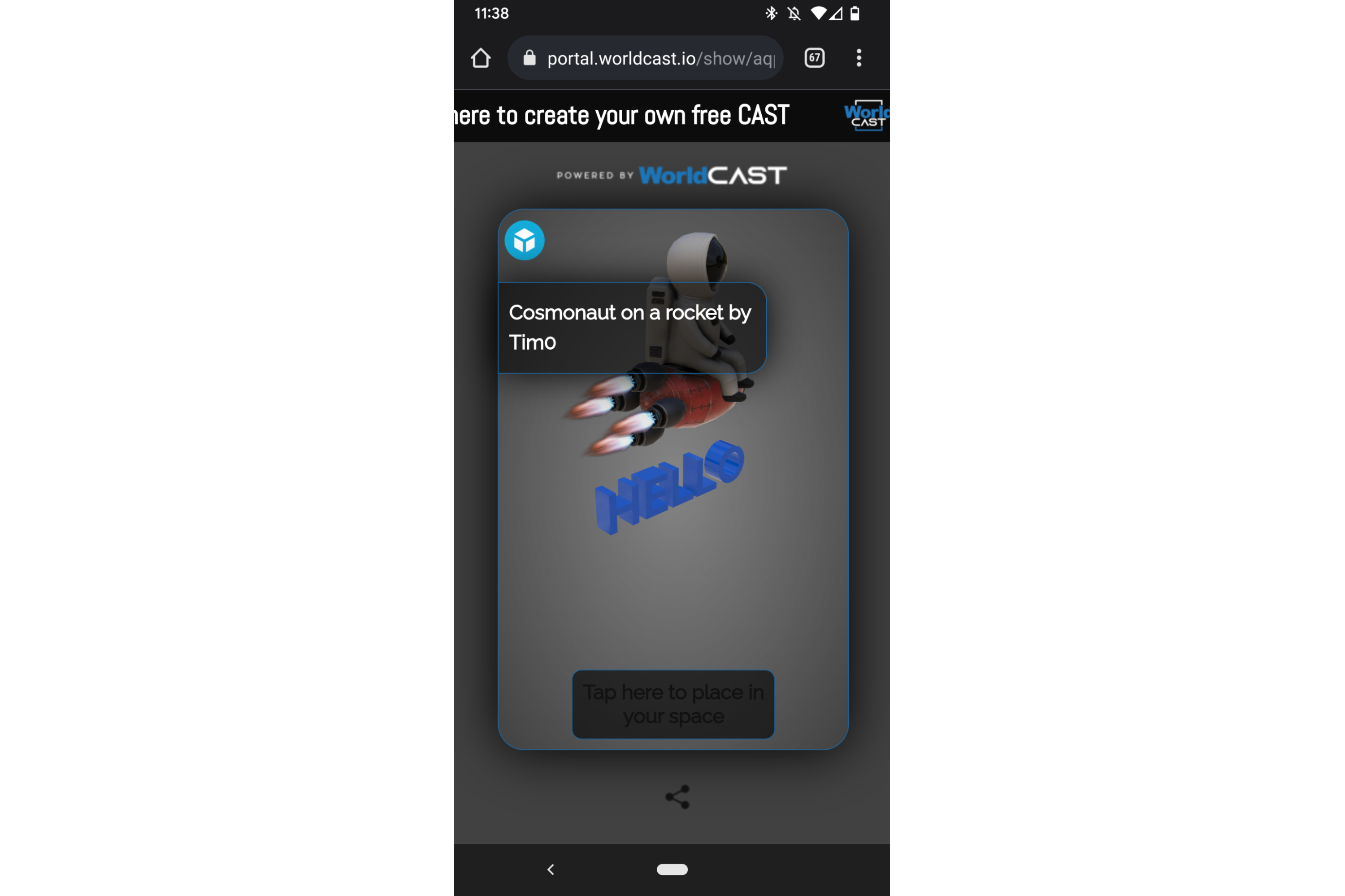We are pleased to announce that WorldCAST by KP9 Interactive, a no-code WebAR platform for publishing interactive augmented reality content, now supports the import of Sketchfab models directly into the platform.
WorldCAST is a suite of tools that allows its users to create, share, and view augmented reality experiences that can be initiated with or without markers, or by geographic location. The platform’s creation program runs in web browsers on Windows, MacOS, or Linux computers.
Hardware requirements for viewing WorldCAST’s AR content vary by tool.
- PrintCAST (make 2D print material come to life): HTML5 capable devices, a desktop with webcam, iOS, Android.
- GeoCAST (place engaging content anywhere): iOS and Android, select wearable devices.
- ShowCAST (object visualization studio): ARkit/ARCore compatible devices
WorldCAST users can browse and select from all of Sketchfab’s freely available Creative Commons-licensed models as well as any models that they have purchased from the Sketchfab Store. Artist attribution for Creative Commons-licensed models is handled automatically, accessible via a Sketchfab logo overlaid on the output WebAR experience.
How to import into WorldCAST
- Click on the Sketchfab icon on the left hand side of the scene window.
- Search for and select a model that you would like to add to your scene.
- Click the Import button.
- Once your model has loaded in the scene, you can move and resize it using the model’s gizmos.
To see all apps that offer direct import from Sketchfab, check out our Importers page.