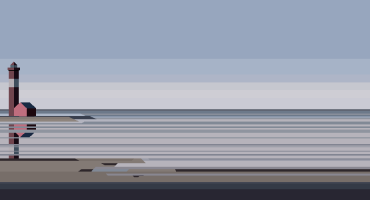Hi, my name is Mauro Pfister and I am a mechanical engineering student from Switzerland. While 3D art/design is not my main employment, I really enjoy being creative in my free time. I love anything related to futuristic technology (cars, spaceships and others) but I would also like to get more involved in the creation of characters. About 9 years ago I started using Blender and I have stuck to it ever since because it is really versatile and can do most of the things I need.
When I accidentally stumbled upon the “Ice Cream Truck Weekly Challenge”, I thought it was the perfect opportunity to force myself to realise a small artwork in a very short time since I usually tend to work on projects for way too long. Besides that, I really liked the topic and I always wanted to figure out how the texture baking process works in Blender =)
Inspiration and Concept
The main inspiration for the flying vehicle came from a concept of Ido Yehimovitz. I thought that the slightly oversized cabin looked cute and could be easily transformed into an ice cream cart. A lot of the details were taken from an ice cream truck designed by Alexandr Krainuk. I usually try to draw some sketches myself where I combine the elements from various concepts to see if they work well together.
Modeling
Since I knew that I did not have a lot of time and that the poly count should stay at a somewhat reasonable level I decided against subsurface modeling, except for the basic shape of the cabin. I also thought that the rather “blocky” shapes would work well with the overall style of the truck.
Whenever I am working on technical objects I try to use symmetry as much as possible and only apply it once I am sure that the “big” shapes will not change anymore. Then I try to break up all the symmetry to achieve a more natural look. I also play around with the sizes of the different “detail objects” to create a more cartoony style.
At this point I would like to advertise the use of metaballs for quick modeling of organic, blobby shapes. Together with a remesh operator (creates a regular quad mesh) they turned out to be really useful in the creation of the molten ice cream on the roof of the cabin as well as the little clouds around the floating islands.
Texturing
In Blender there is a UV projection method called “smart unwrap” which automatically splits the geometry up into multiple small islands. Since I intended to quickly colour the truck with Blender’s texturing tools, which allow one to draw directly onto the model, this was no problem, but if I had planned to use Photoshop this obviously would not have worked. For the environment (islands, stones, wooden bridge) I did not even draw a texture, but instead only used vertex colours.
In order to have full control over the background I decided to paint a sky texture with clouds that I mapped onto a big sphere with inverted normals. Thanks to the inverted normals, the sphere is only visible from “inside” if the material is set to single sided.
Baking
While modeling and texturing the truck I used a simple sun lightsource and some environment light to do some quick test renders with the render engine Cycles. Since I really liked the look of these renders I decided to bake all of the render output into a texture which I could then use in Sketchfab. Both the truck and the scene (islands + bridge) colour maps (first and third texture below) were baked in 4k to preserve enough details. The interior did not contain large pieces and was thus baked only into a 1k map.
Sketchfab Setup
Since all the light information was baked into the textures I only had to create simple emission materials for the cabin and the environment to replicate the look of the render output in Blender. I was really happy to find that Sketchfab supported “nearest” filtering which helps to prevent colour bleeding in very tight UV maps.
The post processing capabilities of Sketchfab are a really nice tool to give the presentation of your model a final polish. I slightly sharpened the image, added some bloom for the engines and the headlights and finally adjusted the colours a tiny bit.
Remark
Usually I would strive to build a much cleaner render, with organized UV layout, proper texture painting and high and low-poly models. However, I learned that if time is short, it is worth it to “cheat” and cut corners wherever you can because people normally will not notice it 😉
Final Model
A big thanks to Sketchfab for providing such a great service and for letting me present my work here. I am looking forward to creating more artworks that I can present on your platform!
If you would like to see more of my art you can find me on Twitter and Artstation.