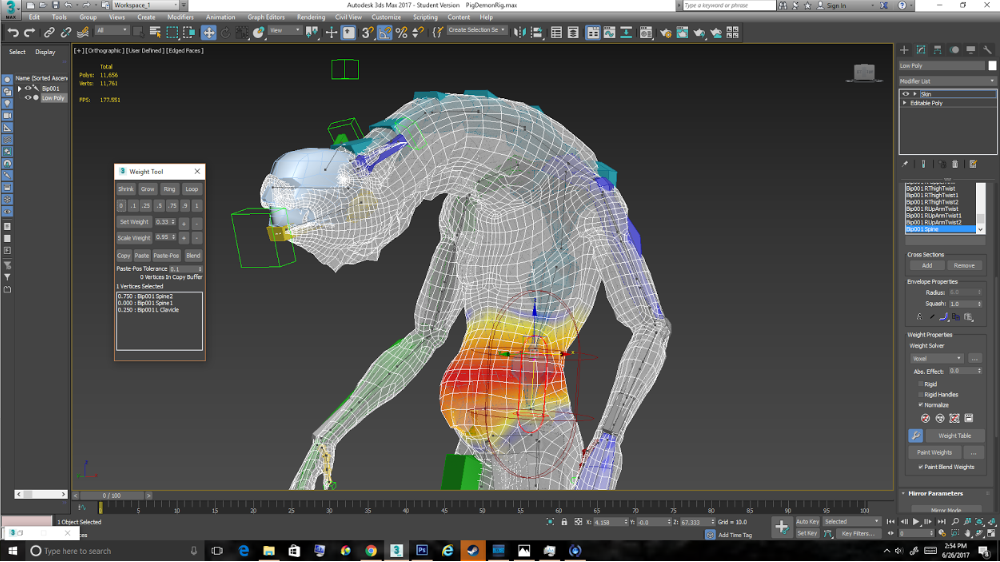Hello Sketchfab! My name is Lexington Dath. I am 20 years old, with the majority of my art experience being pencil work. When I was 15 I attended the East Valley Institute of Technology during high school in Arizona and started learning 3D game art and immediately latched onto character art. I am now a second year undergrad student at the University of Utah.
I love the idea and ability to create beings that a person/player wants to interact with. I have always been pretty fond of monstrous beings, or aliens. As far as my art goes, I’ll be the first to admit that I feel like I am the one who needs to be taught. The Pig Demon is the first model I uploaded to Sketchfab, and represents the areas of design I was most comfortable with, and I am slowly but surely trying to branch out all the time. That being said, I am happy for the opportunity share what I did (and learned to do) to design the Pig Demon.
 Ok guys, let’s get to it huh? First step is the concept. This one is kind of a given. Any art project like this is going to need an idea behind it. Where you solidify that idea is your discretion. I have always been comfortable with a pencil and paper, but the concept is valid in any form, ZBrush 3D sketch, written word, or even something that sprung into mind fully-formed just waiting to be realized.
Ok guys, let’s get to it huh? First step is the concept. This one is kind of a given. Any art project like this is going to need an idea behind it. Where you solidify that idea is your discretion. I have always been comfortable with a pencil and paper, but the concept is valid in any form, ZBrush 3D sketch, written word, or even something that sprung into mind fully-formed just waiting to be realized.
Pig Demon, here, came from a drawing I did in 2013 initially, a pretty generic dude. I worked with the ideas of pig head, gross body, and tortoise feet. After thinking back on it and deciding to make it again I threw down a few more doodles on a piece of lined paper where the concept changed to being more physically grotesque. Longer fingers, morse distorted torso proportions, and and a long vulture-neck.

In all, I wanted to make a demon that defied the normal tropes of being fiery, winged, infinitely intimidating etc. Instead of those it would be grotesque in its nature, and would be disturbing to anyone who laid eyes on it. I wanted the viewer to be made distinctly uncomfortable in its presence. Finally, to take a page out of Dante’s book, as a being of hell I wanted it too to look as though it was suffering in its own existence.
So there we have it. A fully fledged idea to work with. Not even too much down on paper in that second concept, but it was enough for me to move on to the next step.
BASE MESH
So step one in the modeling process for me was in 3Ds Max, although the same path could be followed with virtually any 3D program. I took a square, stretched it to a shape I wanted (vaguely torso shaped) rectangle added some edge loops, rinse, repeat. I knew I was going for a medium-high density model, that would later be put through a sculpting program so I really wasn’t too worried about the final look of this initial model. Now forgive me, readers, because I only have ONE image of this early file and it’s a legit photo of my screen from my phone of the model in 3Ds Max after that initial model had been turbosmoothed (subdivided once).
As I’m sure many of you might have guessed, manually building it out this far was very time consuming. This is especially true when compared to the efficiency of tools like ZRemesher in ZBrush.
There are a few reasons for doing it how I did.
- It does help with the understanding of polygon flow to manually construct the form of the model at the start. As a student, I felt I needed more of this practice.
- I found it easier to produce a cleaner wireframe mesh when I did it myself, vs when a computer calculates it for me.
- Perhaps most importantly, I felt very comfortable with the form I had produced and was confident that the sculpting process would yield no large scale changes, and I could build the majority of the wireframe from the outset.
Additionally however, is the fact that I am NOT a super experienced professional yet. As I am writing this I understand that there are plenty of people out there who are far more skilled than I am, and I thank you for reading this, even though you might not learn much. BUT, to all the people who are new and struggling through the learning curve of this medium: IT IS OK to have a transitionary period. For me, Pig Demon was a part of that! I saw these magnificent models online, and I really felt I had the artistic prowess to pull off making something like them, but I had only ever used a sculpting program once before. So, I was gonna do everything I could to accomplish what I could in the programs I already knew, before jumping in the deep end with sculpting.
UV MAPPING
 Before I could sculpt and paint properly, I had to UV map. With my knowledge, experience, and programs on hand at the time it was a nightmare. 3Ds Max has a function called ‘Pelt Map’, which stretches out sections of skin like an animal pelt, this works ok. I believe Maya and Blender have similar functions. That being said, if your program or any program that you find has automatic unwrapping that’s any good, I totally recommend seeking it out/buying/downloading/trying. Unless UNWRAPPING is your passion, which it usually isn’t, then it’s a lifesaver that lets you move onto the parts of the process that are a little more enjoyable to work on and learn. These days I use ZBrush’s UV master for organic models, but sometimes they still need manual touching up.
Before I could sculpt and paint properly, I had to UV map. With my knowledge, experience, and programs on hand at the time it was a nightmare. 3Ds Max has a function called ‘Pelt Map’, which stretches out sections of skin like an animal pelt, this works ok. I believe Maya and Blender have similar functions. That being said, if your program or any program that you find has automatic unwrapping that’s any good, I totally recommend seeking it out/buying/downloading/trying. Unless UNWRAPPING is your passion, which it usually isn’t, then it’s a lifesaver that lets you move onto the parts of the process that are a little more enjoyable to work on and learn. These days I use ZBrush’s UV master for organic models, but sometimes they still need manual touching up.
SCULPTING
Anyway, after the extraordinary hassle that was UV mapping, I was able to move into Mudbox. Before any details here, if I may vouch for Mudbox in the face of a sea of ZBrushers out there. Mudbox is an easier platform to get into sculpting, not that easier is necessarily better, but that it is certainly less intimidating to hop into, especially if you are learning at home, or any non-classroom environment.
Mudbox controls are very similar to other standard 3D programs. The tools and interfaces are intuitive and reminiscent of Photoshop in both brush functionality and layers. Most basic applications of Mudbox are right upfront and easy to use from the get go. This is in major contrast to ZBrush, which is an inarguably amazing program which I am learning as we speak, but GOOD LORD is it rough. My highest praise of all for mudbox, as with most Autodesk software, is that it is FREE for students (at least as of earlier this year)! So if you want to get into sculpting, it’s an excellent starting point.
Once I was into the program, it was really just a progression of steps over and over again. Subdivide the model once or twice, and then sculpt in the shapes of the model to the maximum level of detail that number of polygons will allow. Do as much of the model that you can think to do in that stage. Subdivide and sculpt again. What you want to be careful of is going too high. Early on I was sculpting the large details, if I had brought the subdivision levels through the roof where I could model the pores on his skin, it’s so easy- almost INEVITABLE that the form of the model will become messy and lumpy and you will have to spend more time than you would ever need to spend on those large details just trying to smooth it all out again. What’s more, is that if you had your subdivision levels way high, did some large bits, then some fine detail bits, you will risk obliterating all that fine detail work if you ever want to go over the large forms in that area again.
My progression was by no means the only or best way to do it, but is worked for me pretty well then and since. It was more or less as follows:
- Larger forms that were just barely not showing in the original model from 3Ds Max: The flabby overhang on his belly, the dulap/waddle hanging down on his neck, and the flattening out of the soles of his feet on the ground.
- Muscle groups! A basic understanding of anatomy never ever hurts, and then looking at diagrams of the musculature of anything you are working on is really going to bolster your work. I looked at humans, pigs, and bird neck muscles for the demon. When I sculpted them all in I did it buffer than I need it to be, because I find it easier to sculpt large shapes and then tone them down than vice versa.
- Bony protrusions like the elbows, exposed ribs, knuckles, scapulas knees and so on. I didn’t model them in full detail or anything, but just enough to show that they were harder and more geometric than the rest of the body.

- ASYMMETRY. This is an important one to note, not a new subdivision level but I did AS MUCH as I could in symmetry, until certain details forced me out of it like the neck waddle, the pustules on his back and neck and a few other minor things than were asymmetrical. I still turned symmetry on for the steps following, but I had to address these parts individually from here on out.

- Smaller skin forms, like the overall flab of the cheek, wrinkles and bulges in the palms and feet, bags under the eyes, Detail on the neck waddle. Cellulite-style skin lumpies.
- Finally, minor skin detail. Wrinkles folds and whatnot. This was mostly using the stencil/alpha features on low intensity, but over wide areas. Be careful not to brush in the stencils on harsh angles, because you might end up with some nasty stretching.
That was about it for sculpting, I painted it all after, and followed the same basic premise, working from large tones, to small colors details like wrinkles, veins, eyes and the like.
Again, I would like to apologize for the low-res images, I never expected to be putting something like this together! I scrounged up all the images that I could of this process and I hope they have sufficed!
RIGGING & ANIMATING
The last steps in the Demon were reimporting The low poly model (around 11000 polygons), and its new textures back into 3Ds Max. I went ahead to rig and animate it.
For rigging anything humanoid, I fully recommend just using the biped rig the program provides. It may not give you all the control in the world, but it’s been good for just about everything I’ve needed it for as it can distort pretty dramatically to fit most models. I use the Skin Modifier and the manual weighting tool. There is an auto weighing system, but never once has it worked for me. There aren’t too many tips and tricks i’m aware of in rigging. There is a lot of trial and error, selecting all the vertices, and splitting their weights. If anyone has anything that I should be aware of please god let me know!
I wanted the animation to be useful for a game, so I made it looping. I also wanted to do my best to convey emotion, or at least the nasty, quivering, uncomfortable and disconcerting vibe of this ungodly creature.
Once again, the process was large to small.
- Breathing, in this idle animation, was the most prominent movement. Starting in the chest, and moving up to the shoulders and neck. Anatomy familiarity is excellent here too.
- Then was swaying in the hips. It was slight, and moves up through the spine, but only just.
- Then was jittering. Starting at the wrists and a bit at the base of the head, they were emphasized at certain parts of the breathing cycle.
The 3DsMax Biped rig allows you to work more easily in layers, which is very helpful.
Something to keep in mind, is unless you are working with a very mechanical precise robot, EVERYTHING should move. All but firmly secured pieces of a model in motion should move in some manner if any other parts of the model are moving. I believe the only stationary parts of the pig in his idle animation are his feet.
 Another rule of thumb for animation is to do with the conservation of momentum. If one part of the model moves, the connected parts trail, then follow through once the main motion has stopped. Momentum has to go somewhere. Even if a joint is supposed to stop abruptly, there should be a bounce. If something flops against the ground, the bounce is slow, if something is slammed against the ground, with the force maintained behind it, there should still be a bounce or jostle that rattles through the limb or body, but maybe just a quick one before it stabilizes. The energy can’t disappear. I did my best to apply those to the demon as well, even though it’s not such a dramatic animation.
Another rule of thumb for animation is to do with the conservation of momentum. If one part of the model moves, the connected parts trail, then follow through once the main motion has stopped. Momentum has to go somewhere. Even if a joint is supposed to stop abruptly, there should be a bounce. If something flops against the ground, the bounce is slow, if something is slammed against the ground, with the force maintained behind it, there should still be a bounce or jostle that rattles through the limb or body, but maybe just a quick one before it stabilizes. The energy can’t disappear. I did my best to apply those to the demon as well, even though it’s not such a dramatic animation.
My last, more technical, animation tip is if your looping-animation stutters when it restarts, you have a problem where the trajectory curves of the animation don’t know where they are going to or coming from on the ending and starting frames respectively, and they start as though they are starting from a standstill, or a linear trajectory, even if that’s not what the looping animation would need. What I found helps is to take your animation and duplicate it into the keyframes both before and after the frames you are going to use. For example, if you are doing a two second, 0 to 60 frame animation, you can duplicate the animation on all bones into frames into frames -60 to 0 and 60 to 120. What this does is allows the trajectory curves of your bones to match both going into and out of the desired animation frames, because the program knows now where to calculate the curve’s origin and destination.
Lastly, I took a few renders which you can see here in this article, then uploaded to sketchfab, which has done wonders for sharing my work with family, friends and peers both far and near. It took the FBX file from 3Ds Max and kept the animation nice and smooth, I played with the scene, chose a few post process effects, and presto it was done! Now hundreds of people have seen it in all its 3-Dimensional glory and I’m pretty pumped about it! Now I’ve even been asked to talk about it!
My parting note to all of you who stuck with me through this whole thing, and/or to those who scrolled through all the pictures and managed to catch this last paragraph, don’t be afraid of being bad, or just to be learning some new thing and not necessarily be as good as those you see online! So much of learning all of this is trying new things, sometimes one by one, sometimes all at once. Make sure you use what you know to your advantage, but never stop adding to that pool of knowledge.
I didn’t tell you all at the beginning of this that I made this demon once before, years ago when I just was getting started in 3D in 2013. I managed to track down the old model, rendered him side by side with the new one. I want you to check him out as bonus content!
I loved that old model, but today I put myself to shame! There were dozens of models in between then and now! I wouldn’t have gotten anywhere close to this if I didn’t learn all of this in steps over time. Sometimes just doing something new, occasionally biting off way more than I could ever chew, from visualizing in 3D to color patterns to technical processes and programs to efficiency in said processes and programs. Don’t be frustrated by the skills you lack, but never be complacent with just the ones you do. Learn, try, practice, produce something to the best of your ability whether its in maximum achievement or in the optimization of your workflow. Revel in your improvement (i did with both of these), then do it all over again! You will improve. I am as much ‘in the making’ as any of you, but hopefully this art spotlight has helped at least one person out there.
My name is Lexington Dath, I am as much ‘in the making’ as any of you, but hopefully this art spotlight has helped at least one person out there. I would love to link you to a portfolio site, but mine isn’t quite populated yet, so for the time being check out my Sketchfab page, and if anybody wants to contact me reach me here.