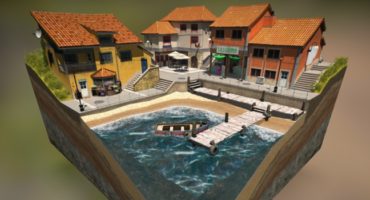Hey! I’m Thomas Shahan, an artist from Oklahoma, USA and I’ve been in love with woodcuts and their lines for much of my life. I have a background in relief printmaking and I’ve tried to emulate that look in my digital illustrations for a few years now. The appeal of printmaking for me is the challenge of rendering subjects with not only a limited palette – but by only cutting lines. I take it all as a kind of mental game I love to play. (Linocut seen below:)
Inspiration
I’d seen attempts at adopting thick woodcut/ink lines into 3d graphics before but hadn’t considered trying it myself until browsing Sketchfab for the first time. I was amazed by all the stylized models with slick realtime outlines and hand-painted textures I found on the site. Almost immediately I got an idea – I wasn’t quite sure how to do it yet, but I wanted to try and make scenes that looked and felt like my ink prints.
Despite having experience with traditional and digital illustration, it was only recently (January 2018) that I became interested in 3D modeling – largely in part due to MagicaVoxel, which I downloaded out of curiosity one night. Coming from pretty much zero background in 3D work, I was immediately hooked by the ease and speed at which I could create models and scenes. Drunk with the idea that I could manifest anything I could dream up as a volumetric “thing”, I looked into more free 3D modeling software and started messing around in Sculptris and Blender. The organic and accessible method of pushing vertices around in Sculptris was appealing to me and I’ve been using it for most of my model making projects. Sculptris crashes more than I’d like but it’s approachable for a newcomer like me and it’s currently the only way I know how to texture paint a model.
After tinkering around with sculpting and texturing a bit in Sculptris, I decided my old saiga head drawing would be a fun and challenging subject to replicate as a 3d model. Saiga antelope are super weird looking animals with sagging, downwards facing nostrils and distinctive horns. Sadly, they’re also critically endangered and have had a rough last couple years with large percentage of their already scant population dying off.
Process
After creating a basic head sculpt using a bunch of saiga photos as reference, I uploaded my OBJ to Sketchfab and lit it with a single directional light from above (shadows on) so I could see how shadows would fall across the form I had just created.
Using this as a reference, I did a quick and messy texture paint in Sculptris of those shadows and rough details. This texture didn’t need to be too detailed as it would just be a lighter value hidden behind my final linework describing the overall direction of light.
As a new, separate texture, I began slowly drawing little lines all over the model in Sculptris to create the line art. I tried to pay attention to the direction of hair growth while also trying to describe finer details with a consistent and clean style. Once happy with my linework (took a while – I went through a few versions), I saved that texture map and married it with my first loose value/shadow texture map to create the final texture you see on the model now.

But how to make that cool realtime outline that looks good from all angles? In simple terms, the outline is just a slightly larger duplicate of the main model – but you can only see the inside of its faces. I do it by duplicating my model in Blender, ”fattening” up that duplicate (so that it’s a bit bigger than the original model), and then reversing the normals of that “hull”. Depending on how thick of an outline I want – I will fatten up that duplicate more or less.
As for setting things up on Sketchfab it’s a fairly simple process for me. The first thing I do is set the scene to “Shadeless” for the clean and flat look. Then, to get the outline effect working – I have to select the duplicated “outline” model and change it to “single sided” in the faces rendering section of the Materials tab. I usually try to keep the post-processing fairly light, but I really like Sketchfab’s animated grain to add a bit of texture to my scenes.
So, that’s about it – I’m new to 3d art and I’ve been having a blast learning how to adapt my 2d art into 3d. Having access to free (and powerful) software like Sketchfab, Sculptris, and Blender has been super valuable as I consider myself a transitioning artist hesitant to invest much money before I really know what I am doing. I hope this was a helpful insight into my process and inspiring to newcomers like myself.