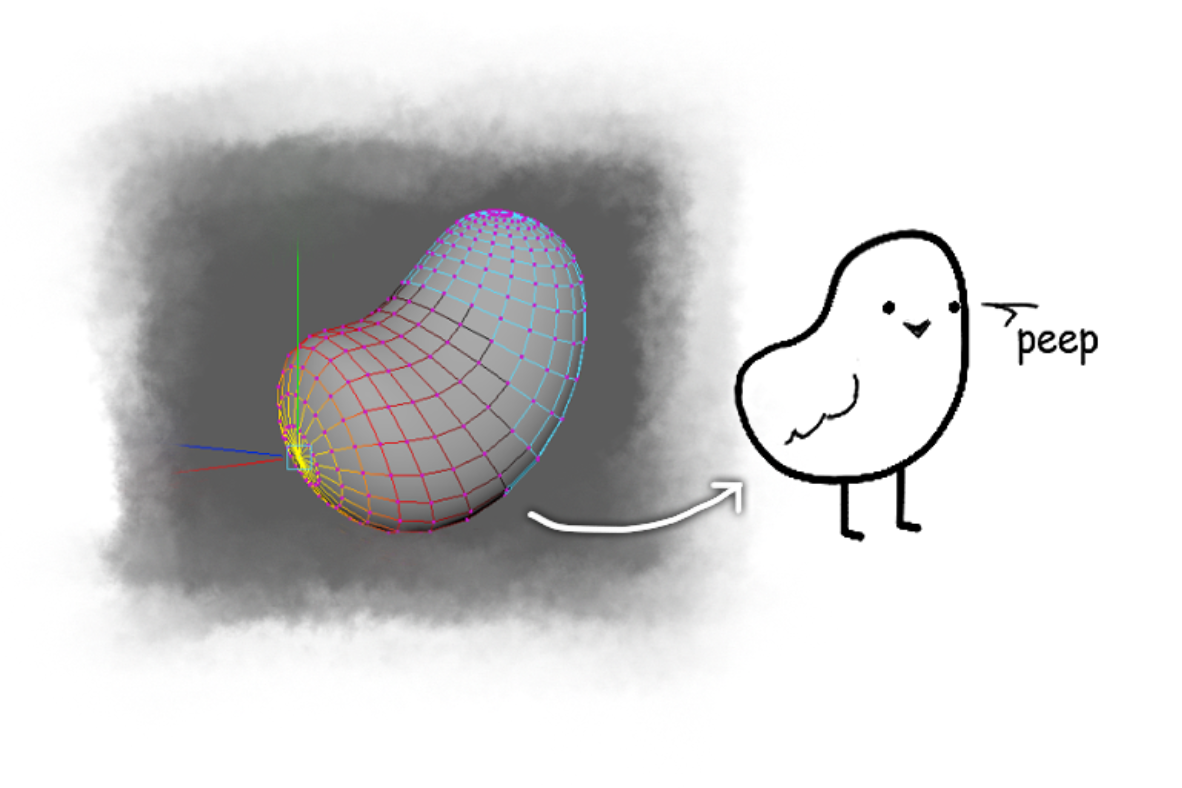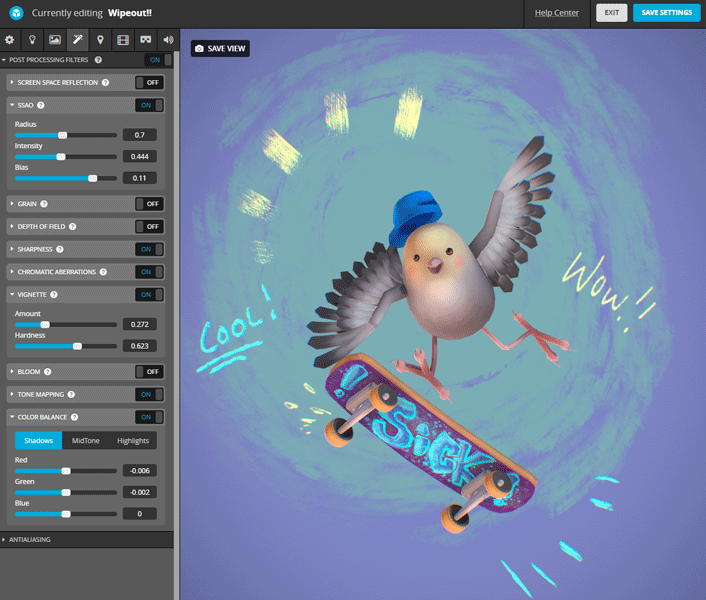About Me
Hi there! I’m Bridget Wright, a 2nd year Game Art student studying at Escape Studios in London. I lean towards environment and character art, and I hope to one day work in games once I’ve finished my degree.
Inspiration
So my friend showed me a trailer that had just come out for an indie game called SkateBIRD, which is a game where, (you guessed it) birds ride around on skateboards! The game seemed so up my alley that I had to make some fan art to show my support for it.
Process
I use Maya to create most of my models, I’m a big fan of the soft select tool because I find it a quick way to create organic shapes without having to resort to heavier programs like ZBrush.
This model was never intended to have a high amount of detail; with a small project like this I like to keep it simple and rely on colour and distinct shapes to convey detail.
Modeling
I made the scene up as I went, I didn’t really have a plan other than to keep it simple and cute! I like to allow myself a lot of freedom to be experimental and loose with shapes.
When creating something hand-painted like this, the only thing I need to worry about is the shape of the model’s silhouette, as the polygons act as the canvas the textures fall on to convey detail instead of a normal map.
As I’m not concerned about polycount I went ahead and started with a polysphere primitive, and bent it into a sort of ‘bean’ shape using soft select, like this:
The rest should hopefully follow!
I planned to have my bird posed mid-kickflip with his arms/wings splayed outwards for balance like a real skateboarder would, using the shape of his feathers to end up with a super dynamic pose!
I modeled the wings from a poly primitive cylinder as the root, and fashioned lots of cubes into pointed diamond shapes for the feathers. They looked pretty stiff and lifeless at first, and far too uniform, so I made sure to add plenty of subdivisions so I could distort and bend them later on when I wanted to pose them with variation and personality.
Texturing
With texturing, I followed the colour scheme of a real life cockatiel to paint my bird. I tend to not be super strict with references while hand painting a model, especially one as simplistic as this, and sort of wing it (ha), sticking to a non-complex colour palette and choosing a complementary background in Sketchfab’s 3D settings later on. The ability to change the background inside of Sketchfab is helpful so I can get the colours just right with minimal reimporting.
There’s this really neat technique I’ve seen a lot of artists use on Sketchfab, which is having an alpha map to mask decals, such as brushstroke effects, small particles, or to create false shadows. It’s particularly useful in stylised or hand painted artwork pieces, and can be seen used masterfully in works like these:
I’m personally using an alpha I made in Photoshop to simulate text on a plane, as well as a brushstroke background and comic-esque lines, to give my model a more cartoony, ‘doodled-on’ look.
The rough sketchy style I’m aiming for can be further drawn out and exaggerated by going over the exported textures in Photoshop. I used a very bristly brush to paint on top and exaggerate the brushstrokes for a more painterly texture.
Displaying
I love the post processing filters Sketchfab provides. Setting up a render is the fun reward part of any 3D work and I can spend ages choosing the best possible way to showcase it.
I don’t have anything like Marmoset Toolbag or Keyshot so Sketchfab provides an amazing free alternative with lots of options.
I find with post processing, less is often more. It’s very alluring to go crazy with filters and effects (especially chromatic aberration or bloom), believing it’s adding more to a model when in reality it’s distracting and tends to dominate the presentation of your work.
I’m very guilty of cranking the SSAO up to max and calling it a day, but taking the time to carefully compare values and tweaking colours can immensely raise the value of an otherwise dull looking piece.
A little restraint goes a long way and I try to use all the features available to emphasise the already existing strong aspects of a scene, so that the model is still the centrepiece and star of attention, as opposed to overshadowing what I’ve created with post processing effects and filters.
Thank you for reading my art spotlight on my model Wipeout! Have a nice day and make sure to check it out here!: