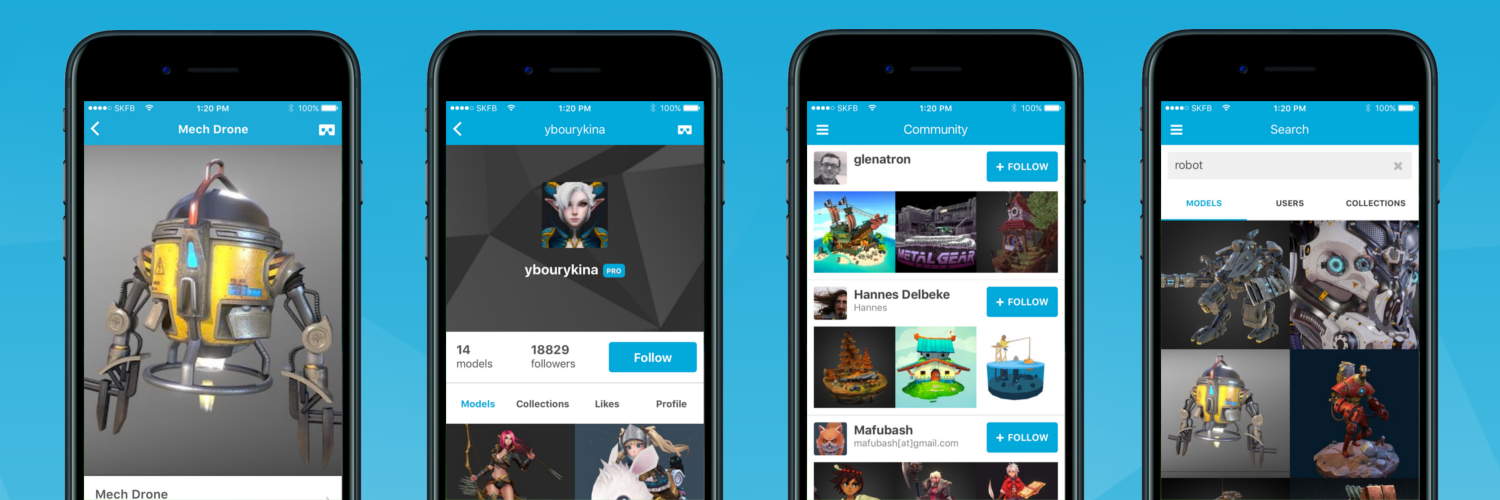Today we’re proud to unveil our new Sketchfab app, giving you access to work contributed by the entire Sketchfab community – over one million scenes. All viewable in 3D and VR on your mobile device.
In addition to viewing every scene on Sketchfab on the go, with our new app you’ll be able to do most of what you already do on sketchfab.com, no matter where you are: Like, share, and comment on your favorite work. Start a new collection and add to it. Follow contributors. Organize your own work to share it with friends and family, and more.
And better yet, every single scene is viewable in VR with just the tap of a button using your favorite mobile VR headset.

So tell your friends and head on over to our app pages on iTunes or the Google Play Store to download the Sketchfab app today. It’s free!
 |  |