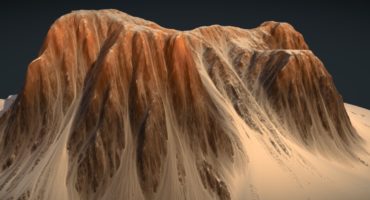My usual approach to presenting a 3D scan here on Sketchfab is switching on shadeless rendering and adding a bit of sharpness in the post processing filters.
Community member Thomas Flynn has taken this to a whole new level though. In this 15-minute video tutorial he’ll show you how to bring out more detail, improve material properties and set up nicer lighting for your scans.
Thomas has extensive experience with 3D scanning and offers his services as a freelancer. Among other things, he has collaborated with the British Museum and the Horniman Museum on their Sketchfab accounts.
And here’s the result of his approach. What do you think?