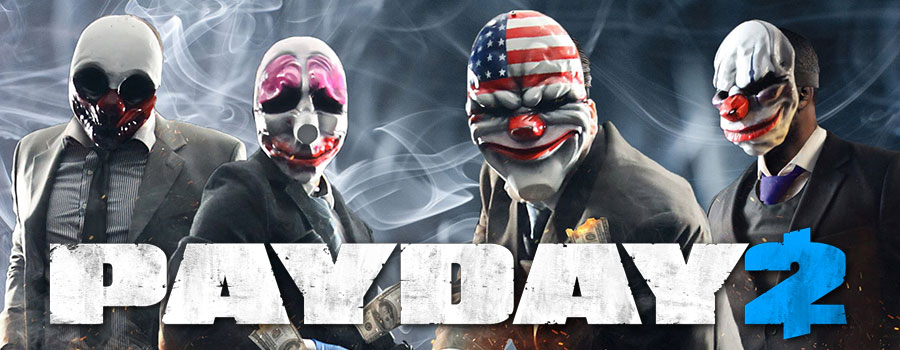Hello there! My name’s Adam and I’m the Web Manager here at Starbreeze. I’ve been a fan of PAYDAY since the first release and managed to land a job here over a year ago which I was extremely happy about!
I build a lot of the websites that many of the PAYDAY 2 players will see – the new DLC pages, the FBI Files, and other pages/websites for some of Starbreeze’s other games too. While I don’t do the designs for these pages (that is my colleague’s jobs!) I build them within our website’s template. A large chunk of the pages you see are created from scratch, although I do reuse some of my code from time to time.
A lot of the DLCs we have for PAYDAY 2 contain brand new items that the players can use, such as new Weapons and Masks. On our web pages we’ve included images of said Weapons and Masks, along with looping videos of the Weapons in action. However, you’ve not been able to preview them and take a good look at their models without launching the game and using the inventory window to take a look.
An idea that came up during a discussion with my colleagues was the possibility of including a 3D model on the web page that people could zoom into, rotate, and what not, so they can see the item they’ll be buying within the DLC. After researching what options we had, I discovered Sketchfab, and we decided to give it a go!
It was incredibly easy to insert it into the page. We just asked the modellers for the FBX file and the textures, uploaded it, and after some minor tweaking, inserted the model into our web page using a basic iframe, no complex javascript frameworks or model converting needed. This saves me a lot of time when crafting the web pages.
The initial response from players on the forum were quite positive, and we continued to use SketchFab where we thought it was appropriate. With a Pro Account, we have the extra features needed to make the 3D Model appear seamless in regards to the rest of the website.
For example, on our Update 100 website, we have a simple linear layout for the website, in which we include a free Grenade for all PAYDAY 2 players. I included the 3D Model of the Grenade as a part of the content, and I believe it fits in naturally, as if it was just an image, with the bonus that people can see the item itself, spin it around, zoom in/out, and what not.
Another example is the webpage for our Biker Character Pack. On this page we have a walkthrough of Rust himself, and what he brings to the game. Each section showcases a specific aspect of the pack, for example, his Mask, Shotgun, and Melee Weapon. For each of those three sections, we use Sketchfab to show the 3D Models, text to describe the item, and stats where applicable. Combined, we can show off each individual part of the pack, and with the 3D Models, give it a pedestal and center the user’s focus on it. This was an idea by my colleague and, after attempting it for the first time with the Point Break Update, we decided to stick with this format as we believe it really helps sell the DLC. A lot of work goes into the models of the masks and weapons, so I think it’s great to showcase it and put it front-and-center to the players.
Today we have only used Sketchfab to display 3D Models of Masks and Weapons, perhaps in future we could include more things for players to see!
-Adam Clark
More Examples: