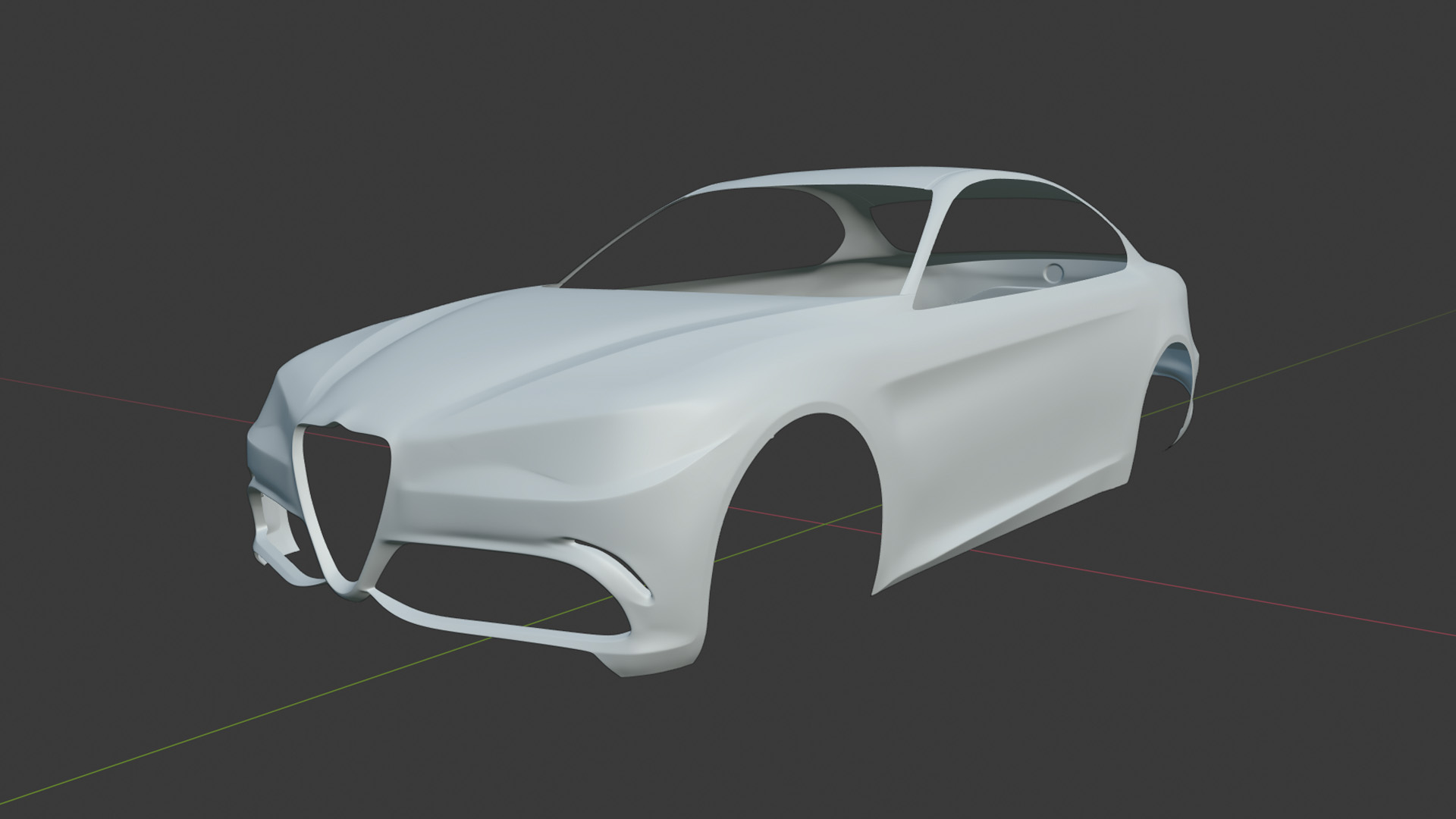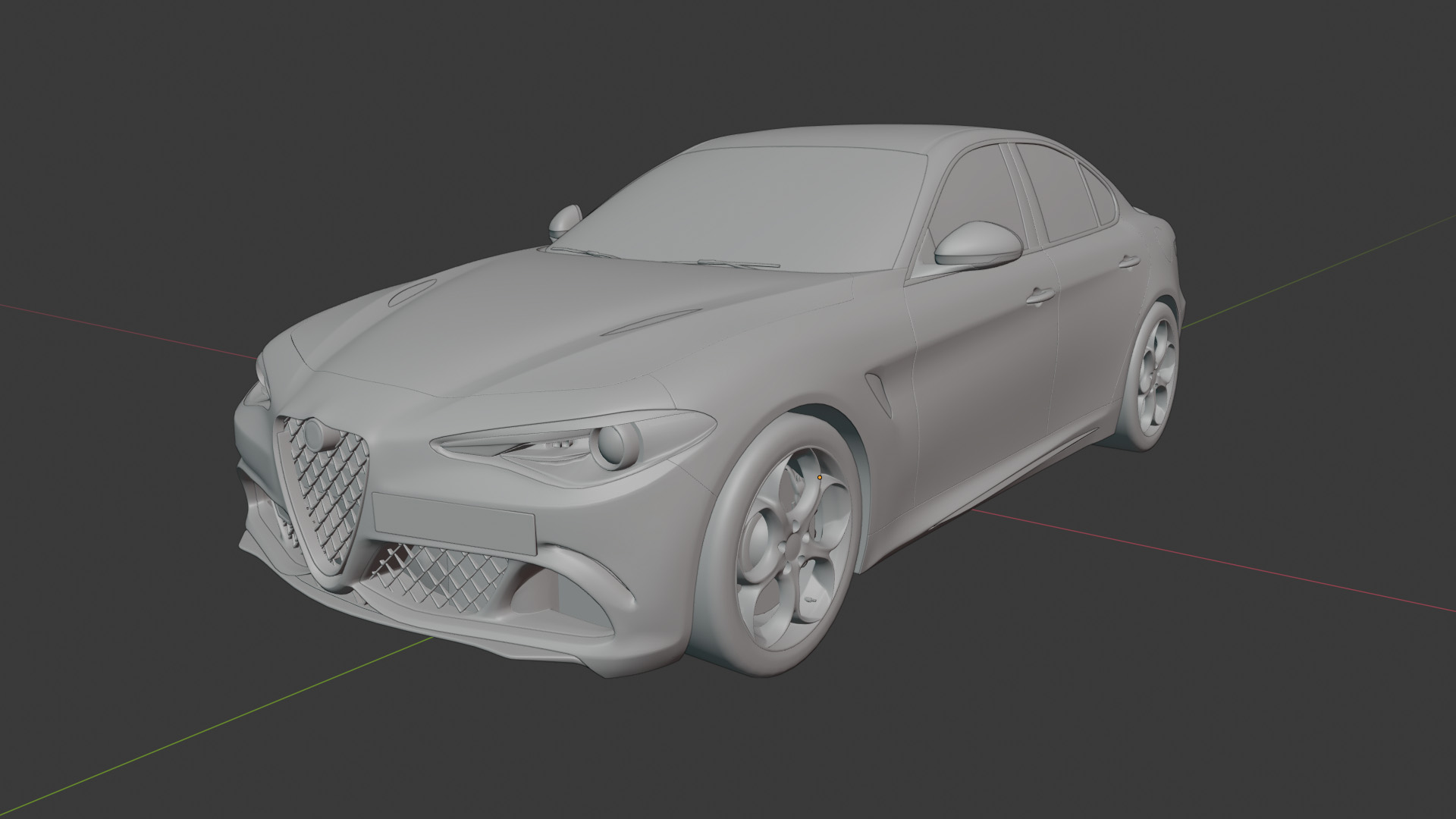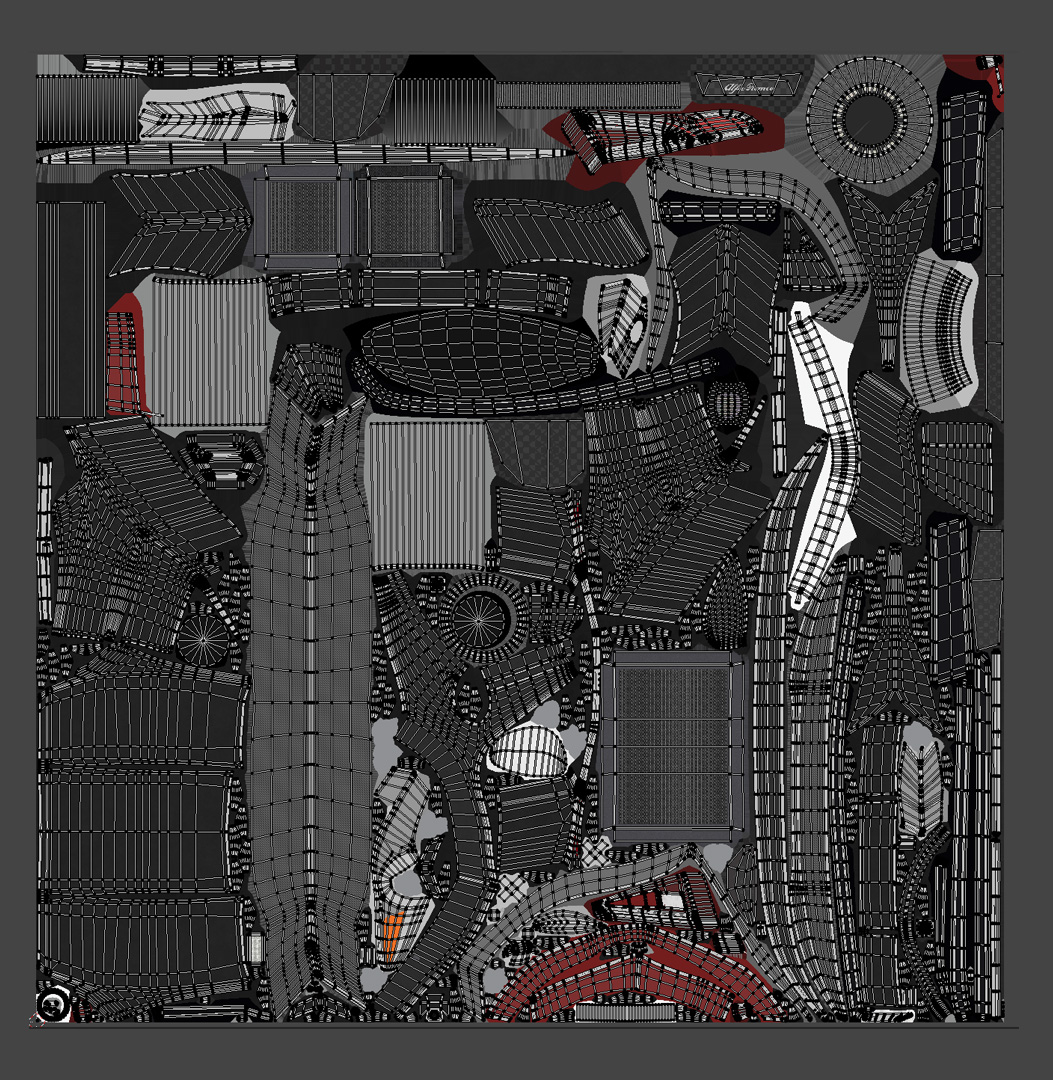About me
Hello there! My name is Maxime Pagès, I’ve been a 3D Artist for 7 years now and I live in Bordeaux.
My first job was for AR projects in Montpellier, then I worked as a freelancer for KT Racing on FlatOut4.
Right after that, in 2015, I went to Canada to work for Ludia in Montreal, where I worked on mobile games like Teenage Mutant Ninja Turtles Legends, Dragons Rise of Berk, and Titan Uprising.
I came back to France in 2018 and worked at Ubisoft Bordeaux on Ghost Recon Breakpoint.
Now I’m working on my own game as an indie game dev.
I’ve been mainly a 3D environment/props artist for all those years but I’ve always wanted to be a vehicle artist so in August 2019 I started to practice modeling vehicles!
About the Giulia Quadrifoglio model
I’ve always found the Giulia QV special—it’s like a dream car for me (one among many, haha)—very powerful, with elegant Italian style, and you can even bring your kids to school with it!
Since I can’t afford it, I decided to create it in 3D.
I wanted to create a model for current-gen consoles, with great details, to improve my skills with vehicle/hard surface modeling and learn Blender at the same time.
For this project, the other tools I used were Photoshop and Substance Painter for the texturing/baking.
Modeling
So, first, I took as many references as possible of every part of the car.
For the modeling, I started with the body shape using blueprints pics.
As you can see here, there’s only the basic form of the car.
Then I just cut each part of the bodywork to separate them from each other and created all the other parts (headlights, backlights, wheels, etc.).
So now I just had to unwrap the UV’s with the right texel density in each part.
I decided to separate the car into 3 parts for the materials.
The bodywork would have its own material, so I could change the color of the car as I wished.
The rim with the tires, which needed a lot of details, and, finally, all the small parts (headlights, carbon fiber parts, etc.).
Then it was time to import it to Substance Painter.
Texturing
I textured the entire model with Substance Painter, which has an awesome car material library that can be very useful!
The only things I needed to do with Photoshop for the Giulia were the decals.
There are some “Alfa Romeo” decals on the car, like on the brake calipers and the headlights.
I took a real Pirelli tire model reference and redid the whole tire sidewall in Photoshop so I could use it as a Height Map in Substance Painter.
For some parts of the car such as the headlights and the logo, I just needed to play with some materials settings to make them look the way they should.
Sketchfab
After importing my model and all my textures, I wanted to choose an HDRI that would provide some good reflections. I tried to find one with a huge light spot on the top and not so much on the sides, then I added the lights.
One Sketchfab setting I love for car paint is the Clear Coat—it really gives a more realistic/natural render.
For the Post-Processing effects, here are the settings I used:
I really loved creating this car—it was something totally different from the 2CV I made.
And it was a very good way to learn Blender too!
At first, I was out of my comfort zone after almost 10 years of using 3ds Max and Maya, but then I was really surprised by how powerful Blender can be.
I wanted to thank Karol Miklas who has been a real inspiration for me!
If you guys have any questions or anything, don’t hesitate to contact me.
Here’s my ArtStation if you want to see more of my works.