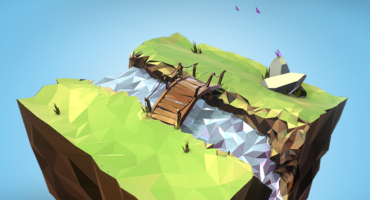About Me
I’m Jasmin Habezai-Fekri, a 3D environment and Prop Artist working in the Game Industry while going to university in Cologne. Currently I am freelancing for the game Slime Rancher by Monomi Park. I have a huge passion for hand-painted textures and fantasy worlds, which I mostly focus my 3D works on. Since early 2017, before I started university, I began to dive deeper into 3D and learned Blender. During that time, I also had the chance to write an Art Spotlight about one of my early stylized works, the Frog Hut.
Since then, I have learned a lot and started to see how my own style is developing further with every new piece I create. The Ancient Temple is my grandest personal project so far during which I faced a lot of new challenges. It is important to me to create things I love while still getting out of my comfort zone and with this project, I definitely managed that!
Inspiration and Reason
My main goal for this piece was learning more about modular environments and how to think outside of a given concept. When I found Grey Cat’s concept of these Mayan Ruins, I was instantly drawn to the architecture of the towers, which personally reminded me of Indian temples. Since I wanted to spend more time on a specific part of the concept and expand on it based on the setting created by the artist, I decided against recreating the full island. In the past, I usually took the concept and tried to recreate it as well as the 3D space allowed. However, this time I planned to use the concept as a starting point to then expand it into something new. Before I start a project, I also settle on an overall style for the models and textures. This time I wanted to improve my personal style and hand-painted textures while taking inspiration from the beautiful environments in the game Battle Chasers. The game manages really well to create a rich and detailed environment, which doesn’t look cluttered. The big focus here is: balance is the key.
Modeling Process
I always start my projects by blocking them out in Blender to roughly figure out the placement and sizing of the objects. Here the accuracy of the model is not the focus; instead I’m trying to get an idea of the scene. This stage of the modeling is very iterative already and helps me to recognize design problems that I need to tackle later on once the model is at a more advanced stage.
Once I am happy with the blockout, I move the model into ZBrush for the next steps.
In ZBrush, I use the towers as a guide for the trees. Trees are very organic, therefore it’s much easier to model them in ZBrush with ZSpheres. ZSpheres enable me to sketch in 3D very quickly without polygonal modeling involved. Once I was happy with the shape, I skinned the ZSpheres, which turns them into a mesh. At that point, I started sculpting the tree by subdividing it several times. The main brush I used here is the Clay tubes one. It’s amazing for adding depth to the model, which was needed for creating the bark. The retopology was done inside Blender. A little tip for retopology in Blender: use the Shrinkwrap modifier! It snaps onto the high poly and makes it easier to get the low poly close to the high poly in terms of shape.
Modularity
Whenever I plan a portfolio piece, I aim to get it game-ready, which means that the textures are efficient and so are the models themselves. Since environment artists need to be able to create large scale scenes while being efficient in the way they construct them, I wanted to do the same with my temple diorama. Instead of creating an individual texture for the towers and walls of the temple, I decided to make a trim sheet, which can be used for other models that are made out of the same stone material. Trim sheets tile horizontally, which makes them very versatile.
The trees were another fun yet time consuming challenge. Since the colors of the temple are mostly green, the trees play an important role in creating a color contrast in the scene. For the canopies, I painted two different foliage planes with several unique leaves that add to the silhouette of the trees. For the painting process, I use Photoshop to draw the rough shapes out and inside Blender, I use the standard texture painting set-up to refine the textures. The round brush is my best friend when it’s about hand-painted textures; I only adjust the softness/hardness depending on the details I paint in. The actual placement of the cards is a very iterative process, in which I mostly analysed the canopies of real trees. Here I tried to give them a natural feel while keeping them stylized and not too detailed.
Composition Changes and Choices
I probably spent most of the time on the composition and the focal point of the piece. Since I personally enjoy concepting and trying out ideas in 3D, I experimented a lot with various designs for the middle. At first, I wanted to keep it simple and add a little arched gate. It worked visually, but it made other design errors visible. The trees did not frame the architecture enough in terms of their foliage. I also wanted to connect the expanding architecture to the two towers and make them appear more supportive. This way, the trees would fit to the overall scale. Finally after many tries, I reached the third version, which is very close to my final scene. With a huge tower in the middle, that can be accessed by and connects to a small balcony, the gem gains a bigger importance due to the protective tower around it. Overall, it ties the whole design together and makes the diorama more complete.
If you want to see the whole progress, here is a gif with some of the stages, since there were way too many to composite them into a collage.
Sketchfab
I initially built the scene in Marmoset and uploaded it to Sketchfab as an FBX when everything was finalized in terms of textures and positioning of the assets. For the atmosphere, I wanted to recreate a full moon night, where the light of the moon tints the colors of the red leafed tree into a cool magenta and balances the greens of the stone textures. Since I painted the texture with a neutral light source in mind, I had a lot of opportunities to play with real time lights and shadows within Sketchfab. Whenever I light a hand-painted scene, I use a three point light system, which in this case made it possible to achieve warm shadows, cold highlights and fill light to eliminate black shadows.
I also added emission to the stars and moon to make them look illuminated. Adjusting their color in the emission tab helped to match them to the blue tinted directional light, which is supposed to be originating from the moon. It’s amazing how well Sketchfab manages the light interaction with all the alpha cards I have on the trees and grass.
I hope this little breakdown of the Temple was helpful and could give some insight into my process. Feel free to reach out to me if any of you has further questions about it, I’m always happy to share any knowledge.
You can find me on ArtStation, Twitter and Instagram!