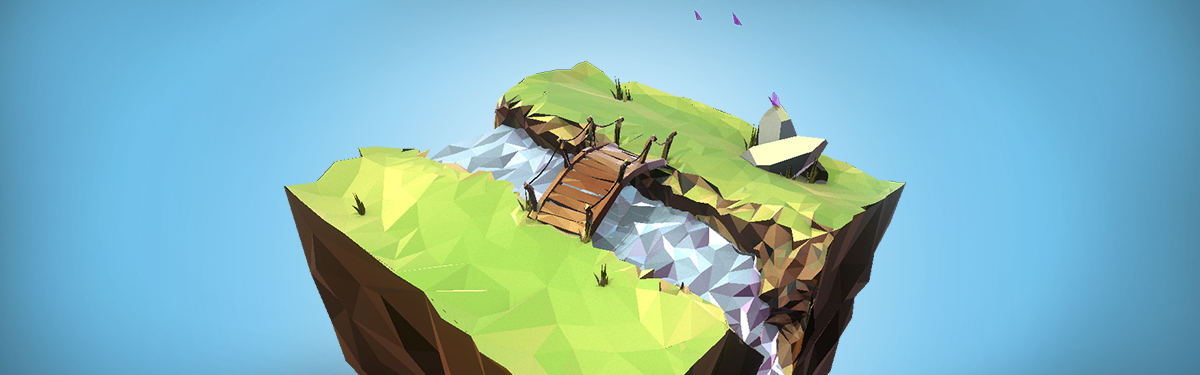In Art Spotlight, we invite Sketchfab artists to talk about one of their designs.
Hi everyone!
My name is Simon Kratz and I’m a 3D/VFX artist located in Munich, Germany. I’m working at Klonk Games, a game dev studio me and 9 of my colleagues founded after 3 years of studying together.
Since founding our studio we’ve been using Blender for almost every task in the daily artist work. To start commercial game development we didn’t have the budget to continue working with 3ds Max, which we had learned during our study. We knew Blender was a free alternative and set a goal for ourselves: Learn the basics within one week. So to get comfortable with the Blender toolset I decided to start a little project: the Low Poly Island.
I didn’t actually do much conceptual work or planning for this scene. For our main game project Shift Happens that we just started at that time we had a similar art style in mind so I just wanted to practice this style a bit and see what could be done within one week.
At first, my background as a 3ds Max user left me pretty clueless with Blender. But after a bit of trial-and-error a lot of things felt more natural and faster than what I was used to with Max. I especially love the fast and accurate previews of Blender’s 3D view. It is a lot easier to produce content with what you see is what you get 🙂
Construction
I mostly mix the modeling and shading part at an early stage to get a feel for the colors and how they react to the model. For the Low Poly Island I created the a bunch of base materials to outline the color scheme using only the Diffuse Ramp Shading of Blender Internal.

I started the modeling process with the terrain. I felt like it was a good start since it was supposed to serve as the frame for the whole model. I decided to sculpt the base environmental terrain using the high poly sculpting functions in Blender.
This here is the sculpt of the original non-decimated terrain:

I knew of the Decimate modifier which could convert it to that nice irregular triangle topology that mostly drives the style, so I gave it a try. But for some reason it didn’t look like proper terrain. The reason I felt was because it just looked too regular. Since the terrain was basically a cube the Decimate modifier did a lot of polygon reduction in the flat areas and left lots of polys at the edges, which kind of destroyed the polygonal shading in that areas and just didn’t look natural but like some automatic reduction (which it was, to be fair 😀 ).
So I needed more control and that was the perfect occasion to try the Simplify brush of Blender’s sculpting toolset. I used it on the whole terrain bit by bit to get some nice non-uniform level of detail on the sides of vertical parts of the mesh where the soil starts.

This way the shading of the grassy parts was still there and the topology looked even more irregular and natural than before. Also, it kept more of the sculpted parts compared to the Decimate modifier. If you use Decimate on a complex object with a high decimation value it tends to swallow lots of detail.
After finishing the terrain I continued with the bridge, the main point of interest in the model.
For that one I went with a different approach. Since the bridge is composed of many similar elements I decided to model only a single element of each part (plank, rope, pole and wooden beam) and create variations using the Decimate modifier.
The planks actually have the same base topology before Decimate was applied. I just moved the vertices around a bit for each variation so the Decimate was applied differently. It really came in handy that it’s a modifier and not a one-time operation. So you can see how it looks, switch back into the model and change topology as you see fit.
Here’s an example of how many variations you can make this way using a single base mesh:

After all the assets were done I started with the lighting and small tweaks to the materials. The 3D view was a big help since it almost showed the final render in the regular textured viewport and the look came out great with just the ramp shading on the Low Poly assets. I placed only a single directional light in the scene, the rest of the coloring was done by the ramp shading.

Luckily most of the look was easy to transfer over to Sketchfab. I baked the lighting before exporting the model and didn’t need a lot of complex materials. One exception was the water but I could setup it easily in Sketchfab using the PBR renderer. I just placed my baked texture, containing the full scene illumination and the colors from the ramp shading in the Albedo and Specular slots, added some roughness and it was good to go 🙂
By the way the model is downloadable so if you want, feel free to get it!
After finishing this project I was really surprised that this simple model got so many views but I guess that’s one of the reason that makes producing 3D artworks so interesting for me. And it’s cool to see people seem to like what you do.