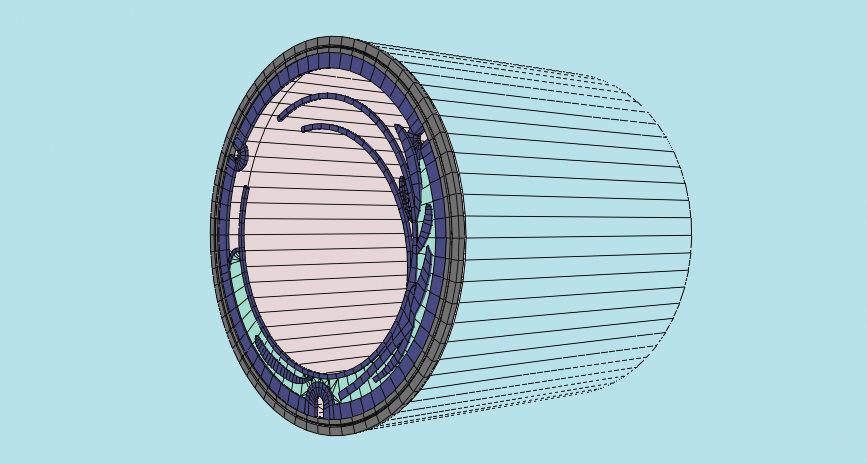About Me
Hi! My name is Jelle Postma and I am a Unity Developer from the Netherlands. In my free time, I like to dabble around with Blender and make low-poly 3D scenes, mostly inspired by my trips to Japan. Recently, I became inspired to make faux-2D scenes, which I find quite entertaining to make and have led me to the creation of this scene.
Inspiration
Japan is well known for its love of quirky designs and the celebration of local communities, be it through all the different mascots you can find in various municipalities, or, in this case, manhole covers. These uniquely designed covers can be found throughout the country, but this particular one is from Kawaguchiko, a lake town near the famous Mt. Fuji which has a very special meaning to me. The design of the manhole features the most prominent features of the region: the mountain, the lake, and its bridge and the various flowers which can be found throughout the seasons. The design immediately caught my eye and I could not help taking the following picture:
Looking at the manhole, you can see how I got the idea to make a faux 3D version of it.
Modeling
All the modeling was done in Blender 2.83. I really wanted to be as true to the original as possible, so I used the above picture as a reference for the basic shapes. I also immediately applied color so that I could really get the feeling of the composition. I added some basic materials with the new flat color viewport shading option and set a pleasant background color. To make the fake depth effect, I extruded the cylinder and set the outside color to be exactly the same as the background color. This way, you can rotate around the object, but you can’t see the backside, which strengthens the effect.
Because the internal objects have a sort of “outline” on them in the original design, I used an old trick in the book: I applied the Solidify modifier with inverted normals, together with a separate outline material. This extrudes all the polygons in their normal direction, but by inverting the normals, you can only see the “inside”, which makes it look like an outline. You can see this clearly when looking at the wireframe.
By placing the objects at various depths inside and outside of the cylinder and rotating the flowers outside of the model, I strengthened the 3D effect (and the element of surprise!) which happens when you rotate the model. The background-colored faces of the cylinder take care of the rest of the illusion!
“Texturing”
Actually, there is no texturing of any kind in this model, or in my related models. I like using just plain colors which can be achieved by setting up a simple material in Blender, and exports directly to Sketchfab. This means I can tweak colors after uploading as well, without having to change up the textures or do post-processing (even though I did a bit of tone-mapping in the end). There is also no lighting whatsoever. I like the simple and clean look this gives to the final scene and it strengthens the 2D effect even more.