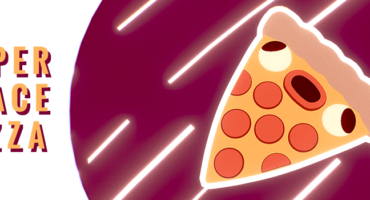About Me
Hello. I’m Katarzyna Kubicz, a 25 year old from Poland. I love art so I do 3D projects as a job and as a hobby. The difference is that for the game dev company I work for I’m mostly doing realistic environments but in my spare time I love making cute and stylized scenes.
My adventure with 3D began 5 years ago when I started studying Game and Virtual Space Design in Cieszyn. Before that, I was mostly focused on digital painting.
Idea
Today I’m going to share with you the process of making ‘NorthPole guardians’. One of the pieces I made for 3December. It was made on the third day of the challenge where the subject was ‘North Pole’.
I had to make the model in a few hours as it was a daily thing, so I had to stick with simple but appealing.
The idea came up easily. I wanted to put the scene in the universe of my previous work ‘Cold pirates’ where penguins are full of secrets and know more than you may expect. So I imagined that they, for some unknown reason, protect their property – the North Pole.
Softwares
As for the general art direction, I wanted to combine rough low poly with a handpainted style.
I used Modo for modeling and Photoshop and Substance Designer for textures.
Modeling and Texturing
The model is split into four material groups: ice, water, additional water and penguins.
Ice – made of typical low poly chunks, nothing fancy at all. Just some extruded boxes with hardened edges. It uses plain white material so there was no reason to unwrap UVs.
Penguins – as a base I took the model from my previous work, posed them a bit and unwrapped UVs to paint softer textures.
As for the water material, it was made using Substance Designer. Basically, it’s just a Caustics Generator with color.
Then I switched to Photoshop because I wanted to have lighter and softer edges. To do so, first I had to unwrap UVs for the water mesh using simple planar projection. Then I baked AO with visible ice mesh to get its position on the water. After that, I inverted colors and thanks to that I got a base for lighter edges around the ice. The last step was to paint the edges at UV borders and blend them with texture from Substance Designer. The final result is kinda messy but I couldn’t spend too much time on this and it looks satisfying on the model.
Sketchfab
Then I moved to the Sketchfab Editor. This is the most important and most satisfying part of the process.
Let me show you how the model looks without my favorite ‘special effects’, like post processing and emissives. Not so impressive, right?
So I usually start with setting up materials. I almost always turn on emission for all of them. It makes them clearer and helps to preserve their original colors under different lighting circumstances. I usually copy the texture from base color to emission but when material is just solid color, then for emission I use a slightly different tone. Mixing colors that way often gives interesting results.
With water, I’ve also added blending opacity of 0.5 to the layer on top while the bottom was left at solid. This gave a nice additional depth to the surface. By moving the slider, I also made the ice material glossier.
Then I searched for the background color that resonated best with the model and added greenish point light at the center.
The last step was to set up post processing effects.
First SSAO, the most important one. I like to have it intense so I set intensity and radius almost to the highest value. It gives the model a lot of depth. I also like to add the bloom effect, because I feel like it gives a soft and kinda magical feeling. I slightly adjusted the overall look of the model with tone mapping and color balance. I added some grain, as well, to break smoothness and vignette to ‘frame’ the final result.
Final
https://skfb.ly/6DDIY
I hope you enjoyed this article and thank you Sketchfab for giving me the opportunity to share my process once again!
You can see more of my works on ArtStation.