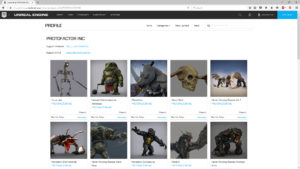In Art Spotlight, we invite Sketchfab artists to talk about one of their designs.
Hi, this is Rodolphe LANGLOIS, CEO and main artist at PROTOFACTOR, INC a small southern California studio. Our main activity is creating royalty free game ready models for online marketplaces such as the Unreal Marketplace. We also accept outsourcing contracts from time to time depending on our schedule. We mainly focus on creatures and monsters from the heroic fantasy genre (dragons, demons, orcs and such…)
I’m the one responsible for designing all the creatures from the ground up. I usually start with concepting in Zbrush (speed sculpt), but also sometimes start on paper (old school traditional drawing). Zbrush is definitely the most important part in my workflow, I use it to concept roughly and quickly so that I can put together volumes and block out the overall silhouette and feel of the creation to come. Once there is something to move on with, I stay in Zbrush and start refining and polishing before getting into the final detailing. I make a heavy use of this awesome “dynamesh” feature in Zbrush, it really makes it easy to create shapes, move around volume etc… I pretty much always start from a Zsphere then I pull things out and dynamesh it until the shape is there. Brushes like Clay buildup, move, snake hook, H Polish, Polish, dam standard and standard are heavily used.
Once the high resolution model is done in ZBrush, I need to make it “real time ready” by creating a low poly retopology from the high resolution mesh, for this I use TopoGun.
Once the low poly version is done, I import it into 3DS Max to create the UV layout (unwrapping).
The unwrapped model is then re imported into topogun in order to bake maps that will help during the texturing process (normal map, height map, cavity map, ambient occlusion, color map). Depending on what needs to be done and what software will be used for texturing, we either create an ID map or a base color map. Map IDs are really important in texturing software like Substance Painter or Quixel. These programs use the flat color layout from the ID map to replace them with materials with key values already set up. This really helps speed up the texturing process. Since our models are destined for higher end platforms such as PC, MAC next gen Consoles (PS4, Xbox One), we provide the models with PBR textures that gives a more natural feel and reacts to the real time lighting in a more realistic manner. To support older devices we also provide “Legacy” textures where the lighting information is baked into the colormap.
Here is an example of a character that used the MAP ID workflow for texturing: Orc.
The model is now game ready (low poly), unwrapped and textured. It’s now time to bring it back again in 3DS max to rig (create the skeleton) and skin it (assign the vertices from model to part of the deforming skeleton). For this, the CS Biped is a nice fit, since it is really easy to deform it so that it fits many different shapes (biped to quadruped). For instance, in the case of the dragon, the biped was used and I added some custom bones for the wings. In the case of the giant scorpion a custom rig was created from scratch.
Once the rig is complete and the IK helpers are set up, it’s possible to skin the model. I always use this awesome 3D IO 3DS Max plugin: Bones Pro. It makes the process faster and feels like a breeze.
Now we can talk about bringing the character to life, giving it a “soul” by animating it. CS Biped offers some awesome features to help in the animation process, and if you set up correctly a custom rig with good IK helpers the work will be easier. Animation is definitely one of the most important part of creating characters for real time. That’s what is bringing the still geometry to life, fluidity is important and so are the choices you’ll make in the poses of the characters. That’s where you can decide how they’ll behave, the strength they can have etc…
Animation is a part that usually takes about 50 % of the entire time spent on a model. Since we provide animated characters for the video game industry, they need to have as many animations as possible to fit most of any developers needs. Once the animations are done, the model needs to be showcased so that potential customers can see it.
This is where Sketchfab plays the most important part: displaying the model and its animations. Allowing us to upload the model online, setting up lighting, initial view angle, filters, reorganizing animation lists, preparing annotations and so much more. Sketchfab viewers can display the model online without any plugin in any browser. This is great but there is even better: we can embed these viewers on any web page, create some FaceBook embed for marketing purposes etc… In our case we always place a link to a sketchfab viewer so that customers can see directly what the character looks like in real time from the marketplace. Sketchfab can also display the content in VR for special headsets like Google Cardboard, Samsung Gear VR, HTC VIVE and Occulus Rift. This is great because potential customers developing content for virtual reality inside Unity can also see how the creature looks like and feels in real time and in VR!
Since we also accept outsourced work from clients, Sketchfab is really great for showing our work in progress. It’s possible to re upload the 3d file in the same viewer to update it and the client can see the changes they asked for. Great for iterative changes according to client’s feedback. It’s also possible to set the viewer as private and only invite selected people to have access to it. This is perfect if you have signed an NDA and you want to respect the secrecy of certain projects.
As I mentioned it before, creating 3D royalty free non exclusive animated characters is our main activity. Unreal Engine 4 Marketplace is one of the main distributor of our assets to 3D video game developers around the world. It allows Indie developers and small to bigger studios to have access to the content we create. They can save money and time by purchasing royalty free non exclusive 3D stock models and so much more (plugins, shaders, materials, sounds, complete projects, 2D art etc…)
Sketchfab viewer embeds has helped us to showcase our work under the brightest light so that we can sell our work and keep on growing our library of 3D stock models. We usually embed them on our forum posts for marketing purposes. This drives interest, and potential customer knows how the character should look like in engine.
Also, since the partnership between Sketchfab and facebook it’s now possible to embed the viewers directly in a post or even in a comment! One more marketing channel where it’s possible to showcase our 3D work and products available on Unreal Engine 4 Marketplace.
If you’re interested in seeing more of our models on Sketchfab don’t hesitate to head over to our page here.
If you’re an Unreal Engine 4 game developer and you’re looking for some nice royalty free non exclusive 3D stock models you can look at what we have in stock on our publisher’s page on the marketplace.
We are also on Facebook and Twitter. If you have any questions you can reach out to us through our contact form on our Website.