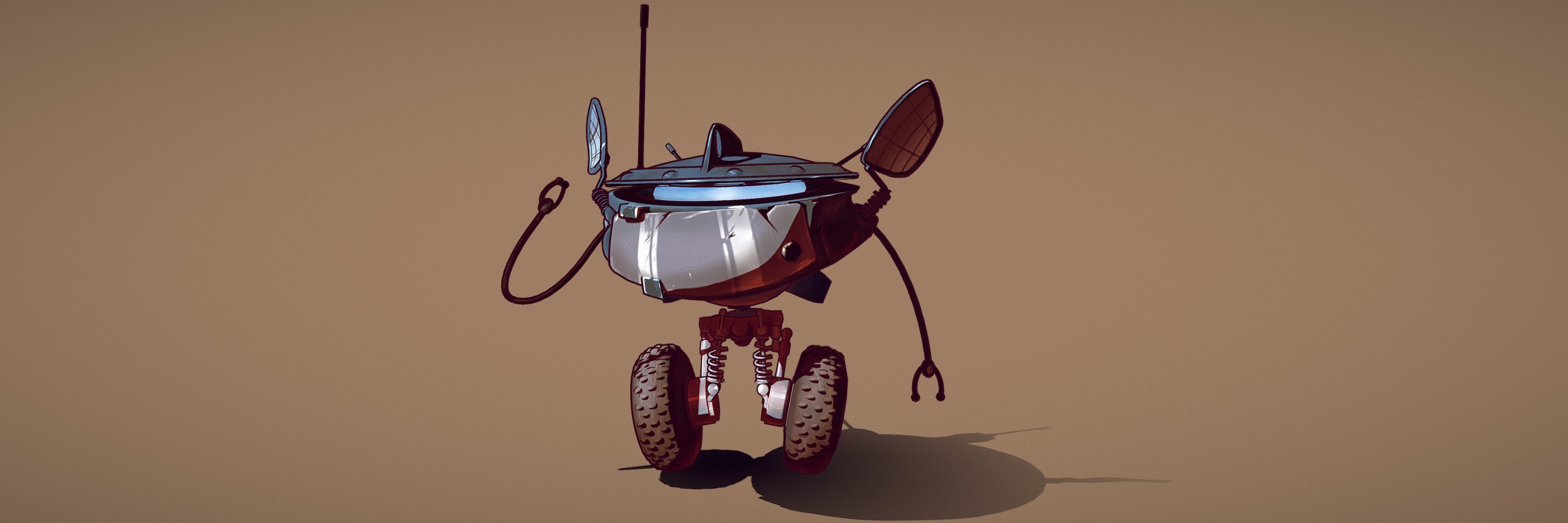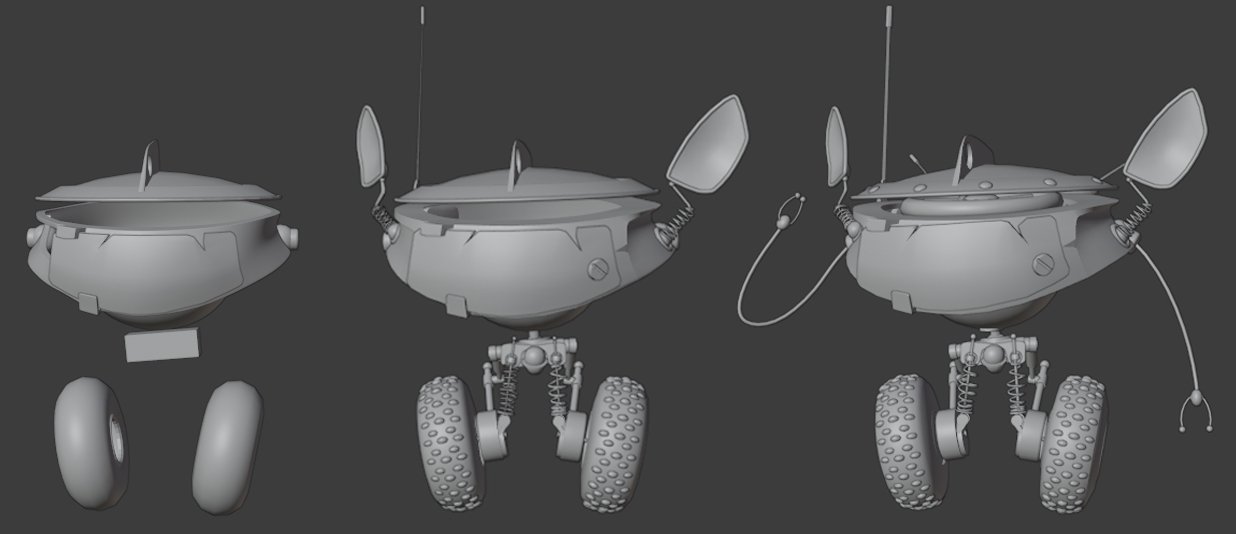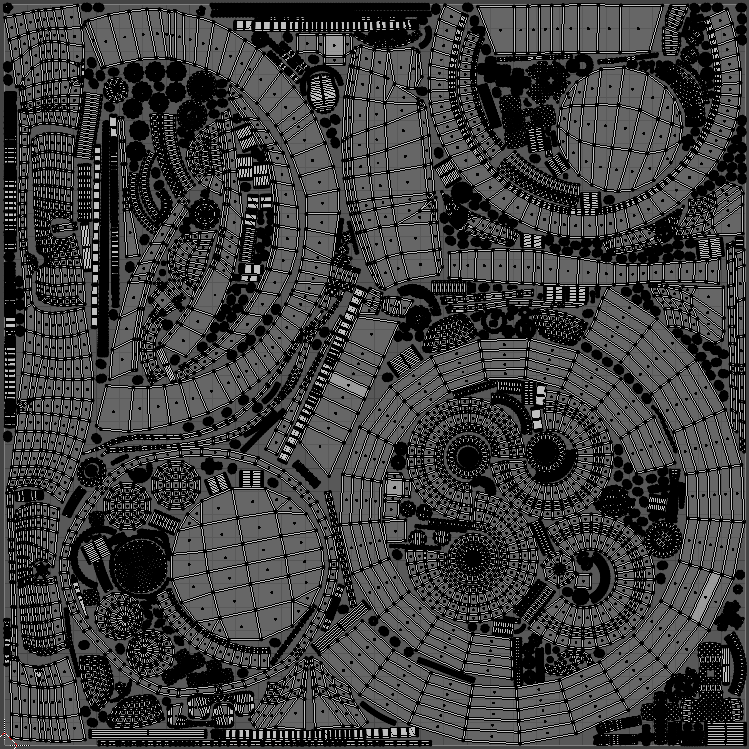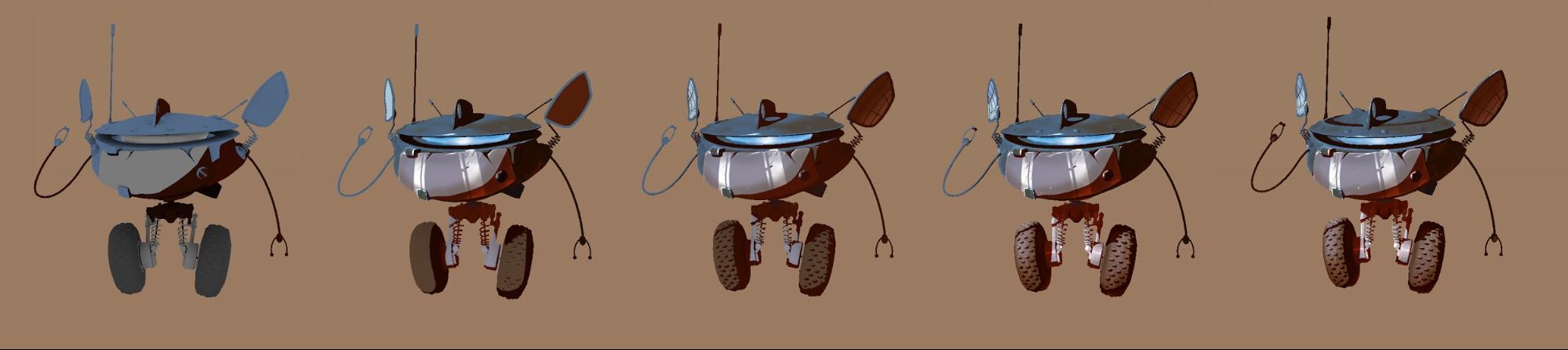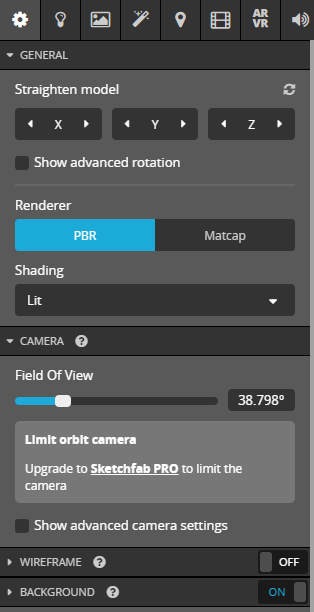About me
Hi, my name is Dmitry Sadovsky, I am a 3D artist from Minsk, Belarus.
I got acquainted with 3D graphics at the university seven years ago when I was studying to be an architect. In the beginning, I knew only SketchUp, and at that time it was enough for me. Now I have completed courses on 3D modeling, which expanded my capabilities. This is my first non-architectural 3D model.
Reference
For my first 3D model in 3D graphics courses, a lot of art was selected. It was difficult to choose a specific work, it had to be a compromise between the complexity of building in 3D and an interesting composition. After a long debate, Ruslan Safarov’s art was chosen: Robot.
 Robot by Ruslan Safarov
Robot by Ruslan SafarovModeling
I modeled the robot in Blender. At this stage, you need to convey the proportions as best as possible. But when modeling stylized models, you need to artificially increase all the subtle and small details, which is necessary to make them look better. Having modeled all the details that the author of the concept conveyed, I began to work on those places that were not visible. This step was required to convey the sides and bottom of the hull as accurately as possible. To preserve the polygons, I made most of the details without thickness.
After the model was ready, I proceeded to unwrap the UVs. For resolution, I decided to use 4096 x 4096 px. The front armor and ears needed more UVs because they were very detailed in the artist’s concept.
Texturing
Texturing is one of the important stages. In my opinion, the best program for creating stylized models is the 3D-Coat. At this stage, you need to accurately convey all the details and colors. Detailing the back of the model is very important and difficult; I did this in the style of the artist. For the wow effect, I painted all the shadows by hand, which helped the color in the shadows look right. Due to the fact that I made a lot of the model’s details without thickness, when texturing, I needed them to look good and leave no doubt that this was how they should be. Before loading the model into Sketchfab, I added the outlines, so the model would look more like a drawing.
Sketchfab
When loading the model into Sketchfab, I applied a trick. Usually, when uploading a stylized work, many artists will choose Shadeless rendering, but this approach prevents shadows from being enabled. In order to enable shadows in this style, you need to select Lit in the Shading section, so that the model looks stylized and then you need to enable Emission in the materials section and add a material there.
That’s all. I hope my description will help you learn something new.