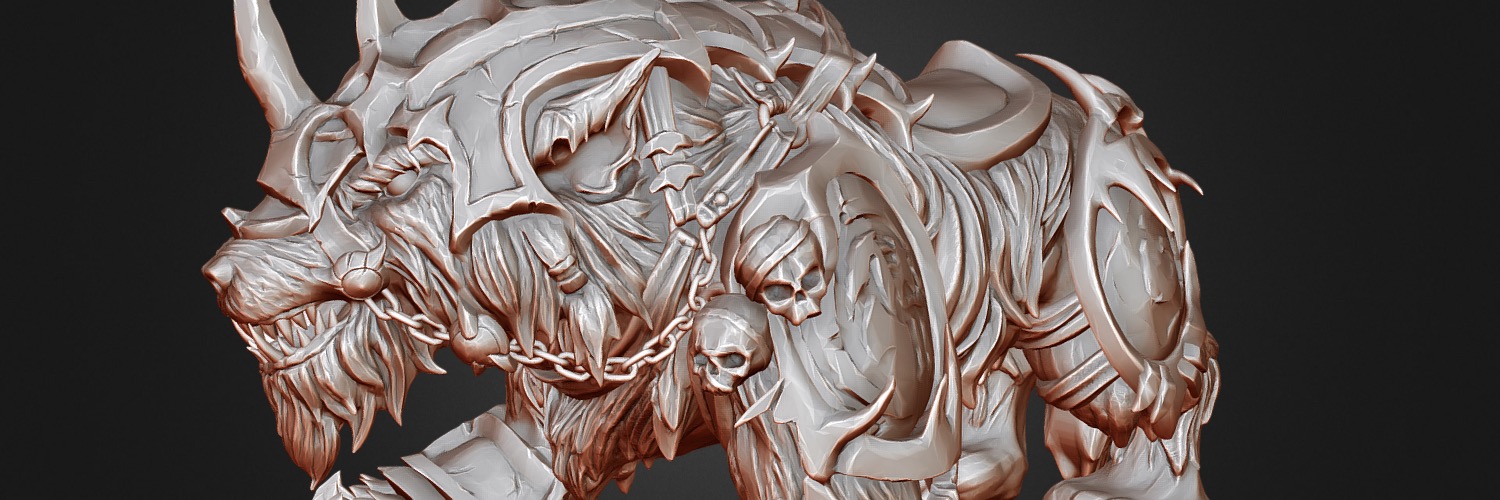MatCaps (‘Material Captures’) are approximations of materials that work very well for models that aren’t UV mapped. The MatCap texture (which is just a regular bitmap) defines a surface colour for each normal direction, and this greatly helps bring out the details in models.
Here’s an illustration of what a MatCap looks like, and how it works on a model (we added a touch of SSAO for extra effect):
To enable MatCaps, select the Matcap renderer in the ‘Scene’ tab of the 3D editor:

As of today, you can choose from six preset MatCaps for your models:

You can use different MatCaps for each material in your scene, or use the same one for everything. In addition, change the MatCap tint and control the amount of contrast on details with the curvature setting. PRO and Business users can upload custom MatCap images:

Tip: the previous default MatCap is still available as ‘metal_old’ in the presets.
For further information about our new MatCaps, please visit the Help Center.
We can’t wait to see how you’ll use our new MatCaps, so tag your new uploads with #newmatcap and we’ll share our favourite models on social media!