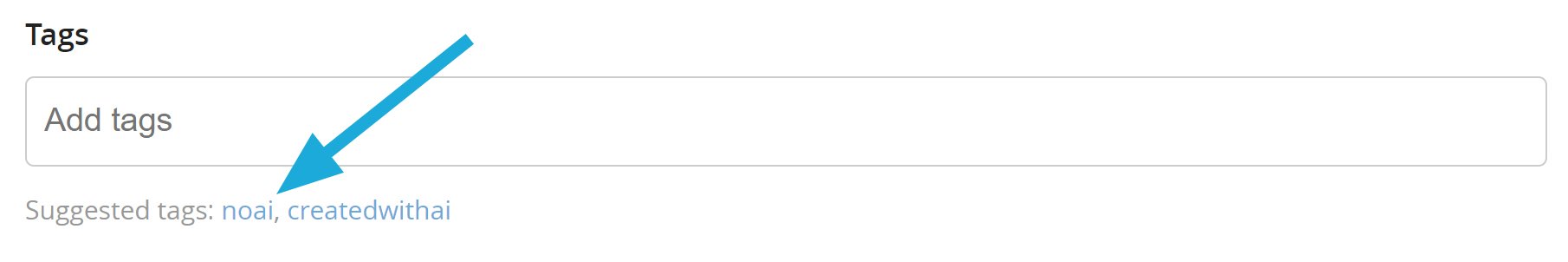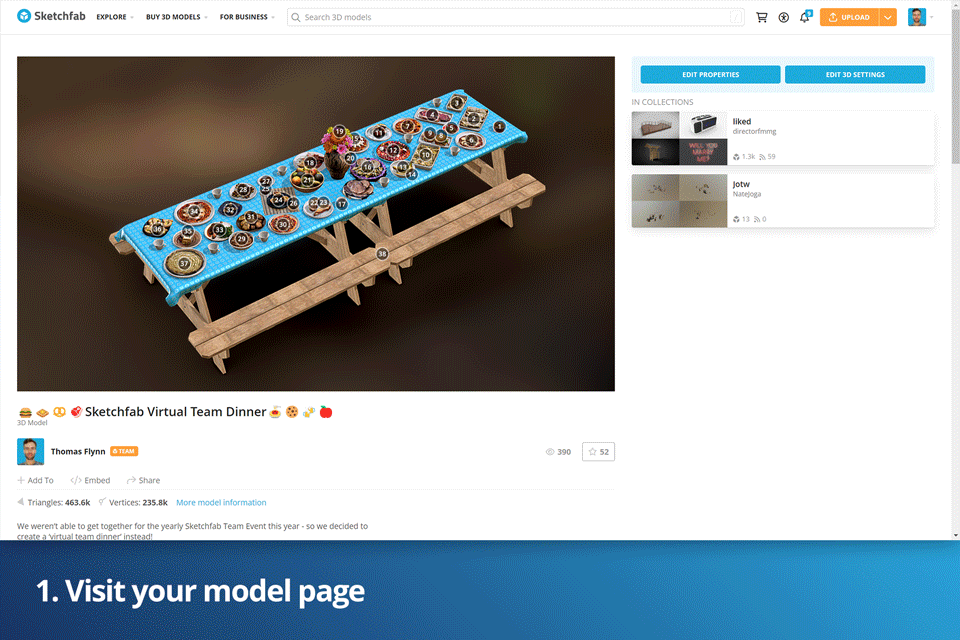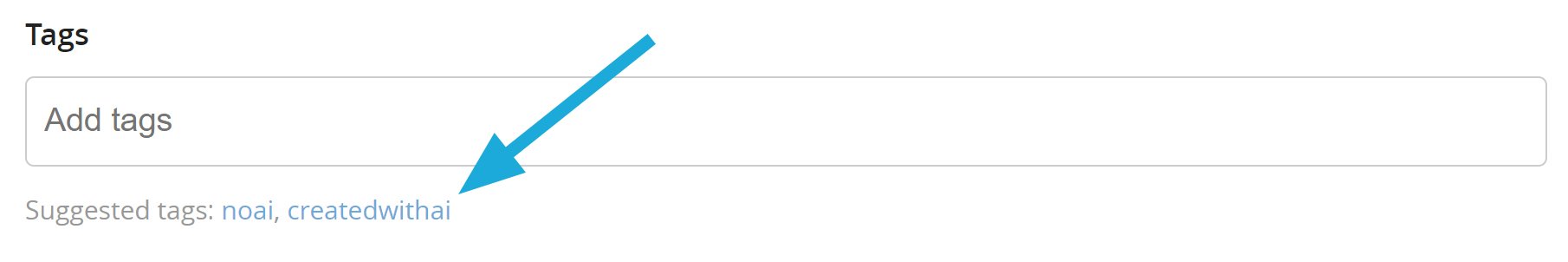We are introducing new features to give you greater control over how your work is used by others and how you search for reference, inspiration, and more on Sketchfab. We are also updating our Terms of Use and Sketchfab Store License Agreement to reflect these changes.
Recently, there have been lively discussions in the digital art community about generative artificial intelligence (AI)—how it’s used, what it means for creators, and what it means for those exploring art communities in order to commission artworks or recruit talent. We have heard these concerns and are sensitive to them given that many members of the Sketchfab team are creators themselves. While the world of 3D AI is still relatively young, we are working to lay the foundation for how creators allow their work to be used (if at all) by generative AI programs and how creators’ AI-generated content is tagged and discovered.
- Control how your work is used
- Share how you created your work
- Terms of Use and Sketchfab License Agreement updates
All of the artwork you create and share on Sketchfab belongs to you. Per our upcoming Terms of Use update, we will not use your artwork or license it to other companies for use with generative AI programs.
We are keeping an eye on how the field of 3D AI is developing and we are regularly discussing how we can continue to support our community as unexpected or previously unimagined scenarios arise.
Control how your work is used
Starting today, the “NoAI” model tag will indicate to generative AI programs that a particular model is not to be used for generative AI data collection. Adding this tag to a model will add an HTML meta tag to your model, marking it as disallowed for use by generative AI programs.
The “NoAI” tag can be added to all Sketchfab models. When you manually add the “NoAI” tag in your Model Properties window, a “NoAI” HTML meta tag will be applied to the page. To add it instantly, just click the suggested lowercase “NoAI” tag that appears below the text box.
If you would like to designate all of your past and future uploads as “NoAI”, head over to your account settings and check the box marked “Add “NoAI” meta tags to all uploads”.
This setting will apply the “NoAI” HTML meta tag to all of your models. Note that doing this will only update the meta tags—not the user-facing tags that are visible on model pages and that can be used as search parameters. If you have enabled account-level AI protection and want to verify that your model is designated “NoAI”, you can inspect the HTML.
As explained in more detail below, our upcoming Terms of Use update will forbid licensed models marked “NoAI” from being used in datasets for, in the development of, or as inputs to generative AI programs.
Share how you created your work
Sketchfab’s diverse and multi-talented community includes members who dabble in or are heavily invested in AI experimentation. We encourage community members who use AI to generate models to add the “CreatedWithAI” tag to their models.
Please note: the Terms of Use update on March 23, 2023 will require models that are made available under a license that permits redistribution (including as part of a larger work), such as a Creative Commons license or the standard Sketchfab License Agreement, be tagged as “CreatedWithAI” if they have been made with generative AI programs.
Not only will this tag help provide increased transparency around how models have been created, but it will also help other community members to find what they are looking for more easily.
Terms of Use and Sketchfab License Agreement updates
In tandem with the introduction of the “NoAI” and “CreatedWithAI” tags, we are introducing some changes to our Terms of Use.
- If you wish to protect your uploads from usage by generative AI programs, you may tag your models “NoAI”.
- You (and other users) agree not to use uploads marked as “NoAI” in datasets for, in the development of, or as inputs to generative AI programs.
- If you make your work available under a license that permits redistribution (including as part of a larger work), for example one of the Creative Commons licenses or the standard Sketchfab License Agreement, you agree to tag any of your models that have been made with the use of generative AI programs as “CreatedWithAI”.
- Sketchfab agrees not to use any of your uploads in datasets for, in the development of, or as inputs to generative AI programs.
- Sketchfab agrees not to license any of your uploads to third parties for use in datasets for, in the development of, or as inputs to generative AI programs.
Terms of Use changes will go into effect on March 23, 2023. You can see the full text for the upcoming changes to Sketchfab’s Terms of Use here. For more information on how our Terms of Use interacts with any Creative Commons (CC) license that a model may be licensed under, please visit the CC FAQ.
Additionally, we have updated our Sketchfab License Agreement, which governs the rights and obligations of buyers and sellers on the Sketchfab Store. Here’s what’s changed:
- Sellers agree to apply the “CreatedWithAI” tag to any of their for-sale assets that have been created with generative AI programs.
- Subject to buyer prior approval in each case, buyers authorize Sketchfab to take formal action on their behalf if Sketchfab knows or suspects that a seller has broken the terms of the License Agreement.
These changes to the Sketchfab License Agreement will go into effect on March 23, 2023. You can see the full text for the upcoming changes to Sketchfab’s License Agreement here.
For additional information, head over to our Help Center.