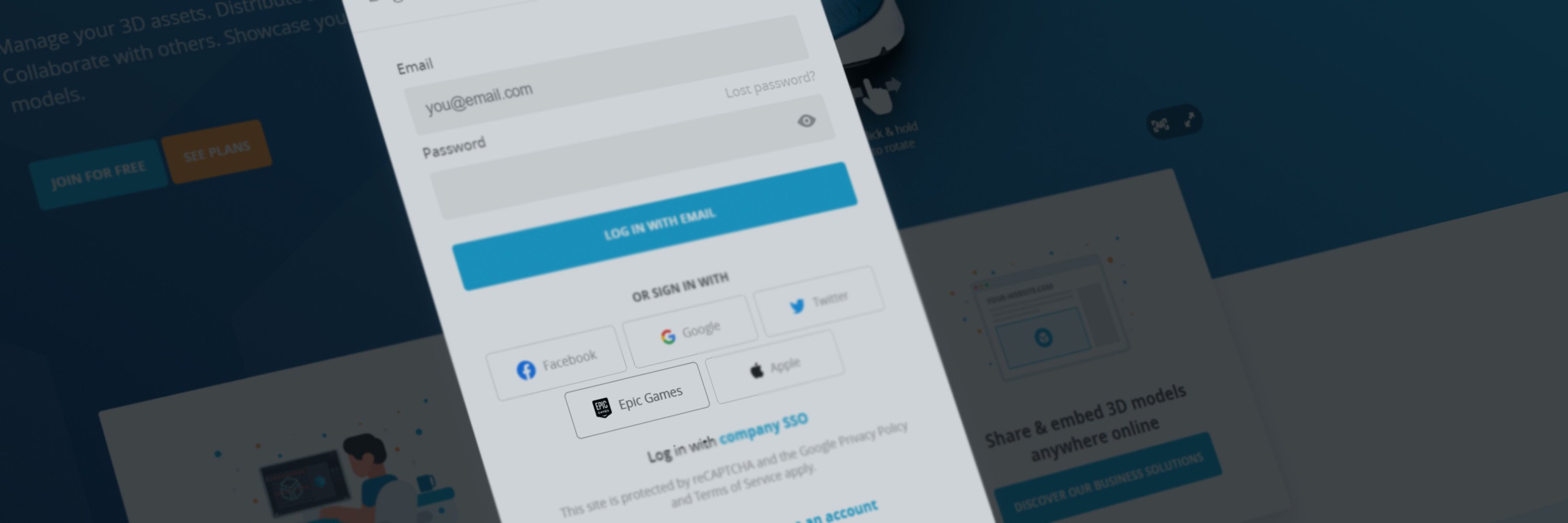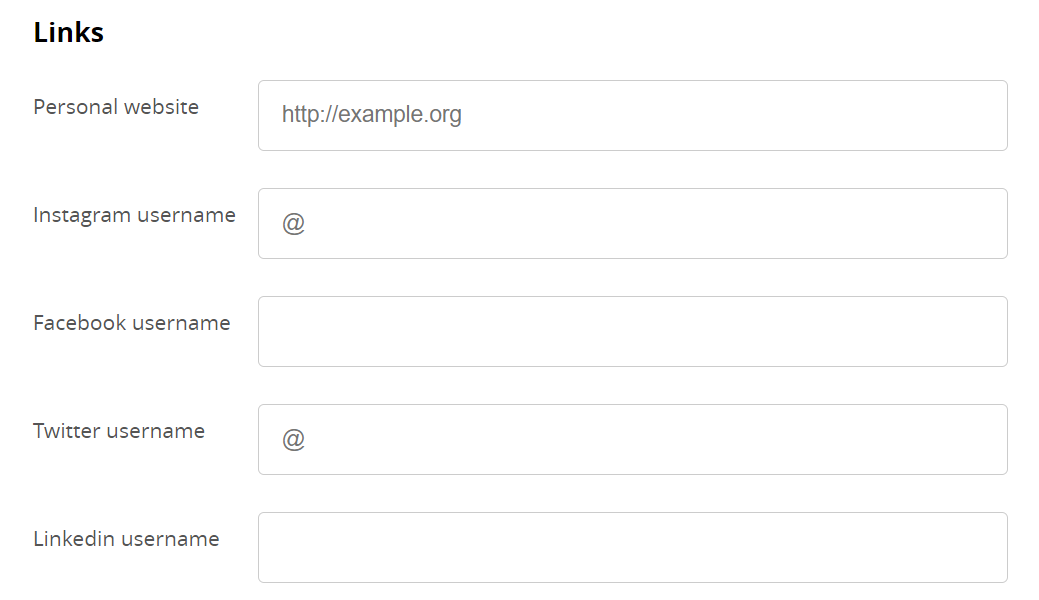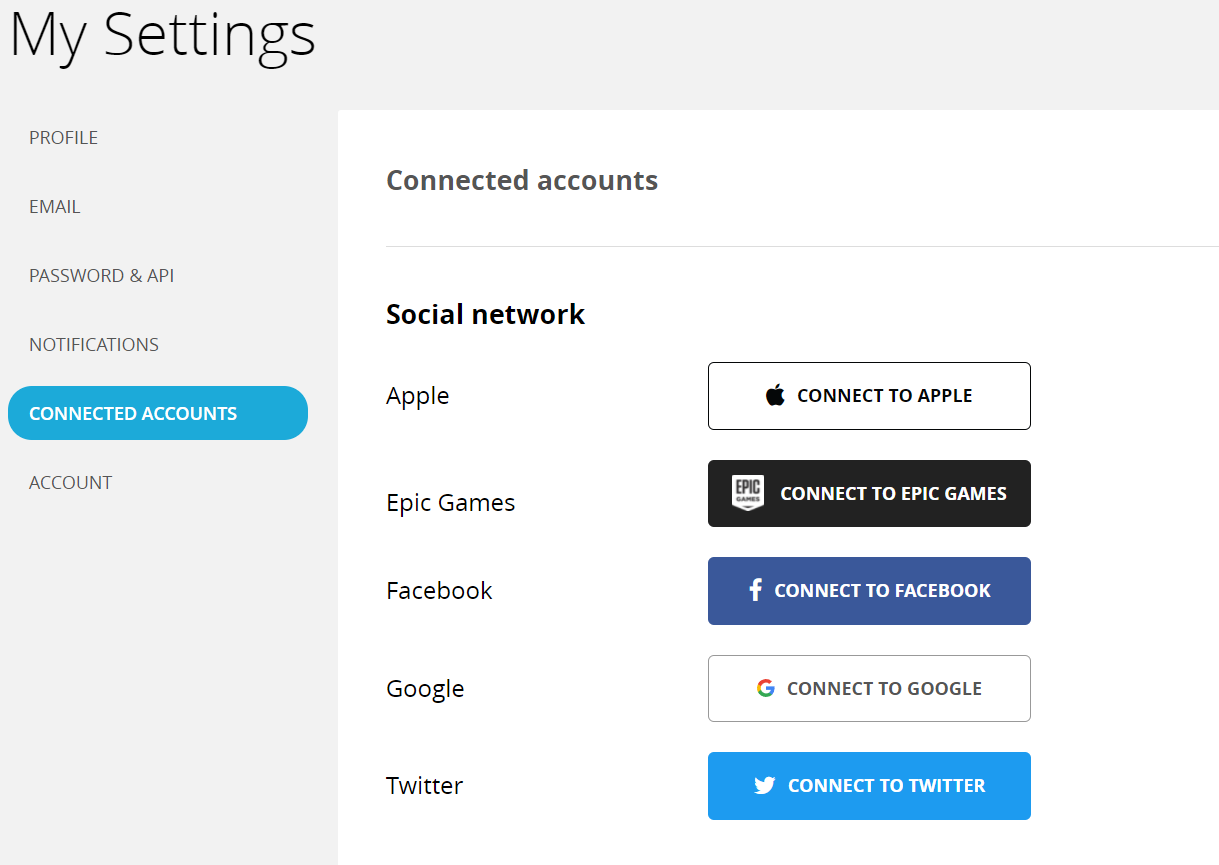We have a couple of exciting site improvements to share with you today.
Add Instagram to your Sketchfab profile
First, you asked and we listened. You can now link to your Instagram profile from your Sketchfab account. Not only will sharing your Instagram help everyone on Sketchfab see and support more of your work, it also lets us @ you if we happen to feature your work on our Instagram. 🙂
To add your Instagram to your profile, just head to your Sketchfab account settings, scroll down to the “Links” section, and add your Instagram username.
Log in with Epic Games single sign-on (SSO)
Next, we are pleased to announce that you can now sign in to Sketchfab using your Epic Games account login. This sign-in option now appears alongside the other single sign-on options (Facebook, Google, Twitter, and Apple) when you log in to Sketchfab.
If you already have a Sketchfab account and want to switch your login method to use the Epic Games SSO, just head to your Connected Accounts settings and select “Connect to Epic Games”.