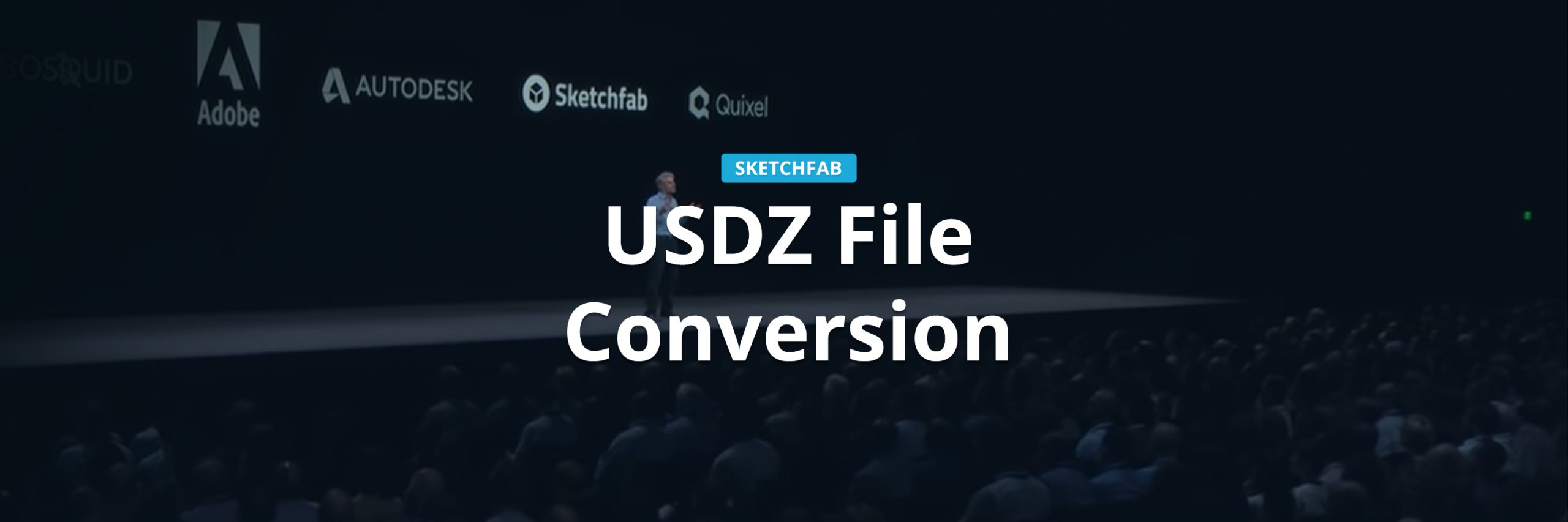Every single downloadable model on Sketchfab is now available in the Apple and Pixar developed USDZ format. This includes both free Creative Commons licensed models as well as royalty-free models on the Sketchfab Store.
With over 400,000 USDZ files instantly available for download, this makes Sketchfab the largest and most diverse library of USDZ files. Additionally, if you are a subscriber to Sketchfab Pro or above all your own models are also now privately available to you for download in this format too. Click the download icon in the top right of this model embed to access the USDZ file:
Sketchfab was featured in 2018 when Apple introduced the open file format, USDZ, which is optimized for sharing in various apps while retaining powerful graphics and animation features. Ever since, Sketchfab has been working to bring USDZ support to the platform.
Happy to be featured by @Apple at #WWDC18 yesterday! “We want all kinds of creatives to be able to create content for AR. So we are working with the leading companies for 3D tools and 3D libraries” pic.twitter.com/SXAAZGNquu
— Sketchfab (@Sketchfab) June 5, 2018
This huge resource will only continue to grow as every new 3D model that is added to the Store or set for free download on Sketchfab will be automatically converted to USDZ. This also makes Sketchfab the easiest way to convert all major 3D file formats to this cutting edge standard.
The primary use for USDz is with AR Quick Look —just tap a link and view a model in AR on your compatible iOS device. In fact, we are working on bringing this exact functionality directly to the Sketchfab viewer soon. In the meantime, the download button on any downloadable model while logged in to Sketchfab, select the USDZ download option to check it out in AR.