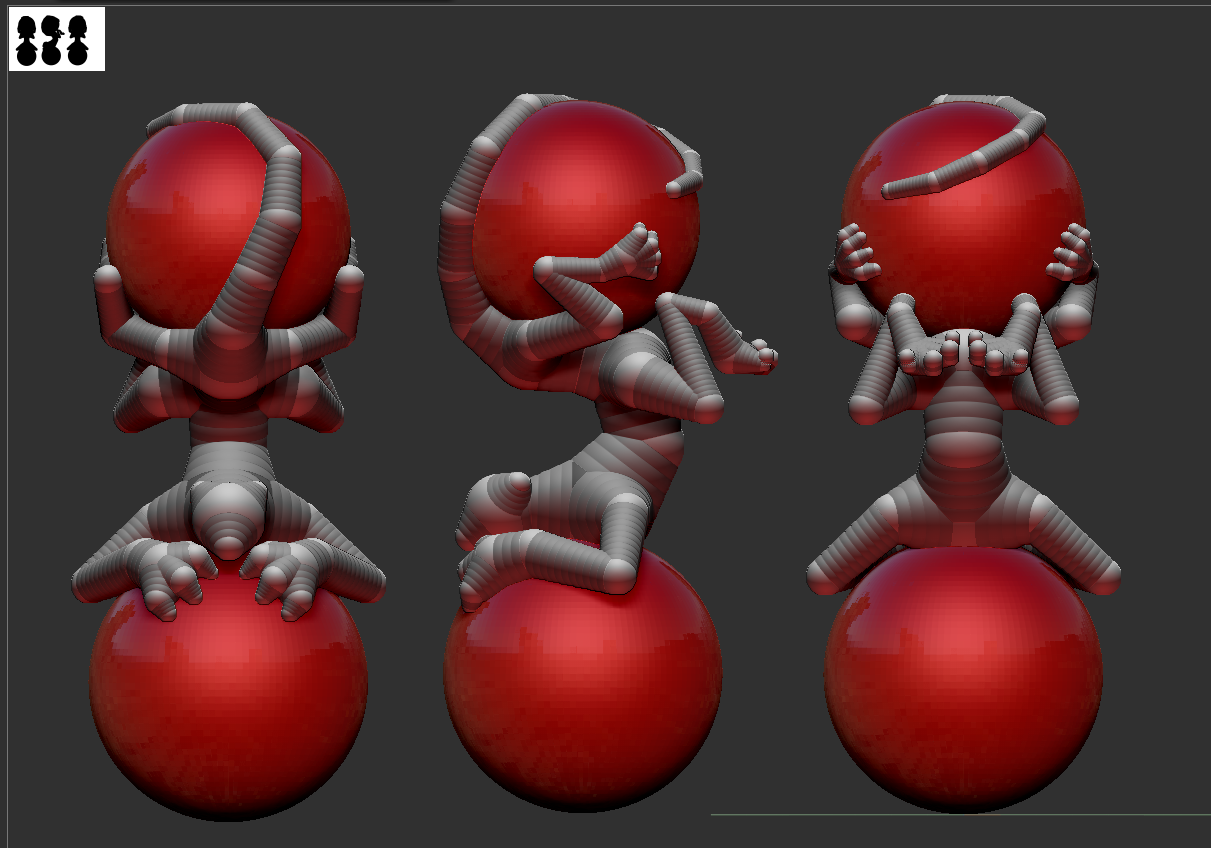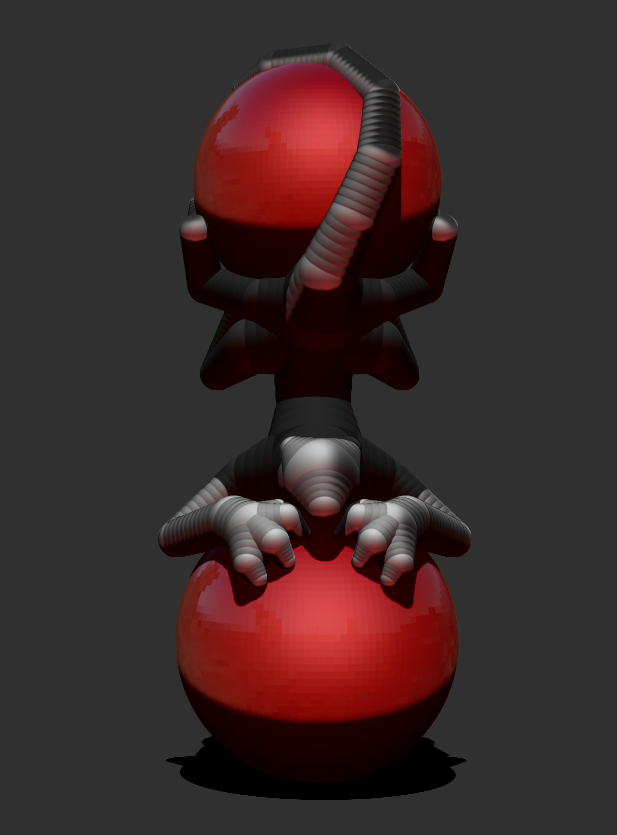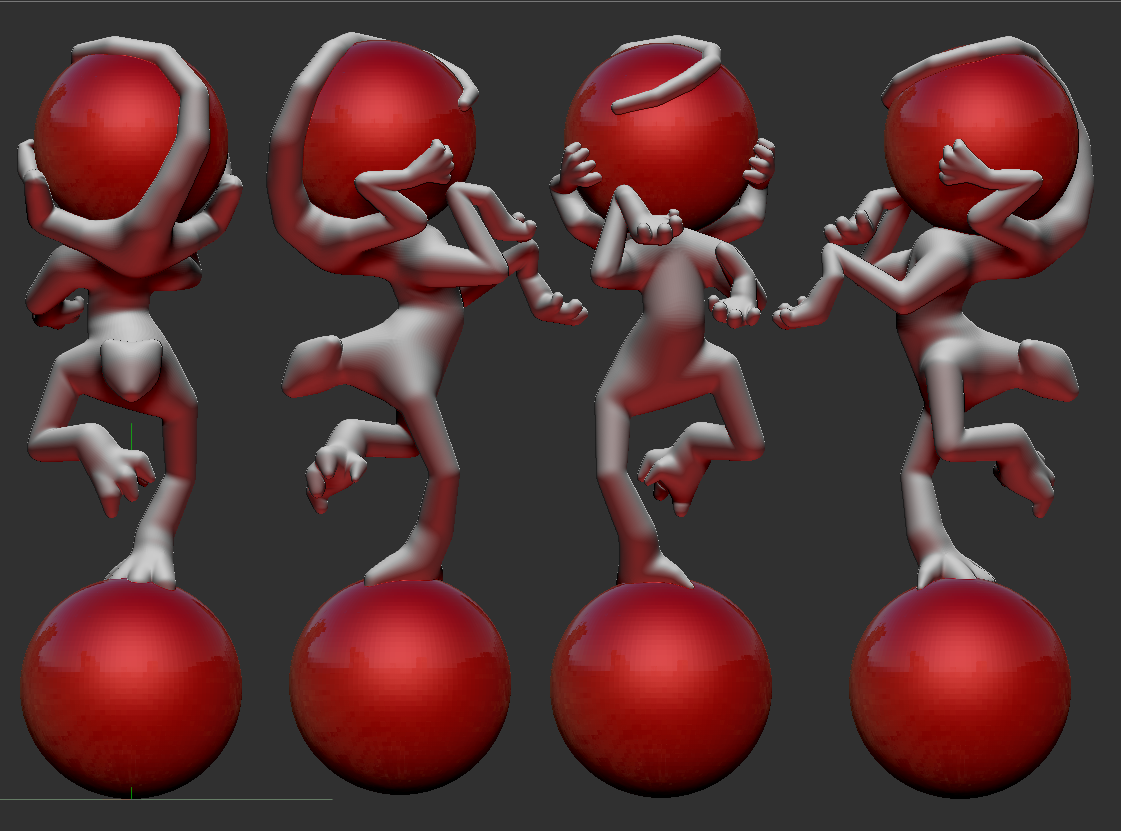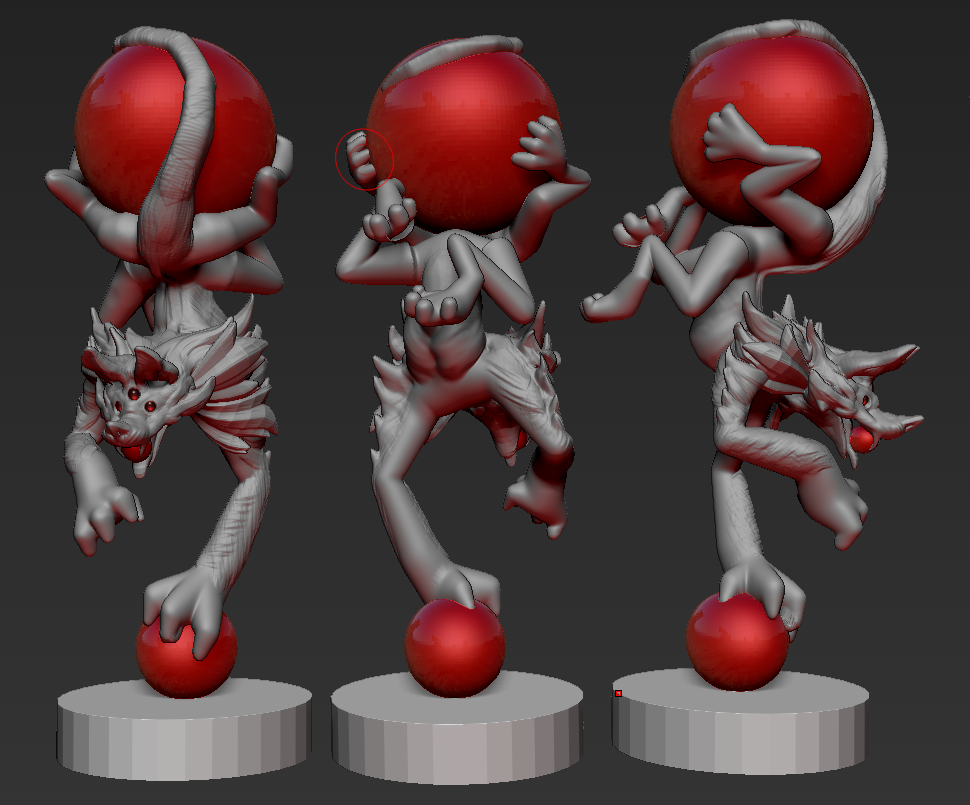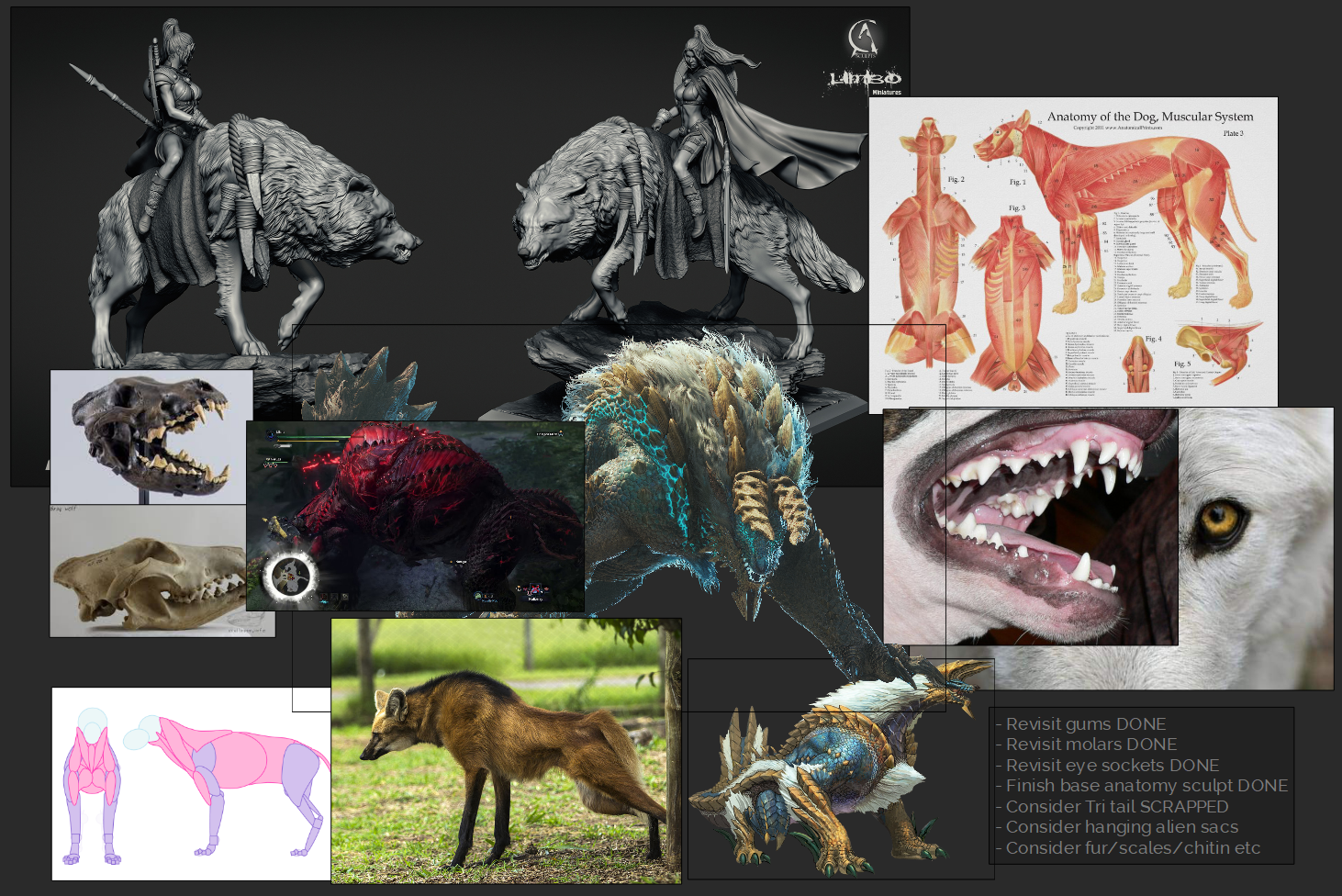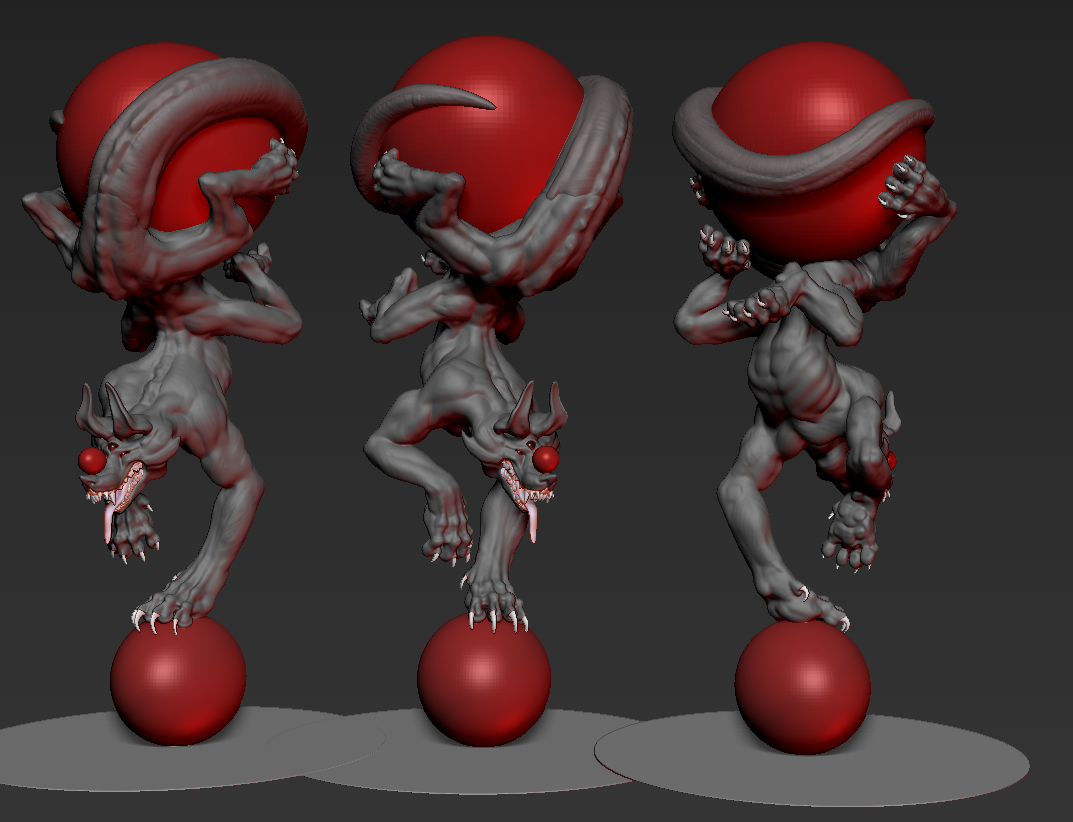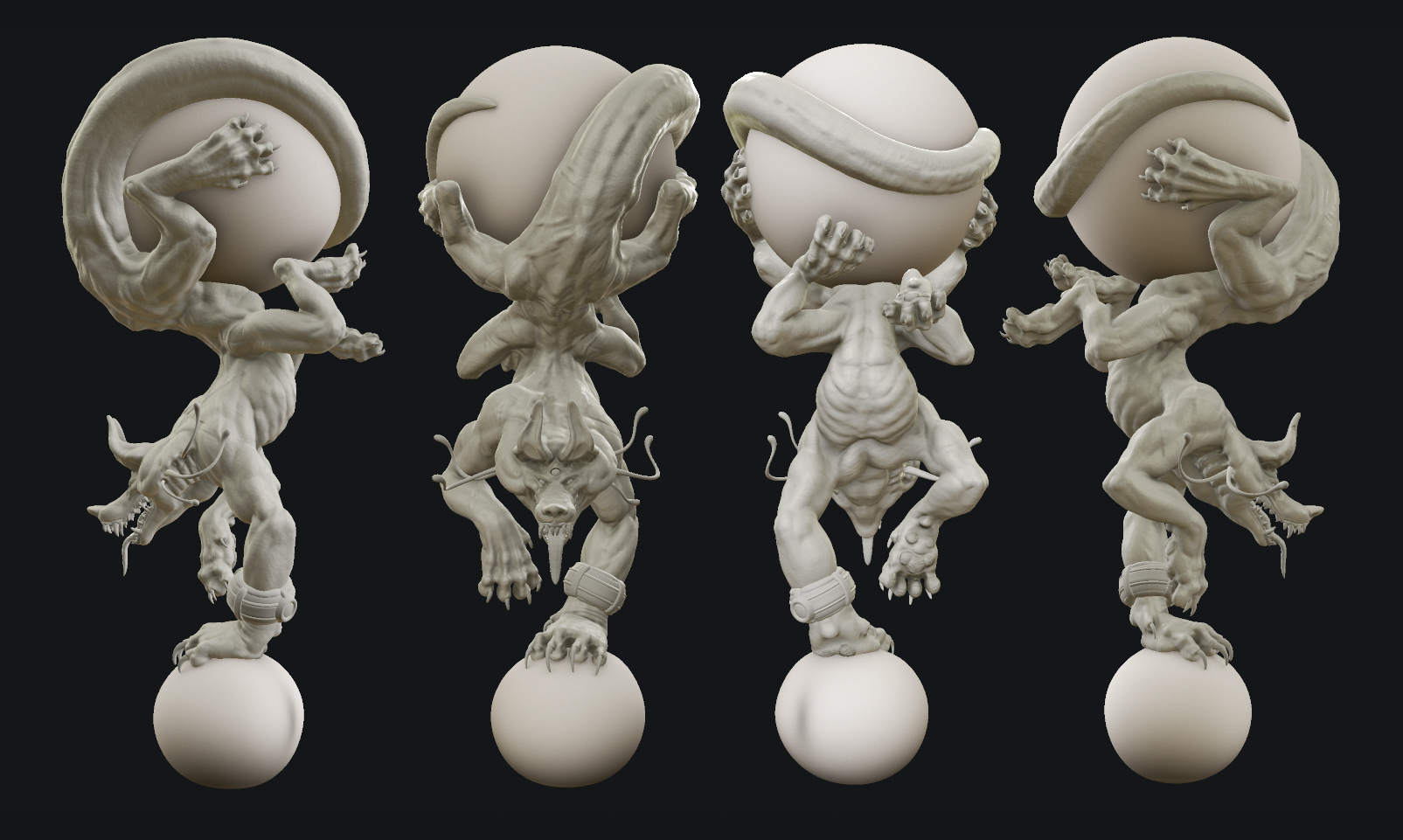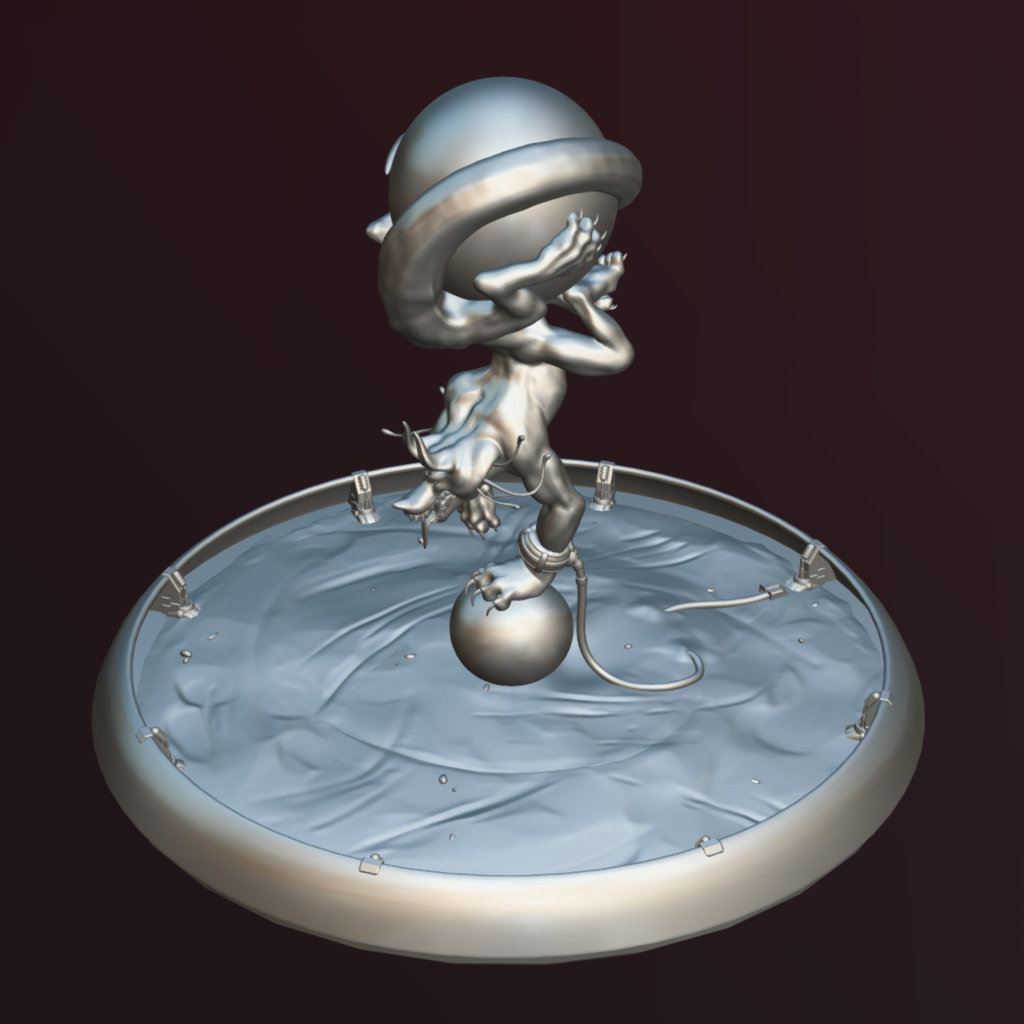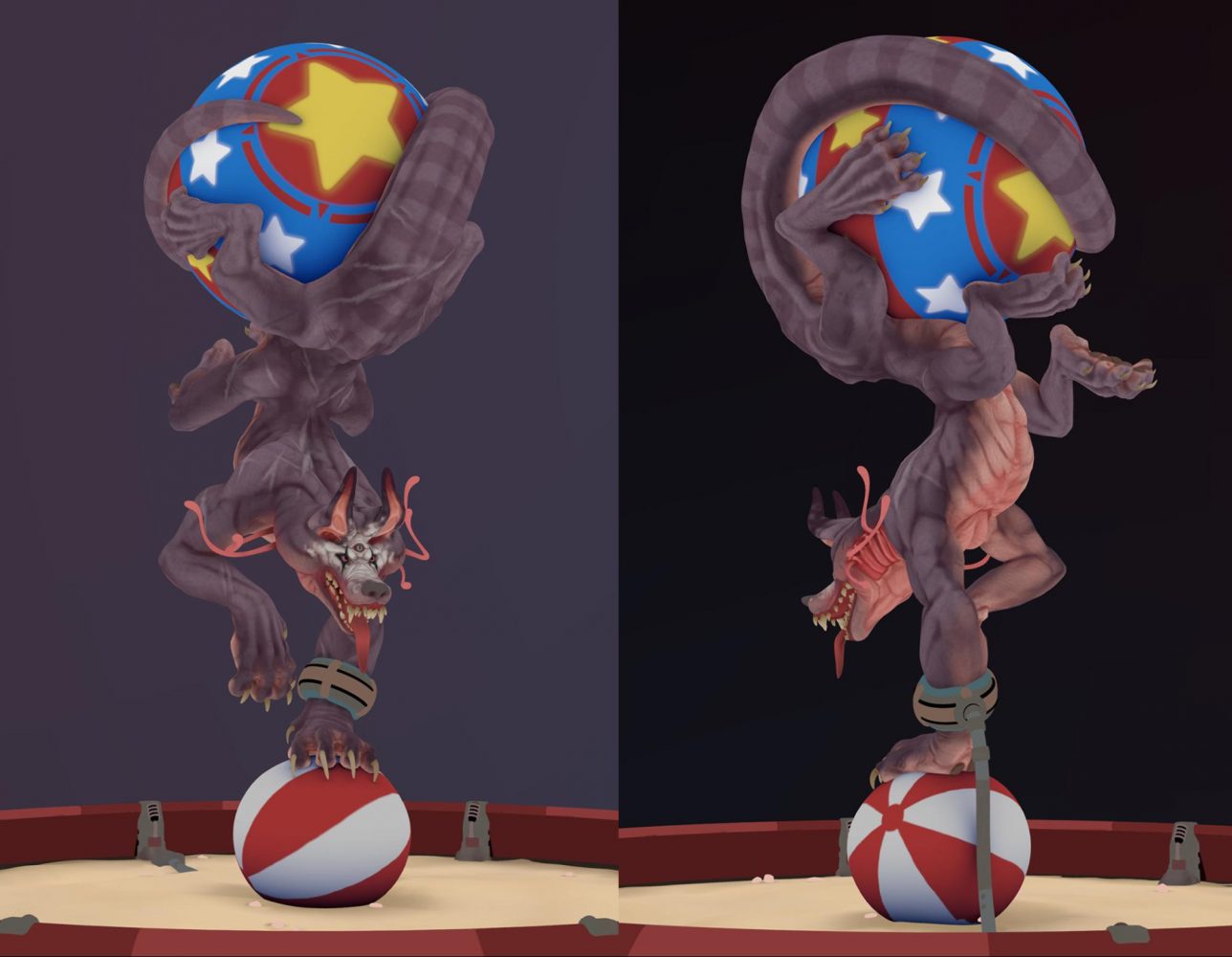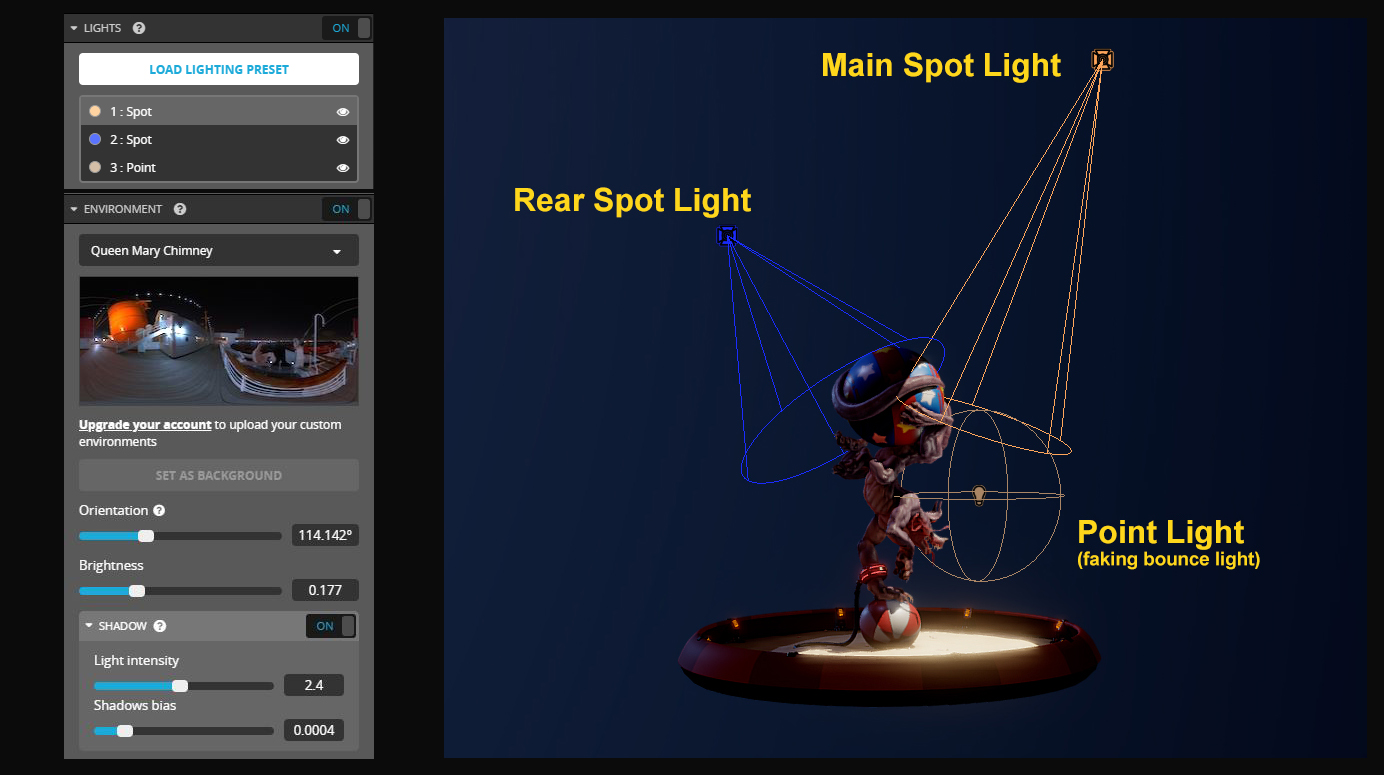About Me
Hello everyone, my name is Jack and I’m excited to have the chance to run you through the creative and technical process of my entry in the Sketchfab Sci-Fi Circus monthly challenge. A little bit about me, I’m a 3D character artist currently working in the video games industry for a small studio on the south coast of England.
You can see more of my work on my ArtStation page.
Or follow my work and wips on Twitter!
Taking On The Challenge
I decided I wanted to take on this challenge for a few reasons. The main one was that, as it was a sculpt challenge, I could focus solely on the creation aspect without having to worry about it needing to be a game ready asset or 100% efficient. This was an incredibly freeing aspect for me and a welcome change from my usual models.
The other reason was that, at the time, I was really struggling to feel creative and had almost no desire to make art. The coronavirus lockdown was in full swing and seeing as I had to work from home, I was essentially in the same seat during work hours as during my own time, which was basically 12 hours give or take.
The challenge offered a structured opportunity to work on something with a month-long time limit which would keep the project size in check. This was the focus I needed to encourage me to work on something.
The Brief
“Our theme is “Sci-Fi Circus”, so we want to see some weird & wonderful creatures, characters, and performers that you might find at an intergalactic menagerie.”
So my first thoughts upon reading this came down to a few things:
- What will my ratio be for blending Sci-Fi with circus?
- What’s considered an iconic circus act and what makes something appear sci-fi?
- What will be more enjoyable to sculpt, a character or a creature?
- How big do I want to make this piece and how big can I make this piece within the time frame?
I very quickly arrived at the idea of wanting to play with the iconic act of dangerous animals being taught to do stunts. And in realising that I was leaning towards sculpting a creature I was actually very excited to not be working on a human form for a change. It was something new for me to enjoy and because it would be an alien creature I knew I would have some creative license to play with the anatomy.
Ideas and Thought Process
I thought about modern-day circus acts and how they would transfer into a sci-fi world where technology would be used to enhance and evolve the act but still keep it recognisable as something commonly attributed to the circus. I toyed with the idea of portals as jumping hoops that would displace the creature’s body or laser fields creating dangerous edges like a flaming hoop.
After sketching out some very disposable sketches, I thought it would be really cool to play with the lighting in a way that would obscure the alien creature, adding an element of mystery. It was at this point that I had the idea of using balancing balls to cast shadows on the creature during an act of contortion/balancing. I thought the simplicity of two brightly coloured circus balls contrasted with a feral and dark beast would be a really cool aesthetic. The clashing visuals would help sell the concept of how well circuses can dress up an illegally run alien menagerie—perfect for a gritty Sci-Fi.
This is really where my idea took root and marked the point where I went into ZBrush to see if it would transfer well into the 3D space.
Blocking out in ZBrush
Using ZSpheres, I focused only on trying to create a pose that would allow a shadow to be cast over the body with the light revealing the head. Design-wise I was coming from the angle of the stereotypical tamed Lion. Beyond that, I only added 2 alien-esque features: a long tail to wrap around the ball, and a third pair of limbs which I thought would help sell the balancing act.
Whilst still using Zspheres at this point for ease of rig-like posing, I felt like I needed to better present the act of balancing, so I pushed the pose to reflect this.
I did this by raising the creature up onto one arm to highlight its strength and positioned the limbs in a way that made it look like it was maintaining its balance.
Sculpting
Happy with the idea and feeling good about its direction, I applied the adaptive skin of the ZSpheres so I had a base mesh to work on and then started fleshing out the design and form. Whilst the lion was the initial inspiration, the design began to take on a more wolf-like appearance, which I was happy to explore.
For a while, I was trying to decide if I wanted to create an alien that had fur, was furless, or was covered in something else altogether. The benefit of fur was that it was in line with my lion idea, the downside was that it became increasingly difficult to make it instantly recognisable as alien in nature. In most alien designs across films, comics, and games, aliens are generally aquatic or insect-inspired, often appearing with scales, chitin, or skin. This works brilliantly for making something feel otherworldly at first glance and so I decided to design my alien canine without fur.
Inspiration and reference
With a direction in mind I started looking for sources of inspiration. The game ‘Monster Hunter’, which features fantasy-like beasts that had out-of-this-world designs and functionality, was a fantastic source of inspiration and reference for this project.
Below you can see one of my reference boards that displays two monsters from the game as well as anatomy references of real word canines and wolves.
At the point where I got to thinking about the design of the creature’s paws, I found myself…pawsing…because I had no idea how a canine paw looked. So I looked up both canine and feline paws and discovered just how alien-like the anatomy of a lion’s paw was. I found this so fascinating and decided to incorporate the look into my design; I made the tendons and muscle work more visible than usual.
Lighting test
Knowing that the lighting was important for this piece, I decided to upload my sculpt (which by this point was about 70% complete) into the Sketchfab viewer and set up a scene that would give me an idea for how the final result might look. What became immediately apparent was how well it resembled the iconic circus spotlight, with an imaginary audience behind the darkness. So once more reassured that my entry was on track and shaping up how I imagined, I took the sculpt to completion.
Finalising the sculpt, details, and design
During the last sprint of the sculpt work, I started fleshing out a backstory that would allow me to add narrative details to the body and design. This would include ideas that take what we know about wolves and twisting them, or figuring out what their behaviours are, etc. So here are some of the narrative details I featured:
- Unlike the whiskers of Earth’s wolves, this species has organic feelers that can extend and retract from under the neck in a hood-like pouch. Each feeler has a sensory gland at the tip which searches out vibrations and picks up on scent and taste.
- To better ground the above point, I decided that their natural habitat would be in subterranean forests and caves, where low visibility was the norm and a reliance on sight would be disadvantageous.
- Scars on their backs reflect what I imagined would be wounds from when alpha males fought for dominance over territory. In a fight, males would seek out the soft underbelly to mortally wound the opposing male. To avoid these blows, males would flip and contort at the last second to take the hit on their back. So if you see a male covered in scars on their back, you know it’s extremely dangerous and well-versed in survival.
- Their tails are long and prehensile, much like a spider monkey tail, allowing them to secure themselves to tree branches or rocky outcrops where they can then freely strike at prey from above.
- Six limbs allow them to navigate treetops, uneven surfaces, and gaps with ease.
- They have leanish bodies with strong muscles. They aren’t light, but they balance strength and dexterity with expertise.
Credible anatomy
In terms of anatomy, I focused on borrowing from three different species: humans, whose anatomy I am already familiar with, and canine and feline anatomy, which I researched. There were also, to some degree, reptilian influences in the tail and hooded frill along the neck, like a cobra.
Adding further details came in the form of weight distribution, specifically how the front paws would behave. Given that both front paws were experiencing different types of weight distribution (and were visibly close together) I felt it was important to push the realism of how they would both react in this situation.
If you press down onto a flat surface with your hand, you will notice that the muscle mass is pushed up between your ligaments, creating a bulging surface on skin. If you raise your hand and let it hang, then tense, you will find the ligaments become more prominent as gravity is pulling the muscle mass down and away from them. And that’s exactly how I sculpted it out on this model, which is for me, one of the more satisfying parts to look at!
Props and decoration
For the set dressing, I used 3ds Max to poly model some of the simpler shapes. I wanted to be minimal since the main focus needed to remain on the alien and the balancing balls, circus prop, and alien creature. However I felt like I could at least add a complimentary border to the scene that would help sell the image, and so I opted to make a ringside-based pen for the performance.
This would allow me to do a few things:
- I could ground the performance in a physical space.
- I had the ability to now show how the creature was being held captive via a sci-fi “ball and chain”.
- I was able to inject some low key, sci-fi-like tech and lighting alongside the iconic circus stage.
- And, by having a ground surface, I could add in scuff marks but also have the heat of the spotlight reflecting off the ground, which I felt really sold the concept.
Textures and painting
Once the sculpt was finished, I decided I wanted the editability and freedom of texturing in Substance Painter. I could have painted it within ZBrush, but I wouldn’t have had the control I was after. The best part about this being a sculpt challenge was I didn’t have to make the mesh or unwrap animation friendly, so I used ZRemesher to get cleaner topology and then used the inbuilt Auto UV Unwrap to get my unwraps.
I did a quick bake test in Substance to see how viable it was, and it turned out to be good enough to not warrant any further edits to the unwrap, good times!
The colour choices were easy enough. Primary colours and patterns for the Circus based objects, and a more dark and gritty approach for the wolf. The colours for the wolf did require a bit of experimentation, however, as he could quite easily become lost against the shadows and dark background of the scene.
By the end, this is how base colours looked:
You might also notice that I decided to give the wolf face paint. The intention for this was mean in nature as I imagined it was painted on by the Circus in an attempt to belittle the once savage beast. Showing that the wolf had been reduced to a performing ornament was part of the sad narrative that is so often (unfortunately) found in real-world animal circuses.
Setting up in Sketchfab
With the sculpt and textures all done it was time to upload everything to Sketchfab and see what I could do to finalise the look. It’s worth pointing out that over the course of the project I would update the draft scene I had previously made on Sketchfab with any significant changes to my model. The idea behind this was to fine-tune the scene every time I came back to it with fresh eyes.
I was lucky in that one of the skyboxes in the viewer features a blue and red colouring when used as an ambient background, perfectly matching the colour theme for a circus!
For the lighting, I used a combination of the environment lights and all 3 custom light slots. I used one main spot light as originally intended for the concept, then, to add some flare, I faked some bounce light by using a point light, which helped to sell the strength of the main spot light. Lastly, I used a blue spot light to light the rear to help take out some of the darkness that was hiding many of the sculpt details.
I controlled the darkness of the scene via the Environment brightness, which was very low in order to keep the shadows dark.
Another fun thing to do with lighting is to reward viewers who adjust the rotation of the lighting! For this piece, because it featured a light and dark side, I thought it would be cool to have a lights-off feel whereby rotating the lights (Alt + click + drag) until the face was in the dark would reveal scary glowing eyes. More a bit of fun than anything else, but I think it’s a nice addition.
I felt like I was able to capitalise on the majority of features the viewer offers, most notably the subsurface scattering for the flesh and balance balls, which I think really helps with the overall realistic aesthetic.
Additional post-processing became a juggling act of finding the threshold between atmosphere, cool effects, and scene load. Due to the nature of the challenge being a sculpt, the model density is quite high, which already takes a hit on load times; add on top of that lots of post-processing and it becomes detrimental to views as patience for load times can wear thin quickly.
I spent a while turning on and off different combinations, figuring out what enhanced the image or what was simply getting in the way of clarity. I eventually landed on these settings, which I think best display the model.
The bloom enhances the blinding spotlight and sells the heat, and is also mandatory if you use emission for glowy effects. SSAO helps to really darken those cracks, and sharpness helps bring back some of the crispness that can be lost when using subsurface scattering. As for the tone mapping, I used filmic to boost the contrast and adjust the exposure, but only by minute amounts.
That about wraps it up! Aside from then spending lots of time finding that perfect angle for the thumbnail, this concludes my process for the Sketchfab Monthly Challenge of May 2020! I had so much fun making this, and in part, it’s thanks to it being a sculpt challenge, so a huge thank you to Sketchfab for hosting it and thank’s to XP-Pen for sponsoring it.
As an addendum and sort of thank you appraisal, I wanted to just briefly touch on my experience with the XP-Pen 22R Pro. When it comes to display tablets, the key things for me are resolution, stylus sensitivity as well as colour range, and the 22R pro does a fantastic job at ticking all those boxes. I’ve been using it on both 2D and 3D fronts since it arrived and it’s performed brilliantly in precision, handling and displaying colours.
I am working on my next and first model using the XP-Pen and it’s made for a very enjoyable experience, and hopefully, that will show through once uploaded!
I hope everyone has been keeping safe and healthy during this pandemic and I wish you all the best going forward!
Jack
Software used: ZBrush + 3ds Max + Substance Painter.