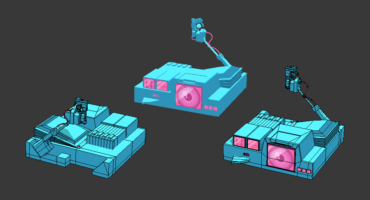This is the first post in the Sketchfab Rockstar series which focuses on how to reach a larger audience for your work on Sketchfab.
In this first post we’re dealing with the basics: being an awesome artist.
Don’t forget to check out the other articles in the series too:
- Be an awesome artist
- Tell a great story
- Share some downloadable models
- Engage with the community
- Connect with the Press
- Audience hacking
Let’s be honest: you need to publish high-quality, inspiring work if you want to grow a following. What that means is different for each niche, but have a look around on the site by searching for your topic to see what other people make. Next, stay inspired by using the follow feature to stay connected to your favorite artists. You’ll receive an update in your inbox whenever they post new work.
You can still change many things after uploading your model! For example, you can fine-tune your materials in the Material Editor and change your model orientation, field of view, and environment in the 3D Editor. It’s worth exploring these editors well as they’ll give you a lot of extra control over your models.
Next, make sure your model is set up for the best possible viewing angle when someone visits it. Just pick the view you like and click the ‘Save View’ button. This will record the current camera position and orientation and will re-generate the model’s thumbnail image.
Once your design is ready, have a look at our Post Processing Effects. Adding some subtle effects can have a dramatic impact on your work. Enhance the atmosphere of your scene with our filters that include vignette, bloom, sharpness, and color settings.
Finally, perform a thorough check on your model to make sure it’s not suffering from common issues like long load times, ‘shaky’ models, or flickering geometry. We offer solutions to these issues in our troubleshooting FAQ, and of course, you can always ask our support team for help.
Publishing great work can earn you a place in our staff picks gallery. (Sharing it on social media and mentioning us helps, too! More on that in a few weeks.) Our team looks at every new model upload and hand-picks a few models to be featured every day. Being in this gallery will give your model a nice pageview boost and will usually lead to new people following you!
Pro tip: don’t publish all your new models at once, but spread them out over time. This way, you’ll stay ‘top of mind’ with your audience.
I’ll see you again next week when we’ll look at the importance of telling a story.
– Bart